Synchronize your platforms
User guides can be found here
Select your device









Safari Users
To synchronize your data, please use one of the supported browsers above or our mobile apps.
Once synchronization is complete, you can return to Safari to use our platform without issues.
| Position | Platform | Status | Action | Notes | Disable |
|---|---|---|---|---|---|
| 0 |
 Amazon KDP
Amazon KDP
|
Never synced |
Login to your Publisher Champ account first to sync platforms.
|
Data are updated every 10 minutes.
|
|
| 4 |
|
Never synced |
Login to your Publisher Champ account first to sync platforms.
|
ACX royalty statements become available the month after your sales. For example, June's royalties will show up in July.
|
|
| 7 |
|
Never synced |
Login to your Publisher Champ account first to sync platforms.
|
Data are updated once a day.
|
|
| 8 |
|
Never synced |
Login to your Publisher Champ account first to sync platforms.
|
Data are updated every 3 hours.
|
|
| 6 |
|
Never synced |
Login to your Publisher Champ account first to sync platforms.
|
Data are updated once a day.
|
|
| 5 |
|
Never synced |
Login to your Publisher Champ account first to sync platforms.
|
IngramSpark Royalties are updated once a month and are always 1 month back. For example your January Royalties will appear late February when they are released by the Compensation reports on IngramSpark.
|
|
| 9 |
|
Never synced |
Login to your Publisher Champ account first to sync platforms.
|
Data are updated once a day.
|
|
| 11 |
|
Never synced |
Login to your Publisher Champ account first to sync platforms.
|
Data are updated every 4 hours.
|
|
| 3 |
|
Never synced |
Login to your Publisher Champ account first to sync platforms.
|
BookBub Ads are updated every 12 hours.
|
|
| 12 |
|
Never synced |
Login to your Publisher Champ account first to sync platforms.
|
Spotify for Authors royalty reports become available the month after your sales. For example, June's royalties will show up in July.
|
|
| 13 |
|
Never synced |
Login to your Publisher Champ account first to sync platforms.
|
Click the Syncronize button to update your latest sales data.
The data will not update automatically throughout the day. You can use the button as many times as you want during the day to keep your data updated. |
|
| 14 |
|
Never synced |
Login to your Publisher Champ account first to sync platforms.
|
Click the Syncronize button to update your latest sales data.
The data will not update automatically throughout the day. You can use the button as many times as you want during the day to keep your data updated. |
|
| 1 |
 Amazon ADs
Amazon ADs
|
Never synced |
Login to your Publisher Champ account first to sync platforms.
|
Data are updated every 6 hours
If you want to synchronize your Historical Ads data Please follow our guide here. |
|
| 2 |
|
Never synced |
Login to your Publisher Champ account first to sync platforms.
|
Data are updated every 4 hours.
|
|
| 10 |
 Shopify
Shopify
|
Never synced |
Login to your Publisher Champ account first to sync platforms.
|
Data are updated every 4 hours.
|
|
| 11 |
|
Never synced |
Login to your Publisher Champ account first to sync platforms.
|
Data are updated every 4 hours.
|
|
| 15 |
|
Never synced |
Login to your Publisher Champ account first to sync platforms.
|
Data are updated every 4 hours.
|
Data are updated every 10 minutes.
1. Get our app!
-
Install our app
- Register and log in to Publisher Champ
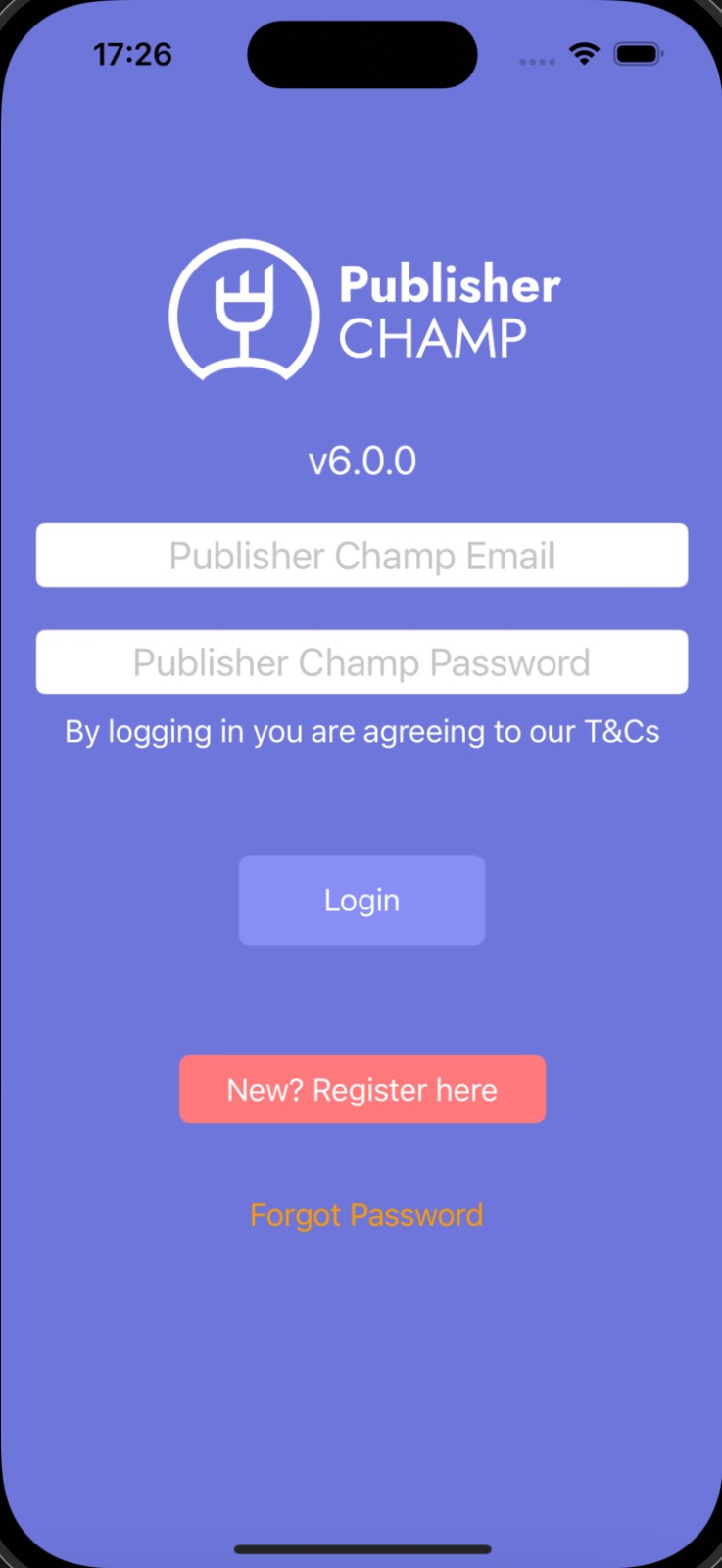
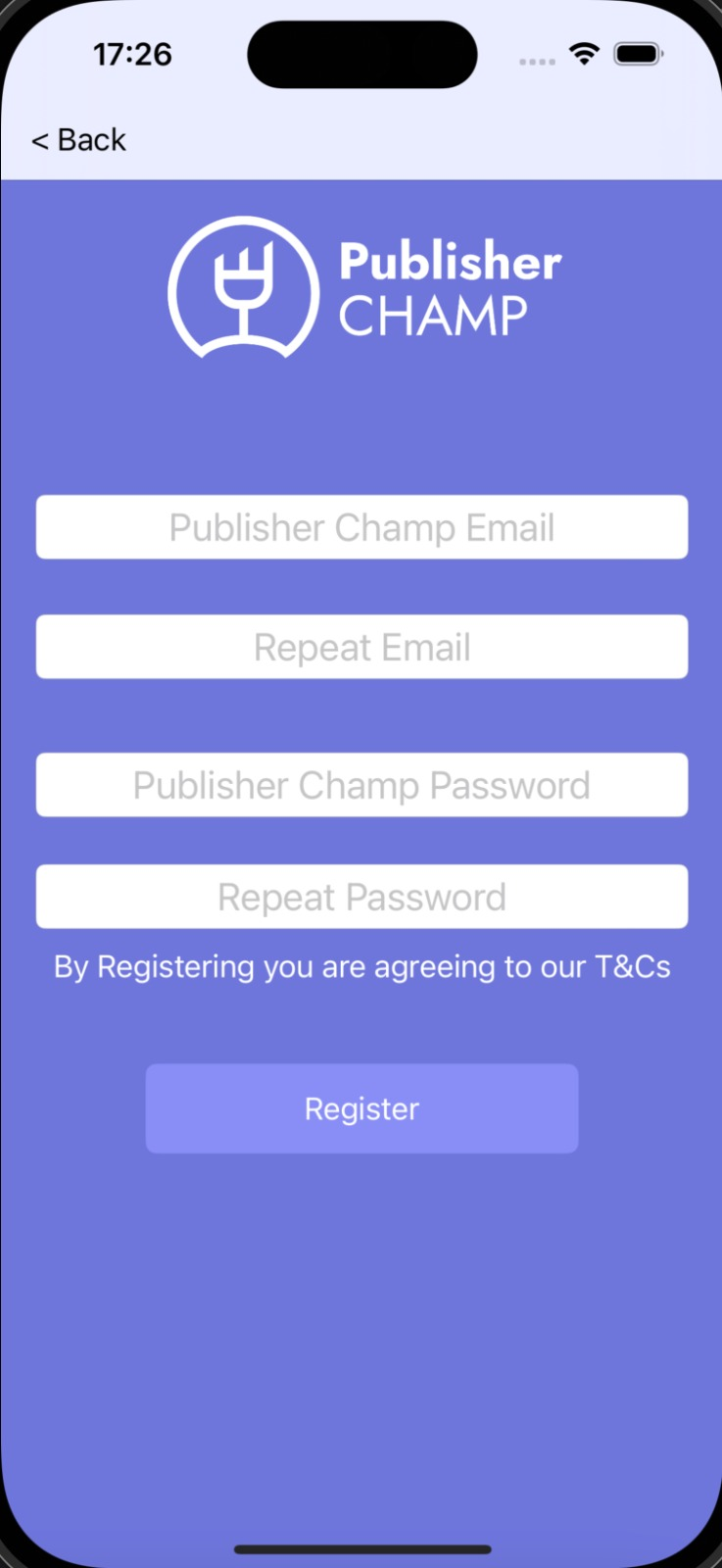
2. Open the "Submit your cookies" tab
- Access the tab from the side menu
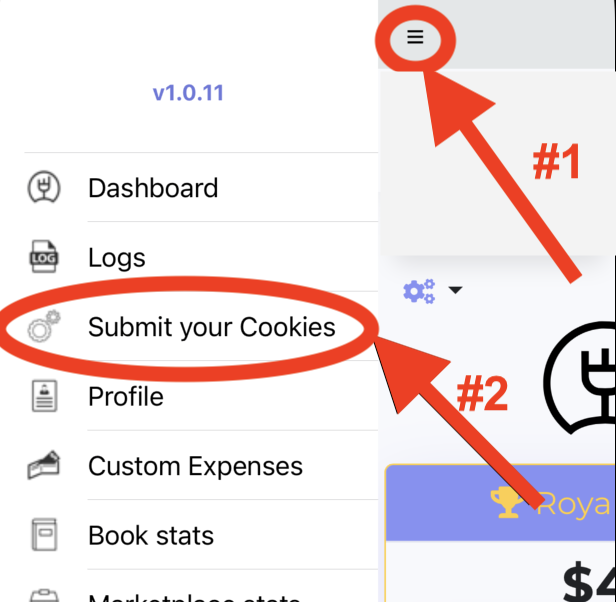
3. Sign in to the desired platform
- Select the platform to synchronize: Amazon KDP
- This will take you to the sign in page for Amazon KDP
- Please sign in using your credentials for Amazon KDP
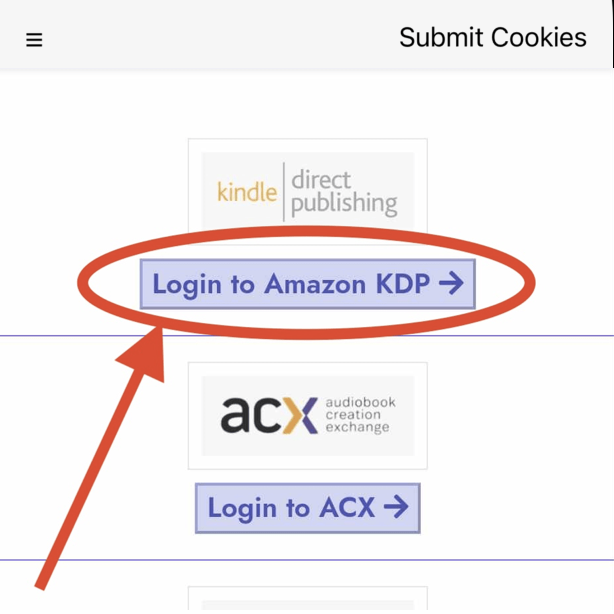
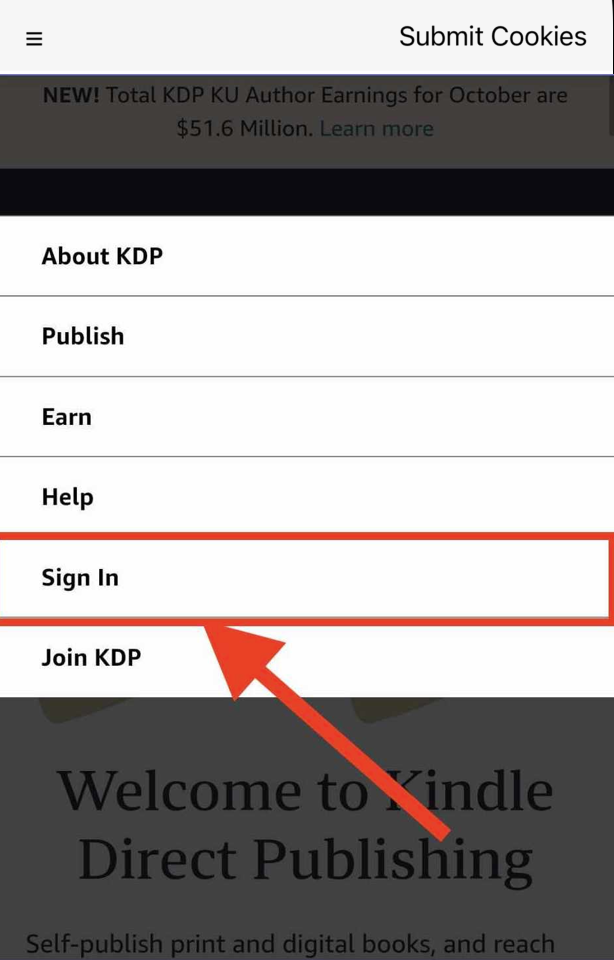
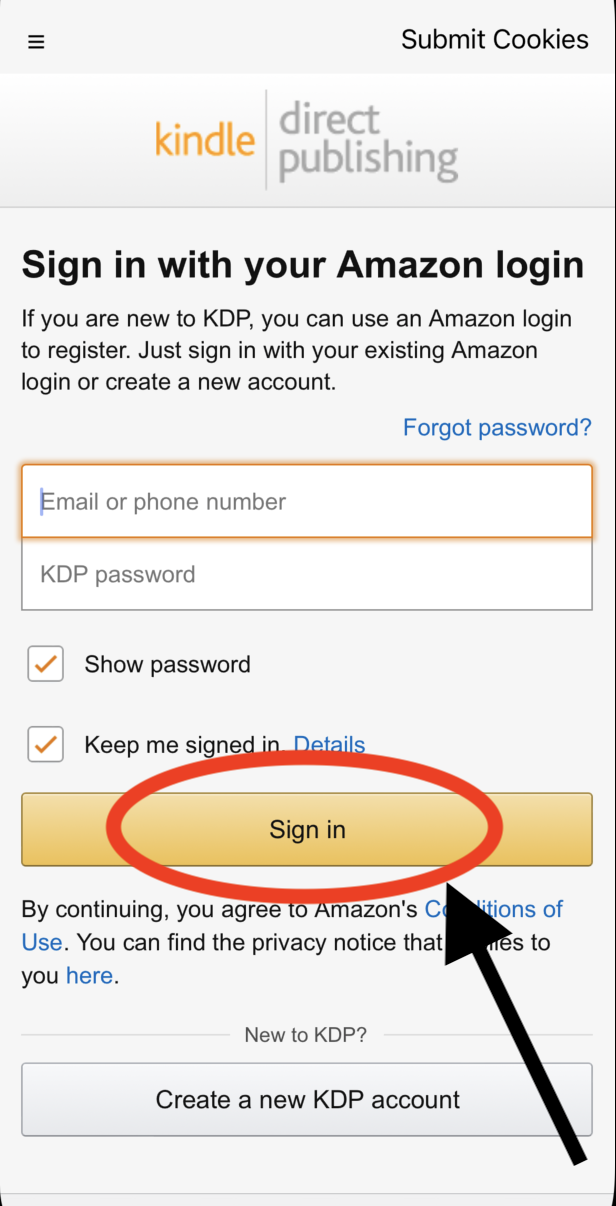
4. Submit your cookies
- Once signed in, click the "Submit cookies" button to submit your cookies
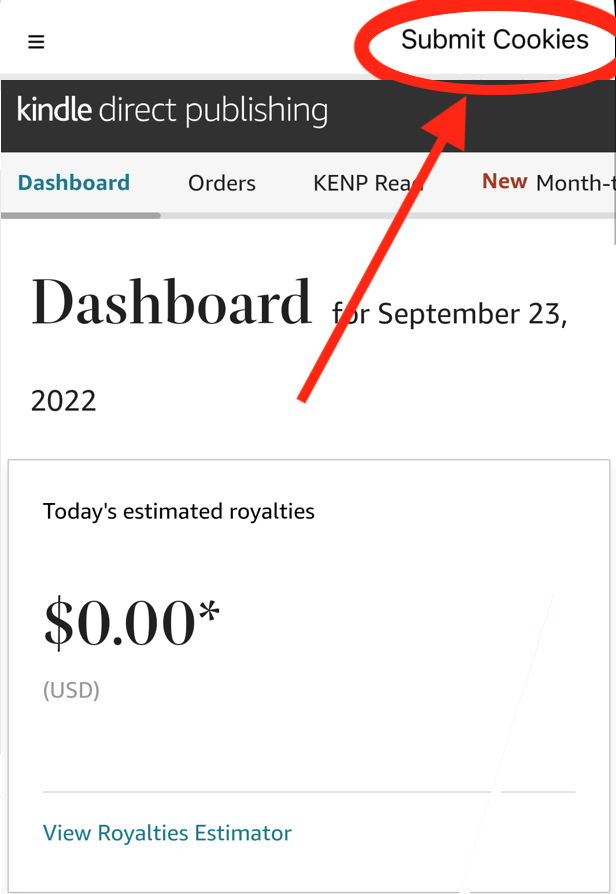
Done!
- If successful, you should see the message: "Congrats! The cookies were submitted..." 🎉
- If not, please give the tutorial another try in case you've missed something
- If you need any assistance, please feel free to email us at: support@publisherchamp.com
Or send us a message through our live chat!
ACX royalty statements become available the month after your sales. For example, June's royalties will show up in July.
1. Get our app!
-
Install our app
- Register and log in to Publisher Champ
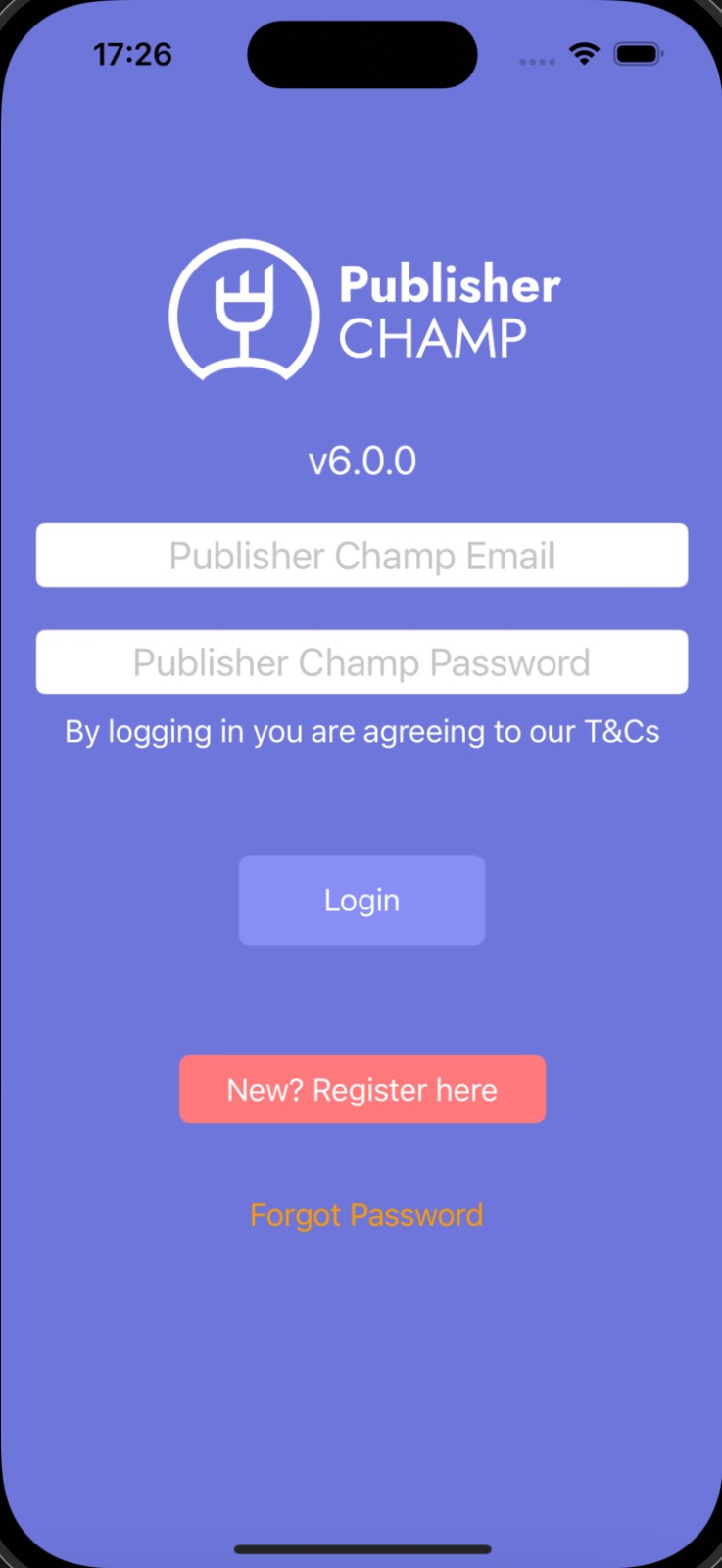
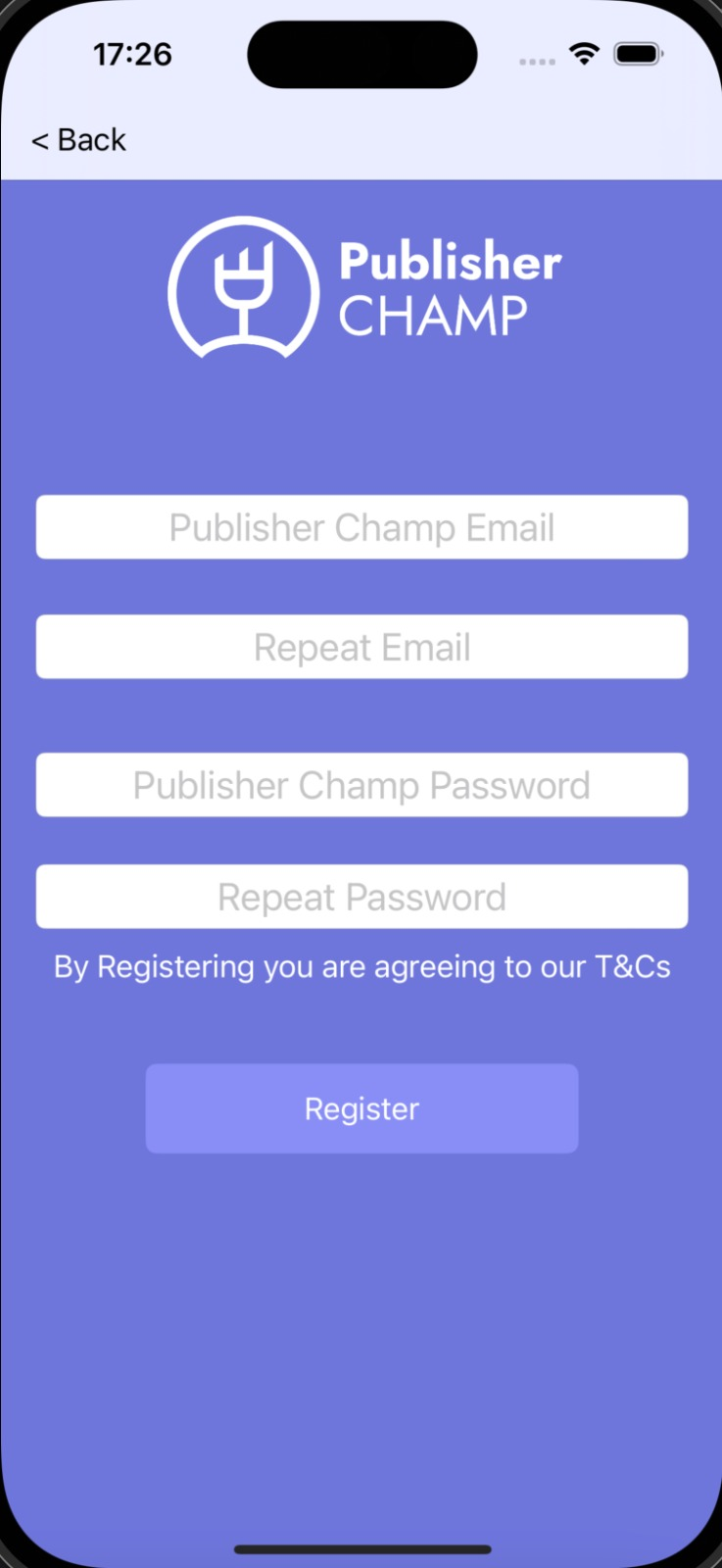
2. Open the "Submit your cookies" tab
- Access the tab from the side menu
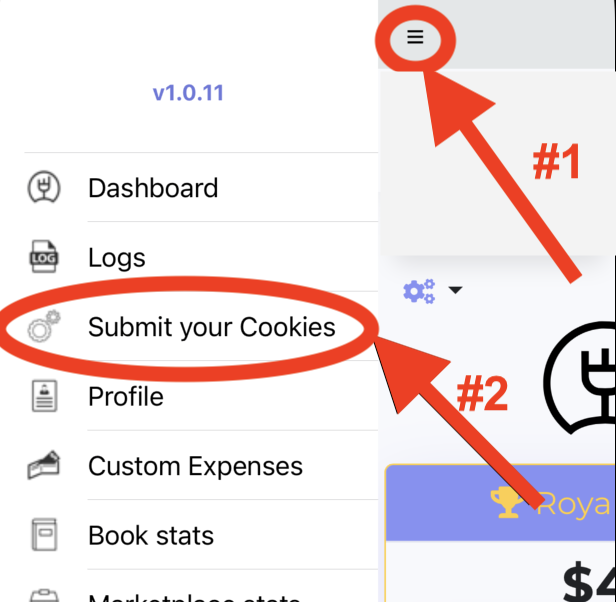
3. Sign in to the desired platform
- Select the platform to synchronize: ACX
- This will take you to the sign in page for ACX
- Please sign in using your credentials for ACX
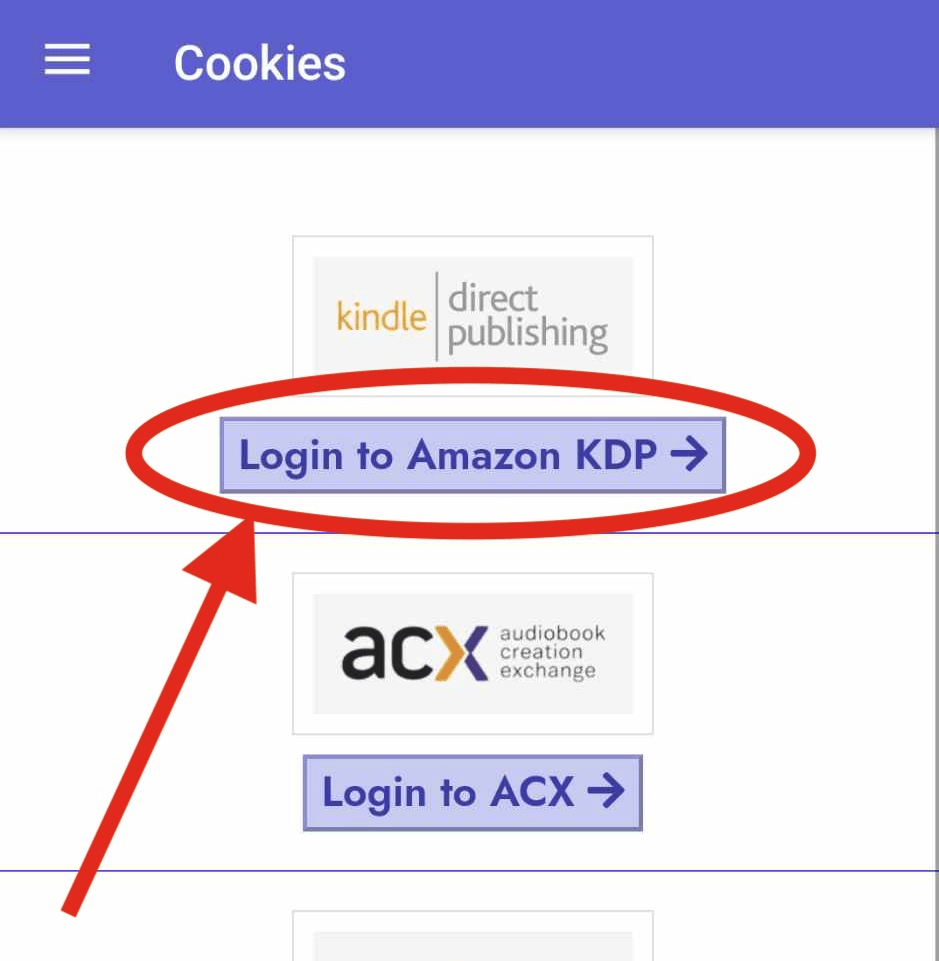
4. Submit your cookies
- Once signed in, click the "Submit cookies" button to submit your cookies
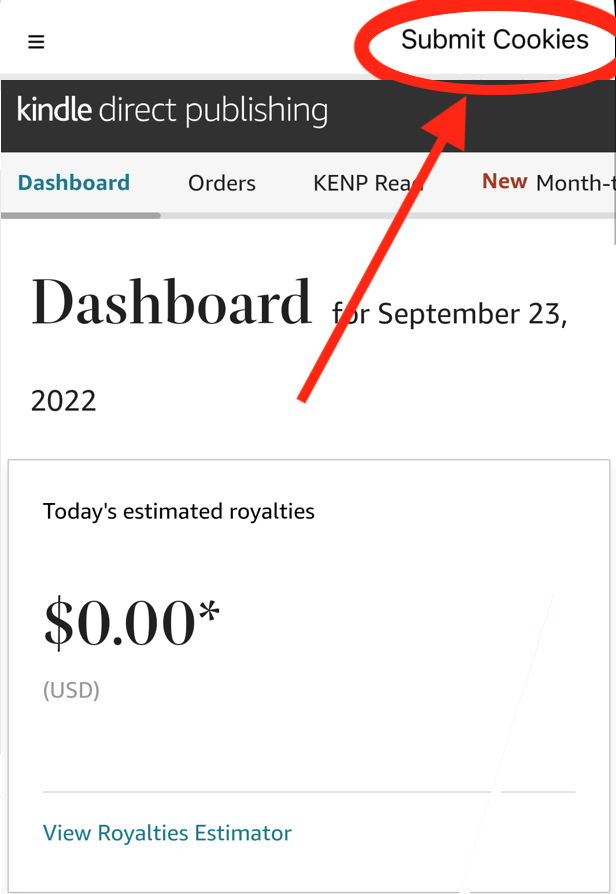
Done!
- If successful, you should see the message: "Congrats! The cookies were submitted..." 🎉
- If not, please give the tutorial another try in case you've missed something
- If you need any assistance, please feel free to email us at: support@publisherchamp.com
Or send us a message through our live chat!
Data are updated once a day.
1. Get our app!
-
Install our app
- Register and log in to Publisher Champ
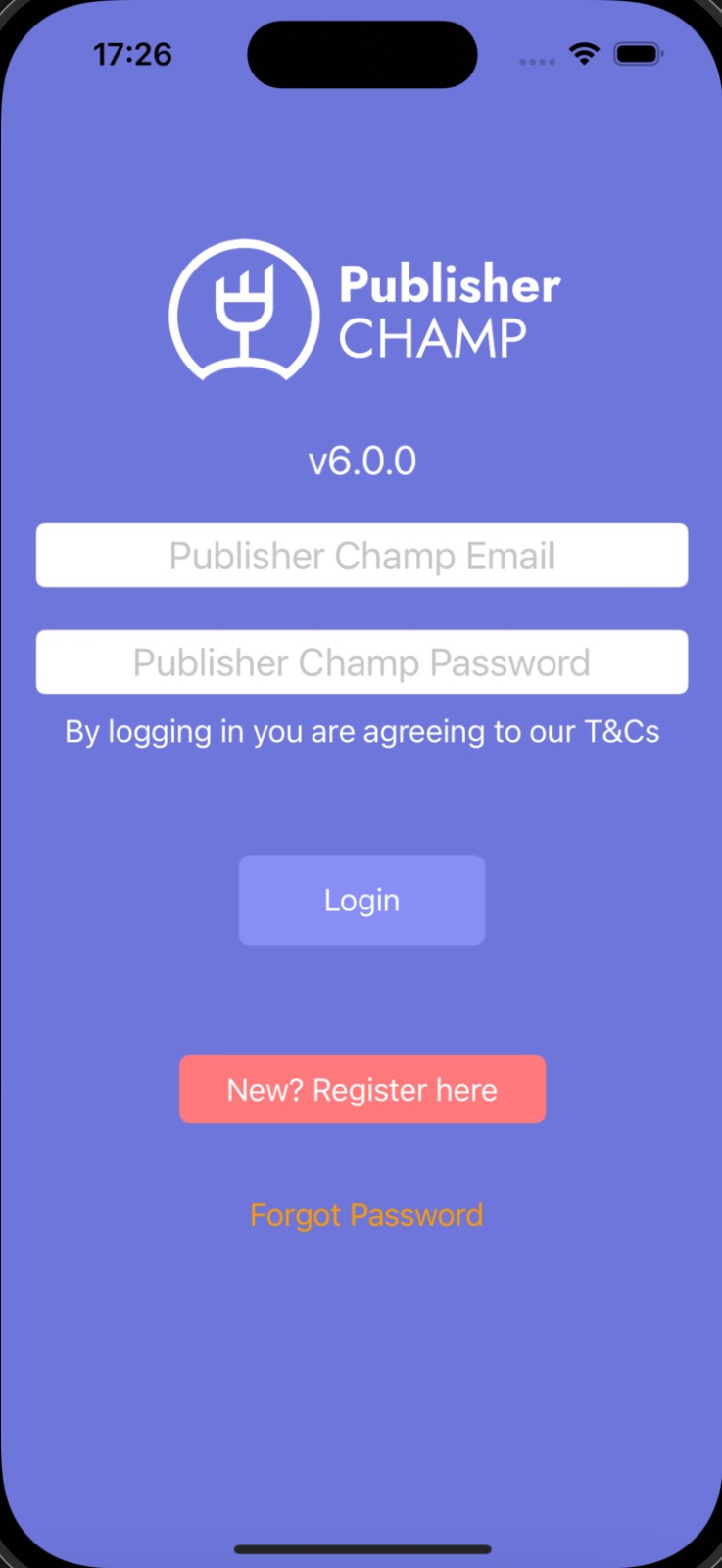
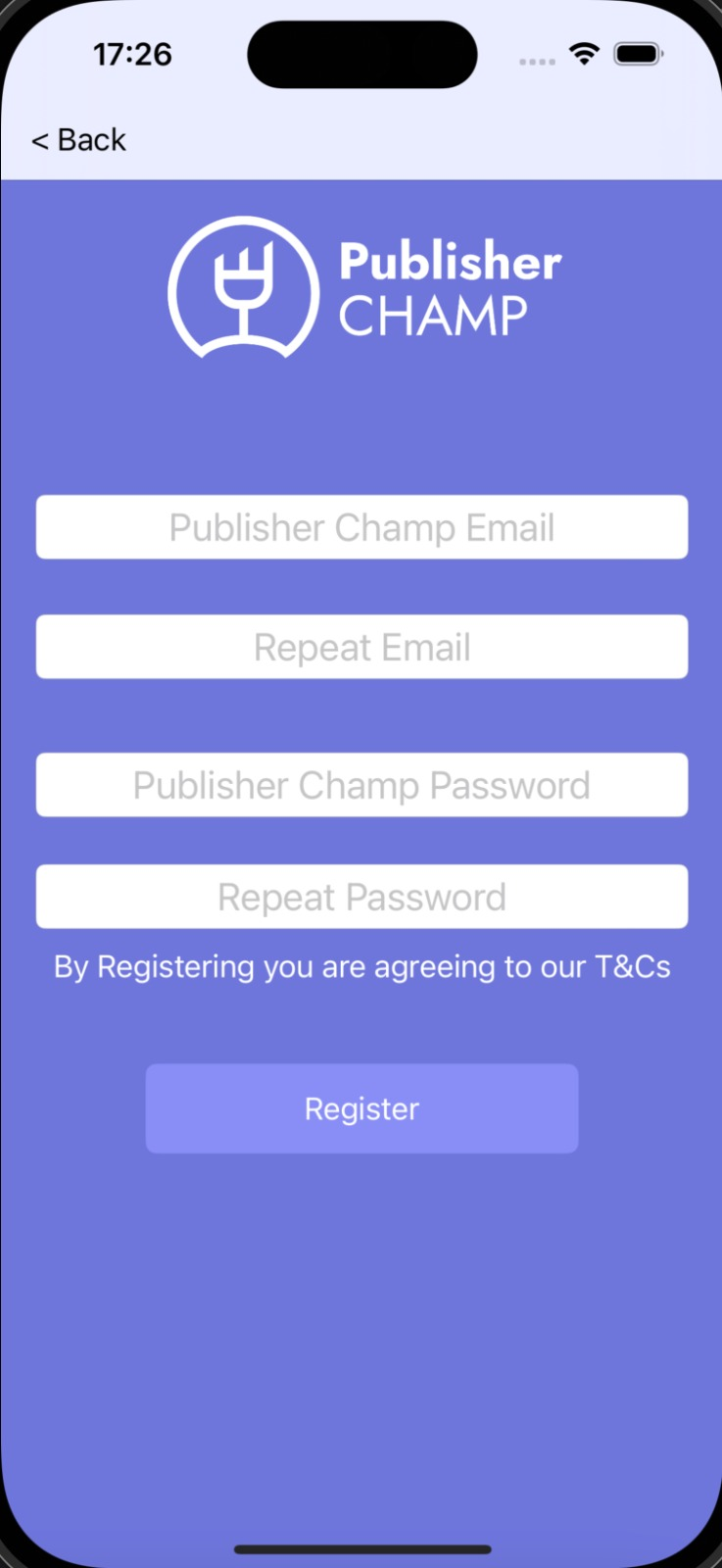
2. Open the "Submit your cookies" tab
- Access the tab from the side menu
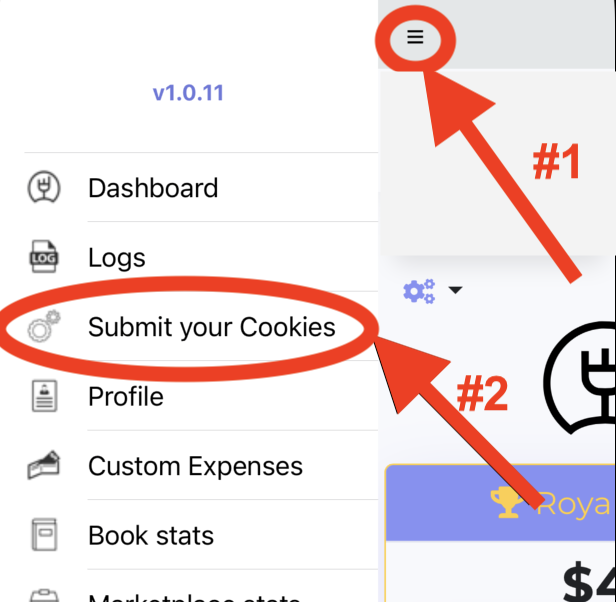
3. Sign in to the desired platform
- Select the platform to synchronize: Draft2Digital
- This will take you to the sign in page for Draft2Digital
- Please sign in using your credentials for Draft2Digital
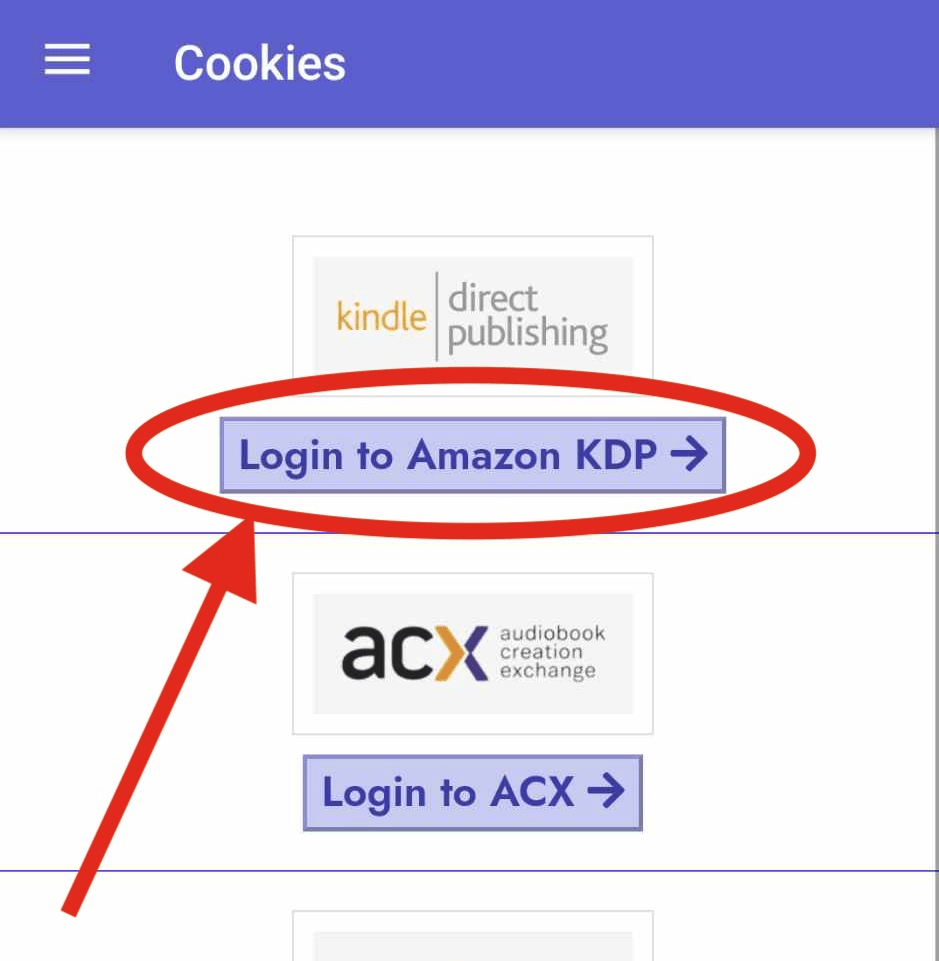
4. Submit your cookies
- Once signed in, click the "Submit cookies" button to submit your cookies
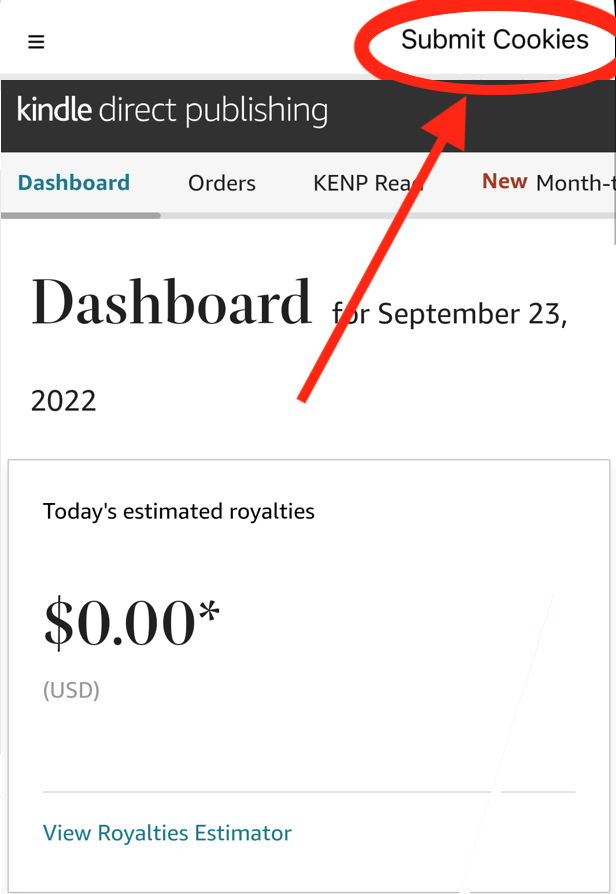
Done!
- If successful, you should see the message: "Congrats! The cookies were submitted..." 🎉
- If not, please give the tutorial another try in case you've missed something
- If you need any assistance, please feel free to email us at: support@publisherchamp.com
Or send us a message through our live chat!
Data are updated every 3 hours.
1. Get our app!
-
Install our app
- Register and log in to Publisher Champ
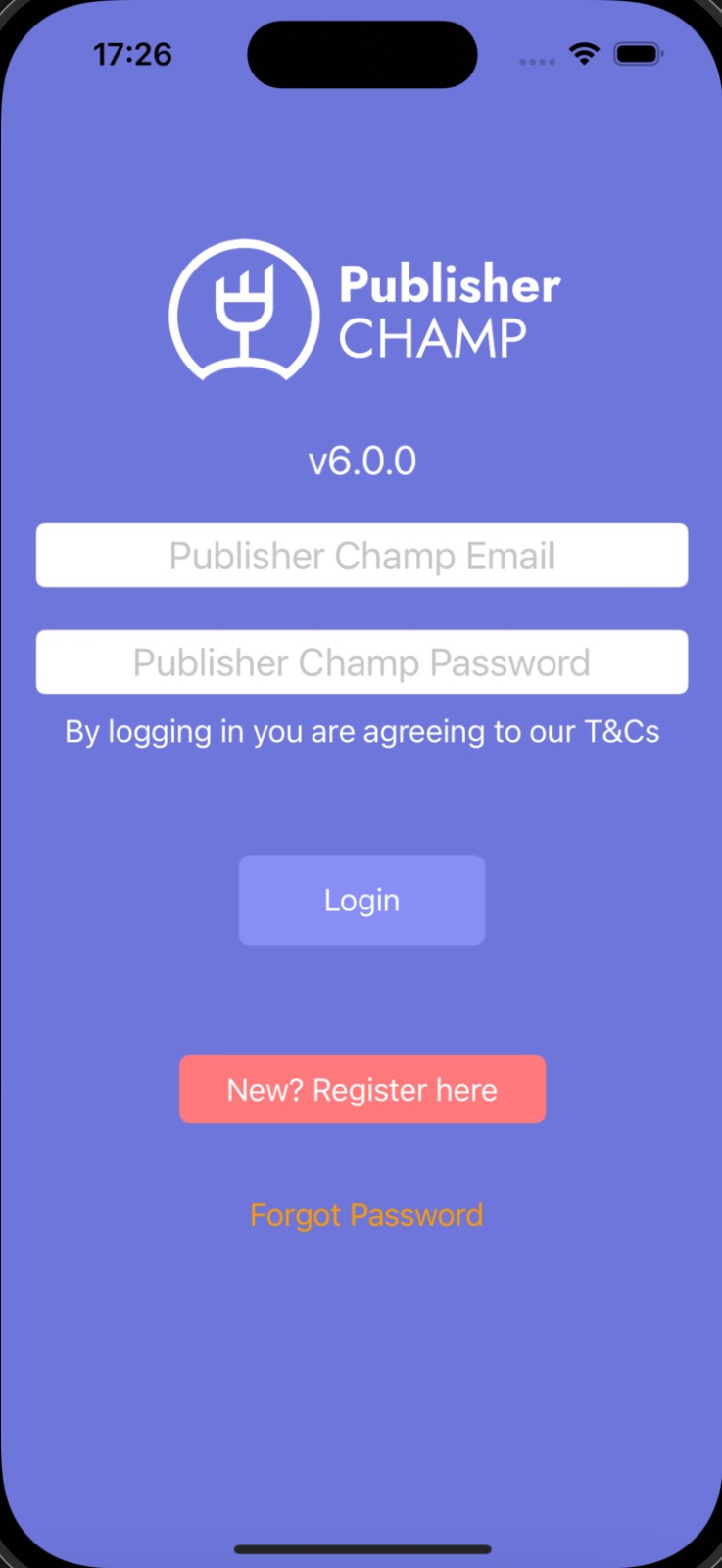
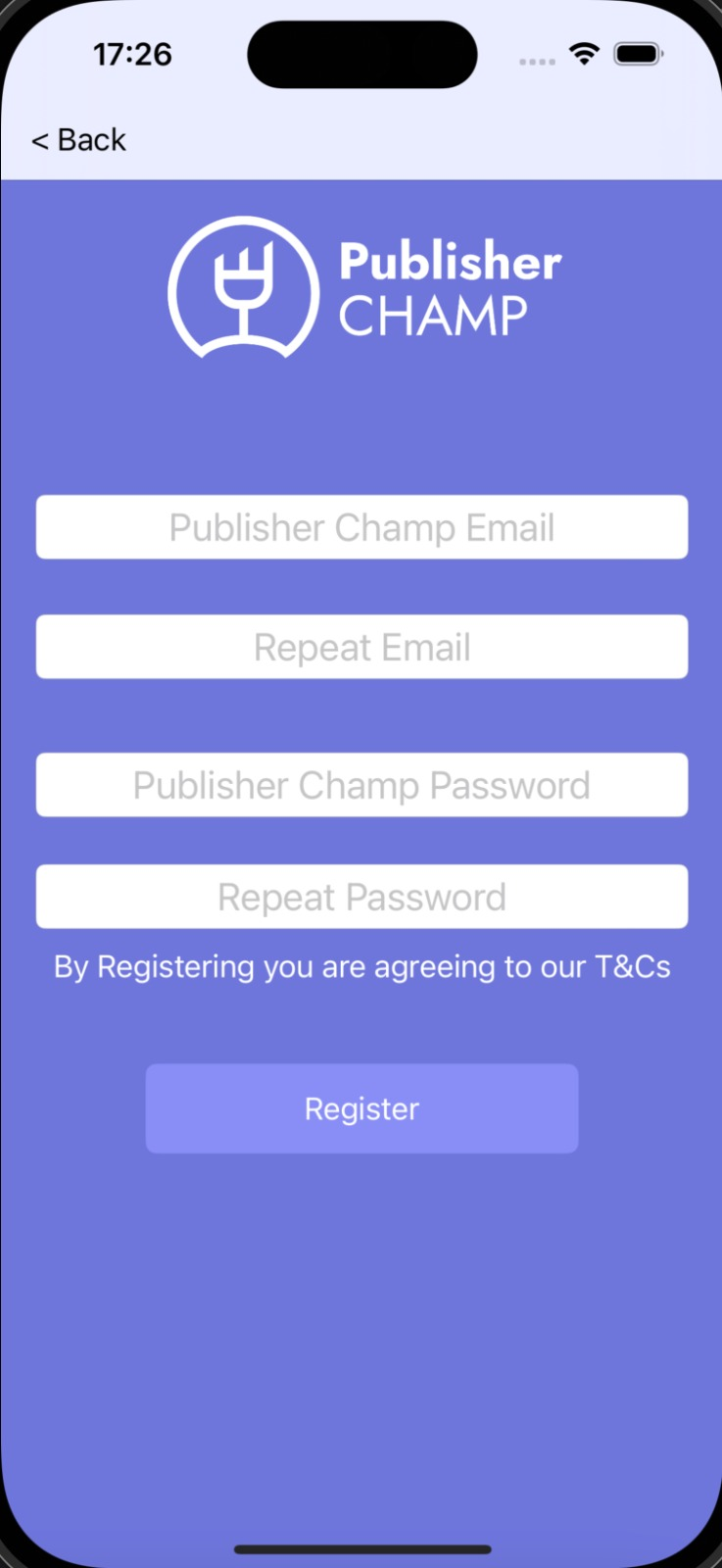
2. Open the "Submit your cookies" tab
- Access the tab from the side menu
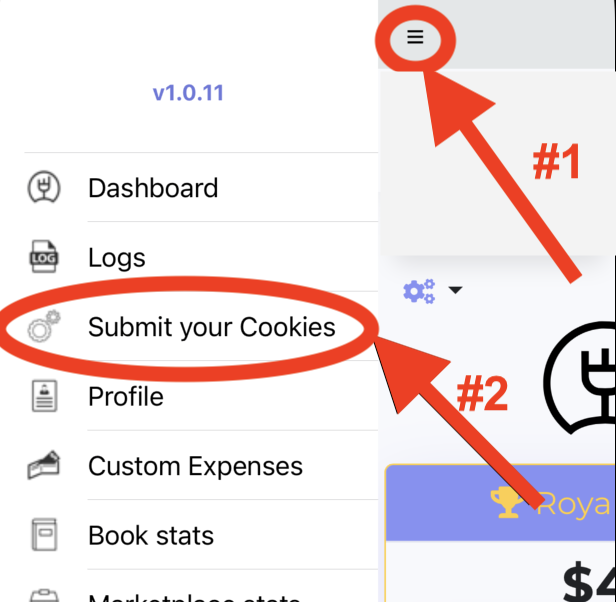
3. Sign in to the desired platform
- Select the platform to synchronize: Barnes & Noble Press
- This will take you to the sign in page for Barnes & Noble Press
- Please sign in using your credentials for Barnes & Noble Press
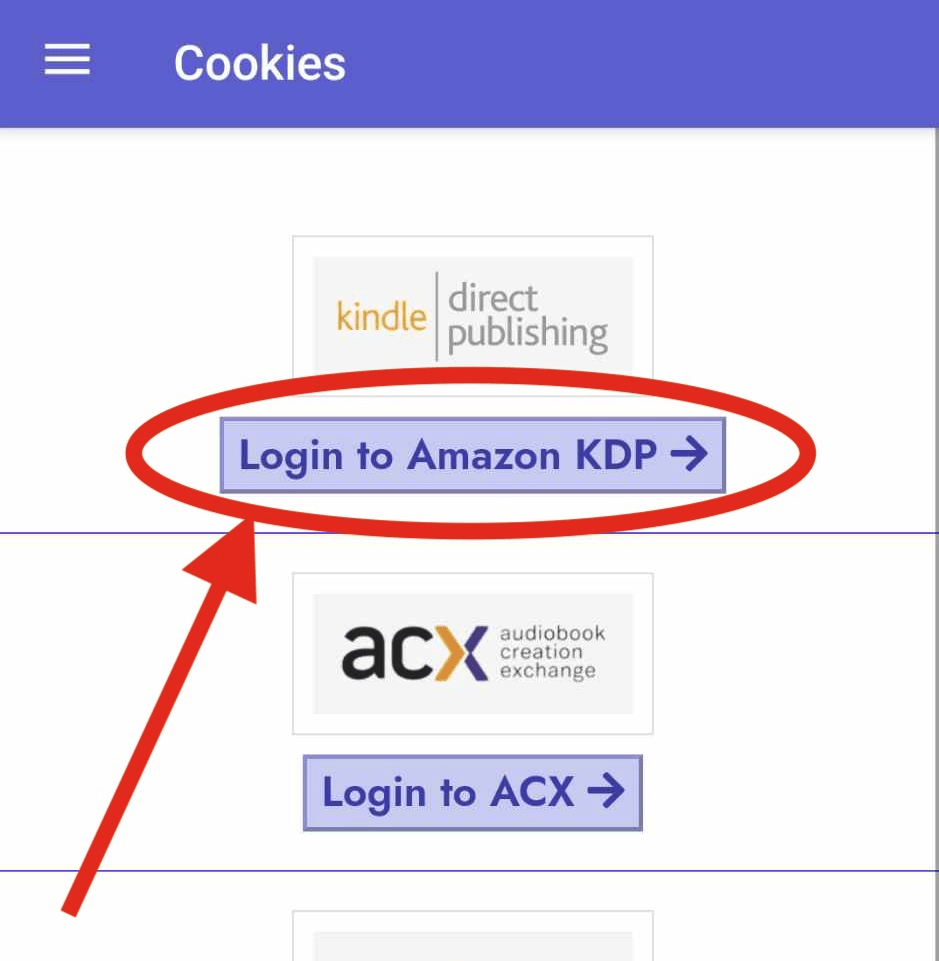
4. Submit your cookies
- Once signed in, click the "Submit cookies" button to submit your cookies
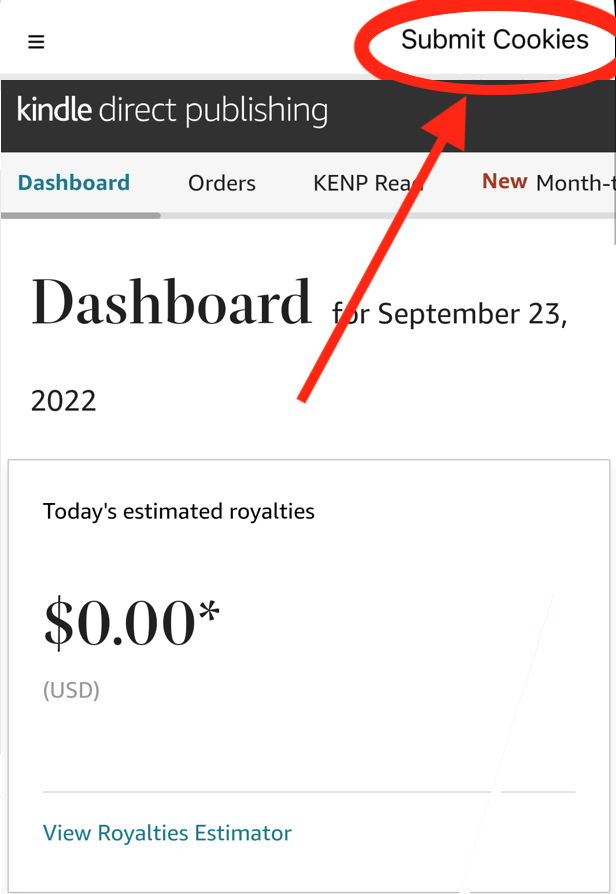
Done!
- If successful, you should see the message: "Congrats! The cookies were submitted..." 🎉
- If not, please give the tutorial another try in case you've missed something
- If you need any assistance, please feel free to email us at: support@publisherchamp.com
Or send us a message through our live chat!
Data are updated once a day.
1. Get our app!
-
Install our app
- Register and log in to Publisher Champ
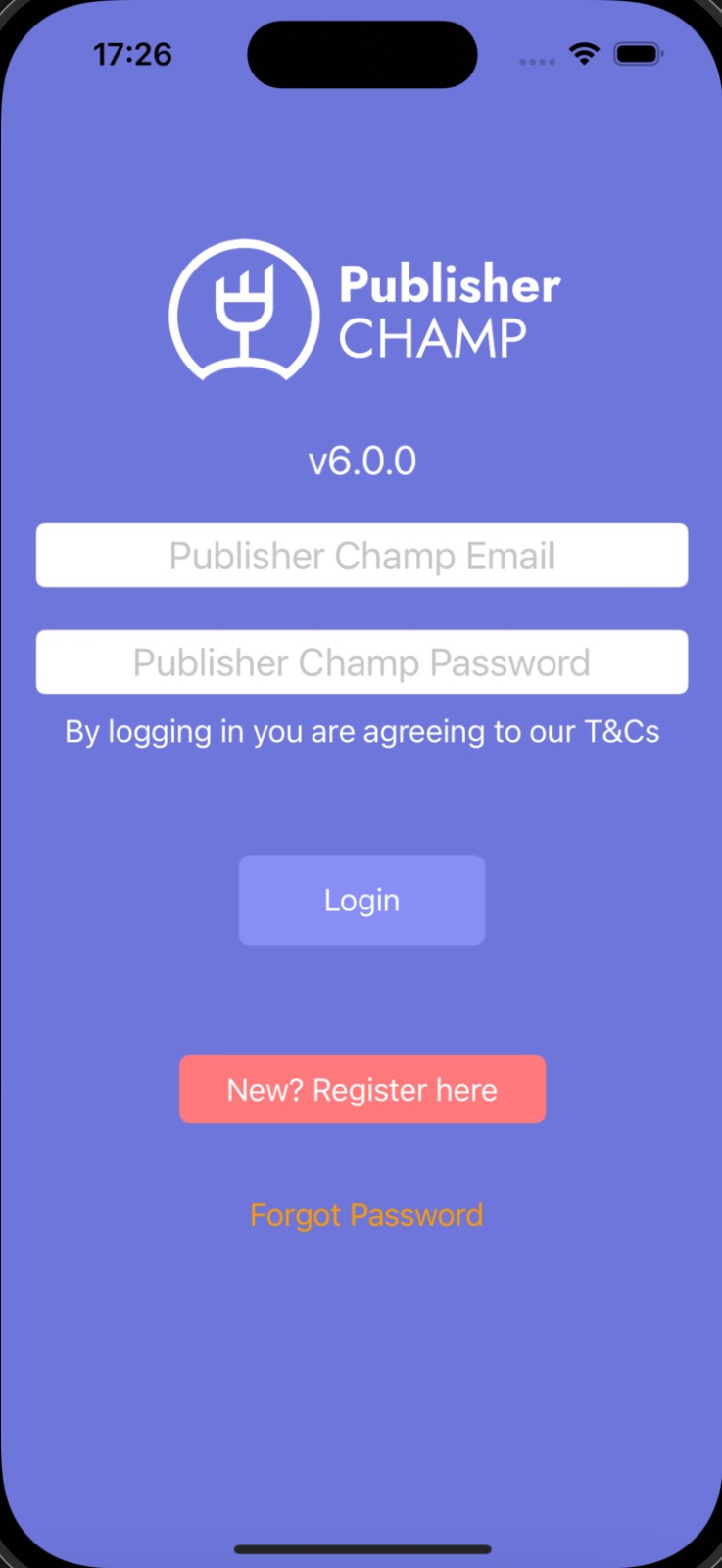
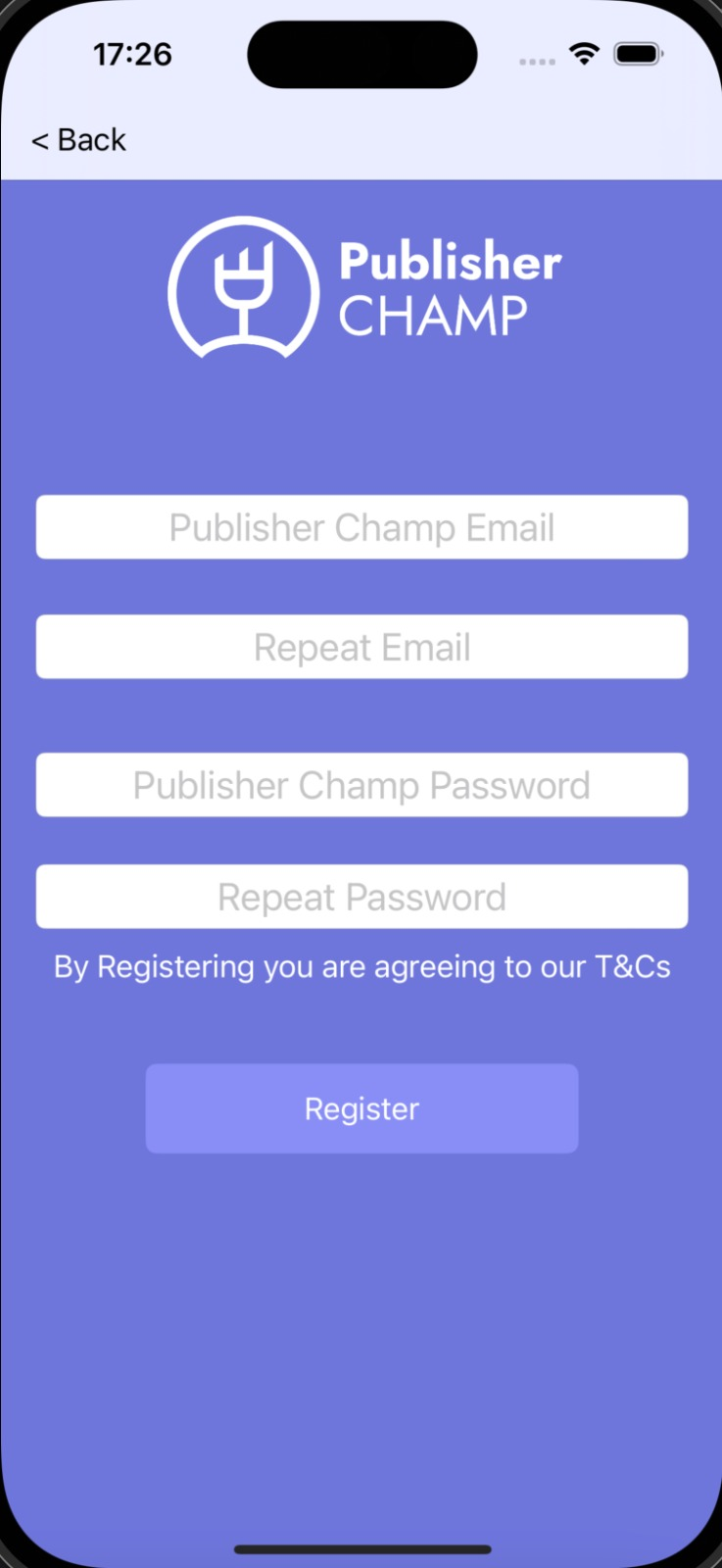
2. Open the "Submit your cookies" tab
- Access the tab from the side menu
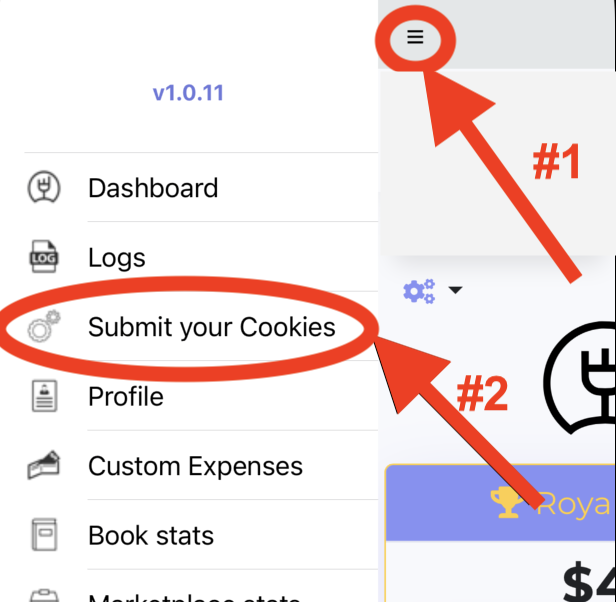
3. Sign in to the desired platform
- Select the platform to synchronize: Voices by INaudio
- This will take you to the sign in page for Voices by INaudio
- Please sign in using your credentials for Voices by INaudio
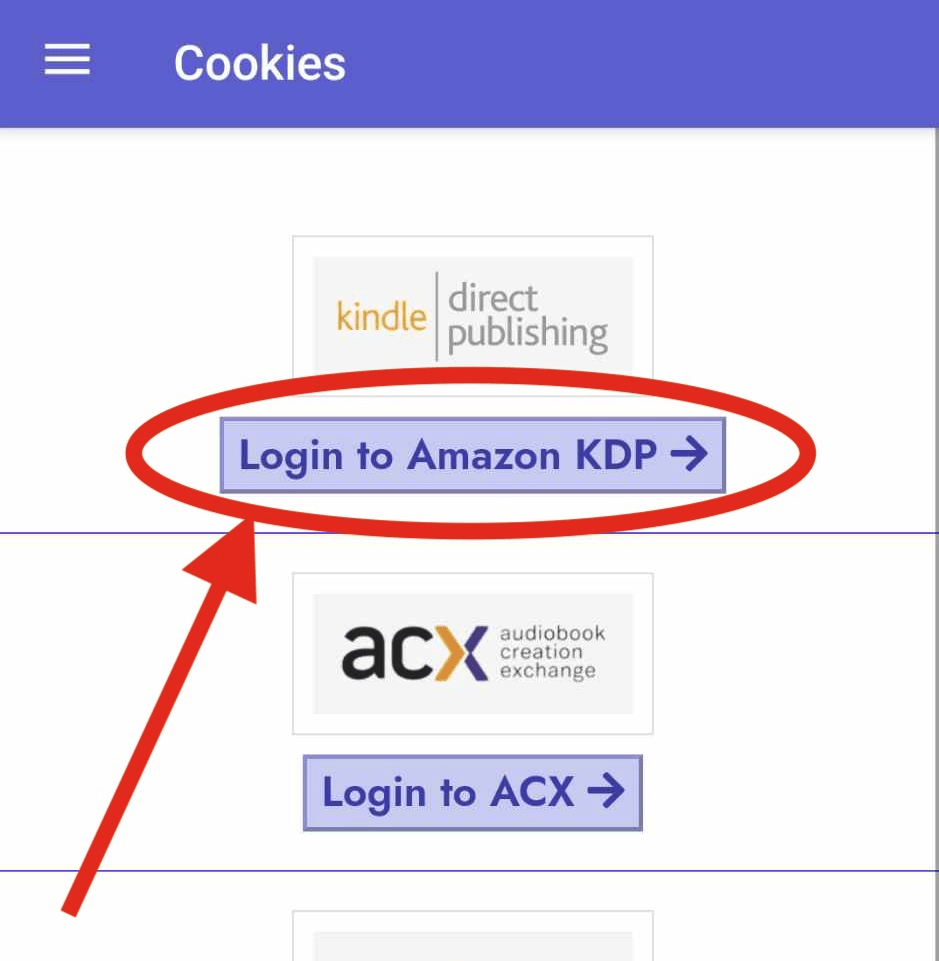
4. Submit your cookies
- Once signed in, click the "Submit cookies" button to submit your cookies
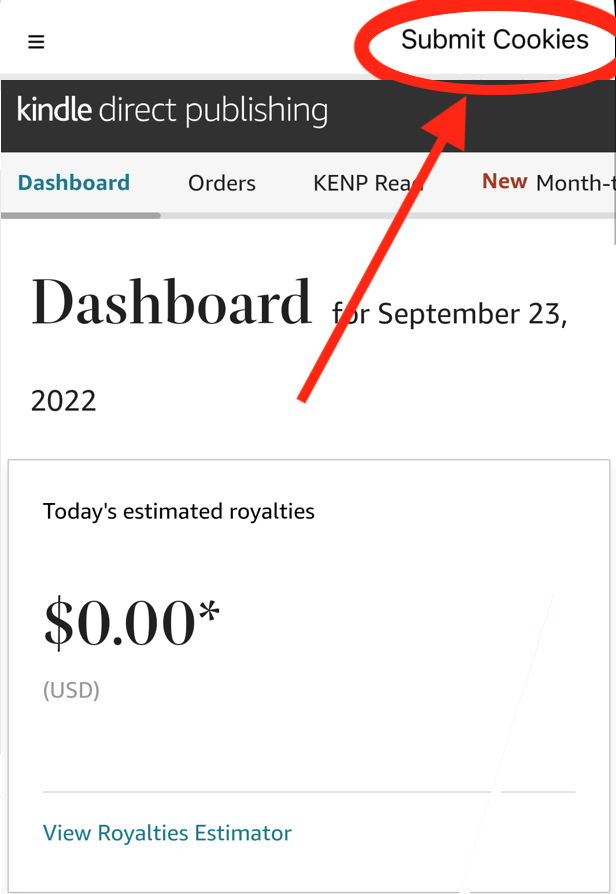
Done!
- If successful, you should see the message: "Congrats! The cookies were submitted..." 🎉
- If not, please give the tutorial another try in case you've missed something
- If you need any assistance, please feel free to email us at: support@publisherchamp.com
Or send us a message through our live chat!
IngramSpark Royalties are updated once a month and are always 1 month back. For example your January Royalties will appear late February when they are released by the Compensation reports on IngramSpark.
1. Get our app!
-
Install our app
- Register and log in to Publisher Champ
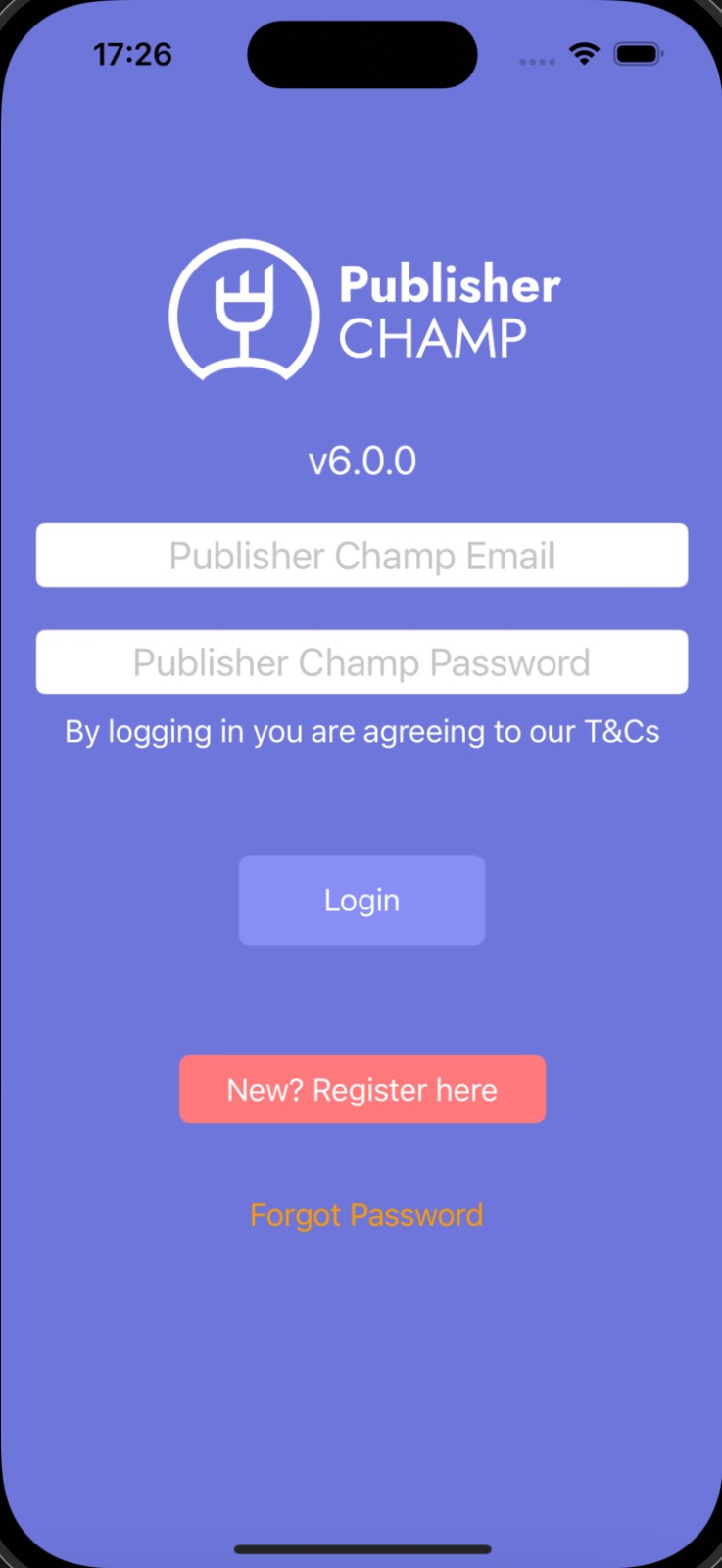
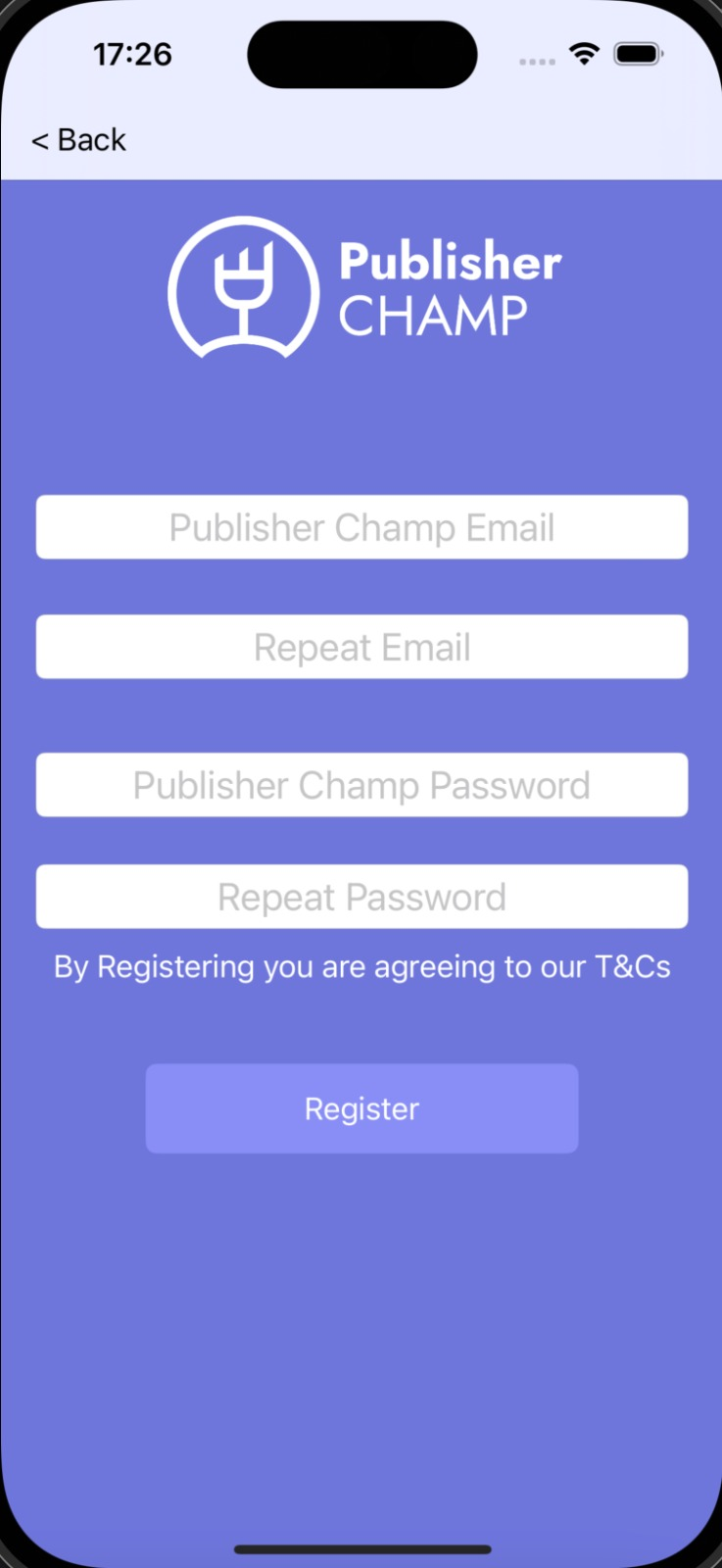
2. Open the "Submit your cookies" tab
- Access the tab from the side menu
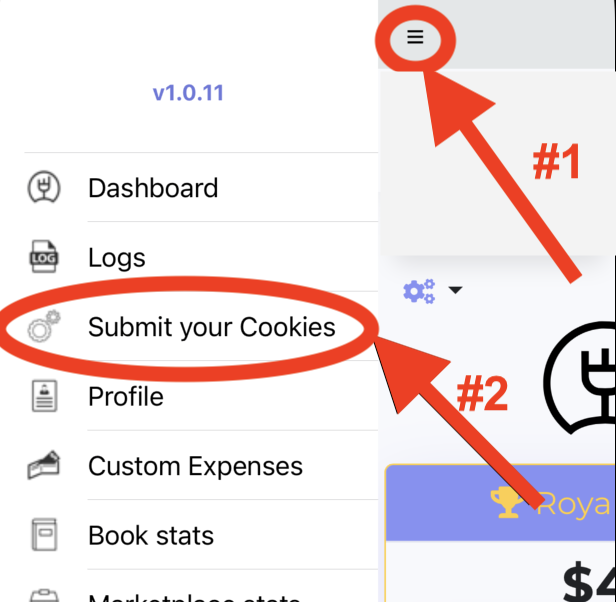
3. Sign in to the desired platform
- Select the platform to synchronize: IngramSpark
- This will take you to the sign in page for IngramSpark
- Please sign in using your credentials for IngramSpark
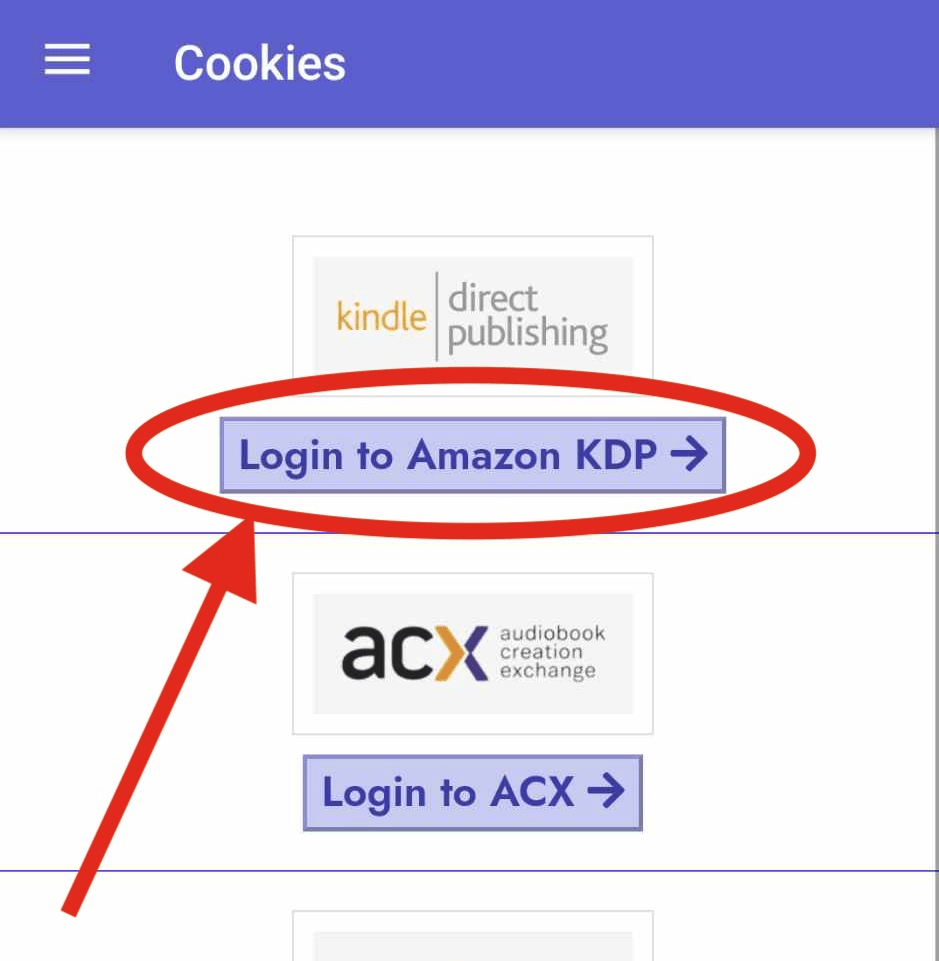
4. Submit your cookies
- Once signed in, click the "Submit cookies" button to submit your cookies
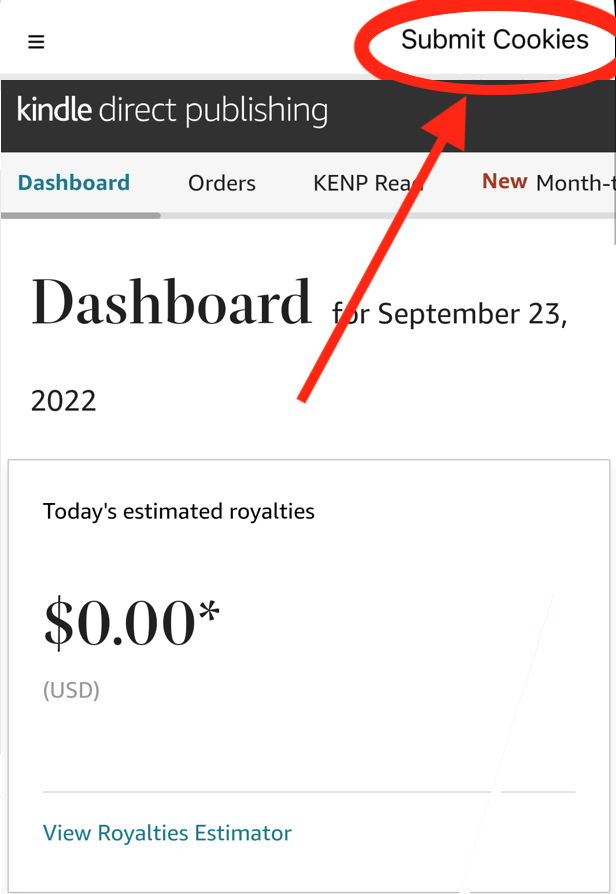
Done!
- If successful, you should see the message: "Congrats! The cookies were submitted..." 🎉
- If not, please give the tutorial another try in case you've missed something
- If you need any assistance, please feel free to email us at: support@publisherchamp.com
Or send us a message through our live chat!
Data are updated once a day.
1. Get our app!
-
Install our app
- Register and log in to Publisher Champ
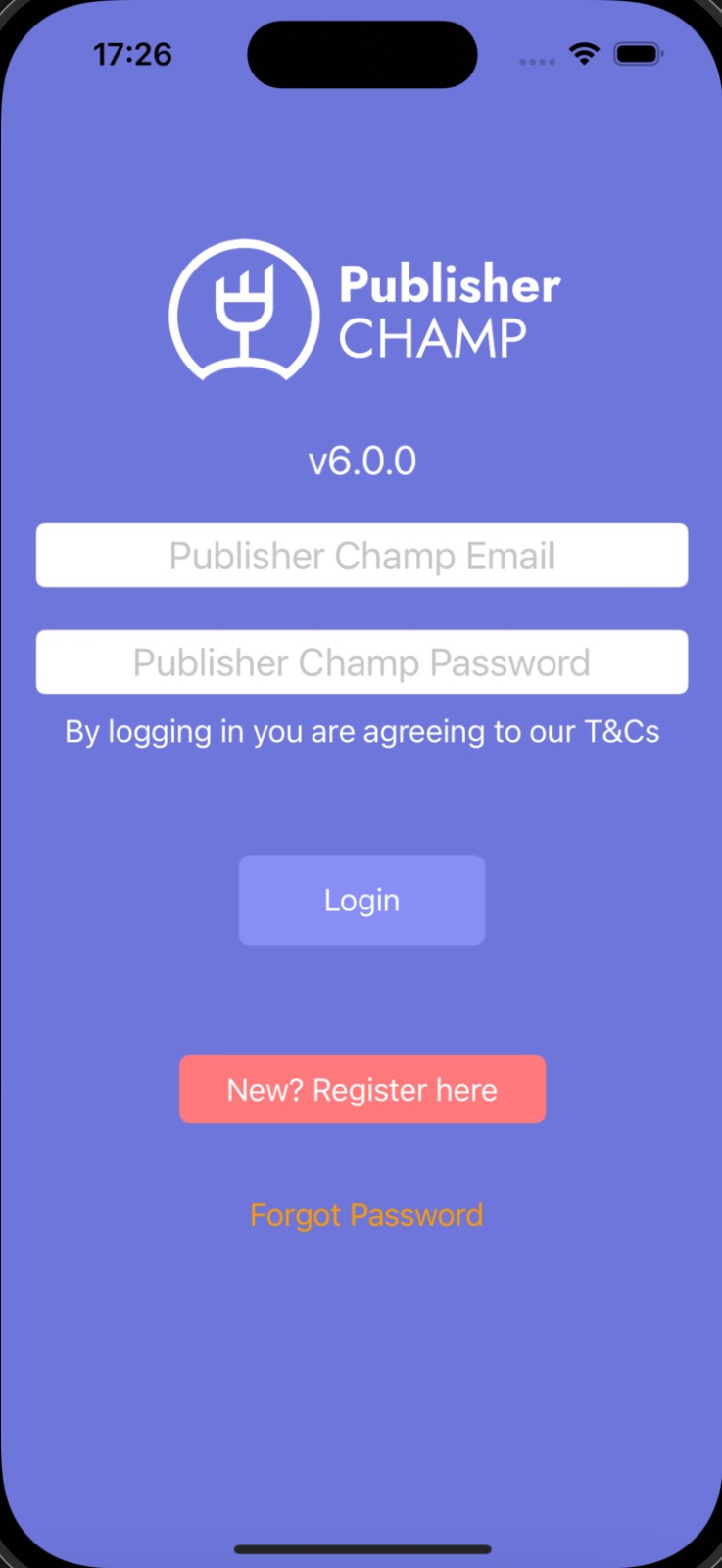
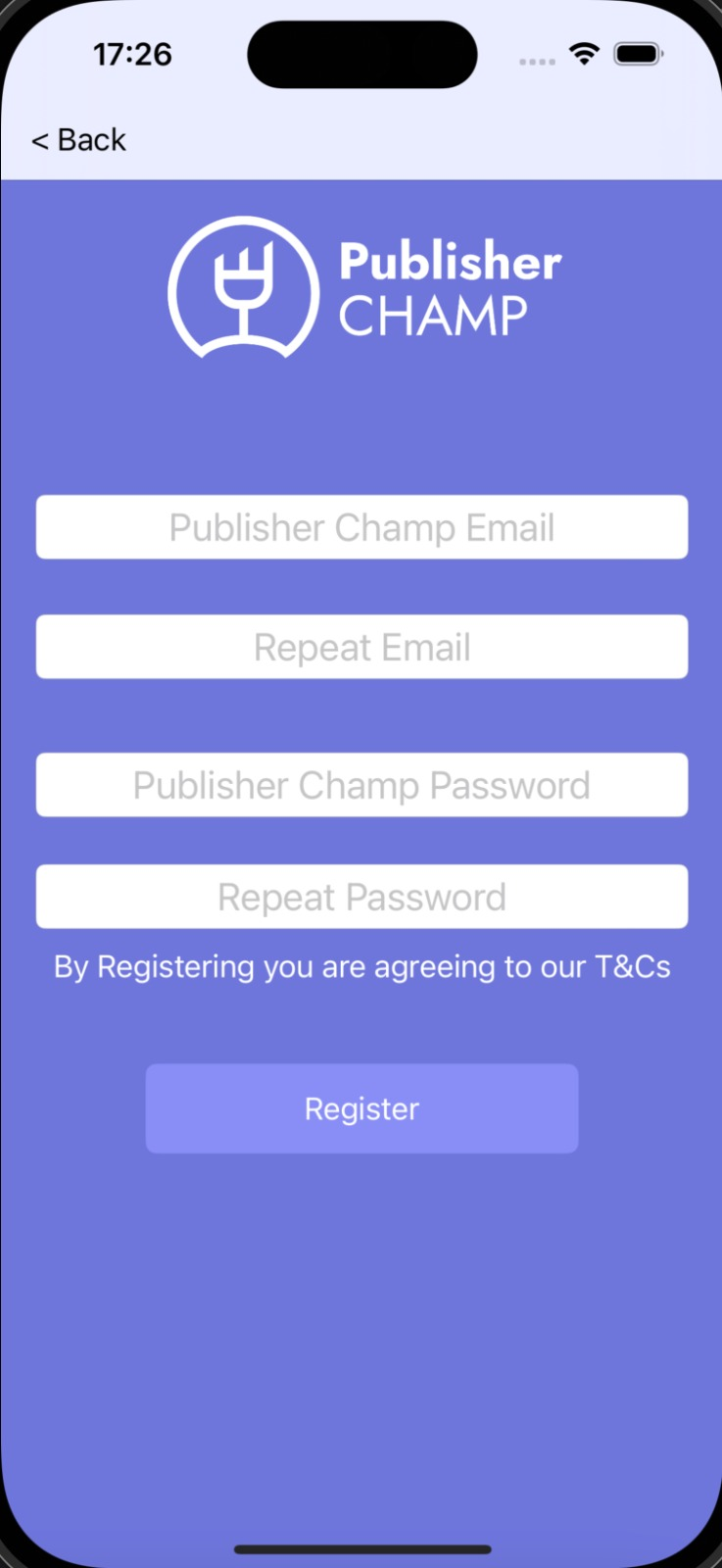
2. Open the "Submit your cookies" tab
- Access the tab from the side menu
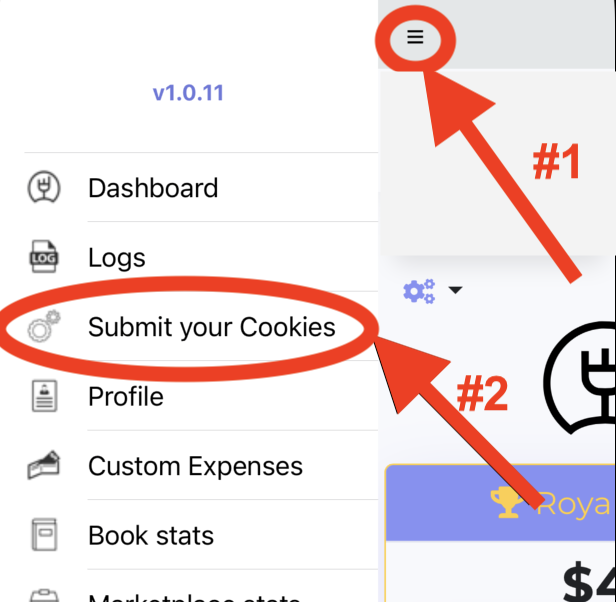
3. Sign in to the desired platform
- Select the platform to synchronize: Kobo & Kobo Plus
- This will take you to the sign in page for Kobo & Kobo Plus
- Please sign in using your credentials for Kobo & Kobo Plus
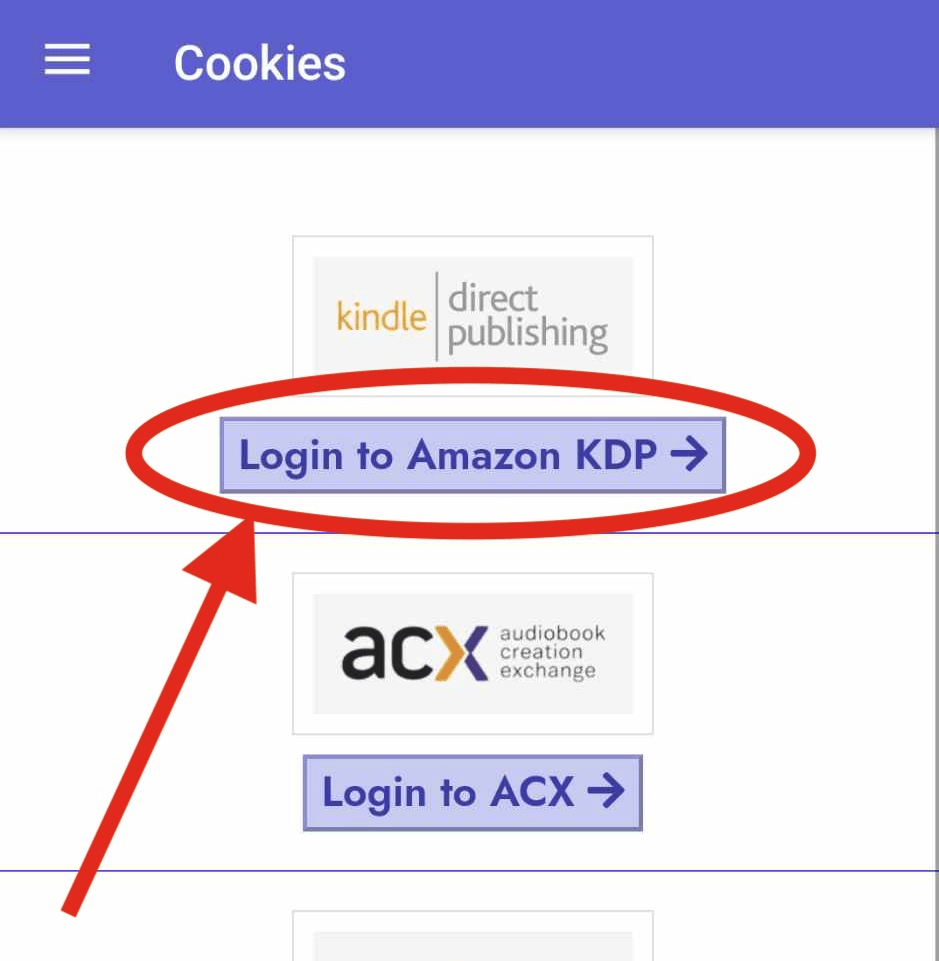
4. Submit your cookies
- Once signed in, click the "Submit cookies" button to submit your cookies
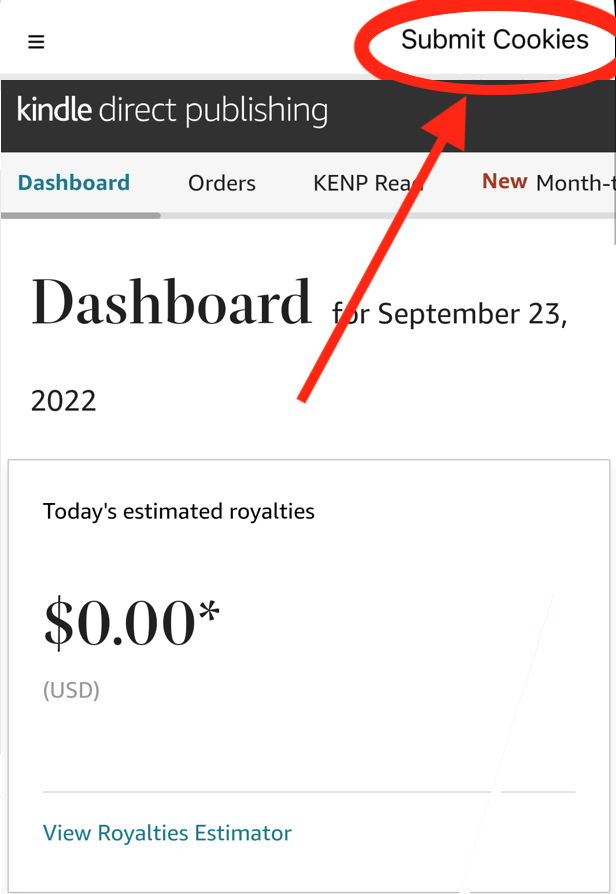
Done!
- If successful, you should see the message: "Congrats! The cookies were submitted..." 🎉
- If not, please give the tutorial another try in case you've missed something
- If you need any assistance, please feel free to email us at: support@publisherchamp.com
Or send us a message through our live chat!
Data are updated every 4 hours.
1. Get our app!
-
Install our app
- Register and log in to Publisher Champ
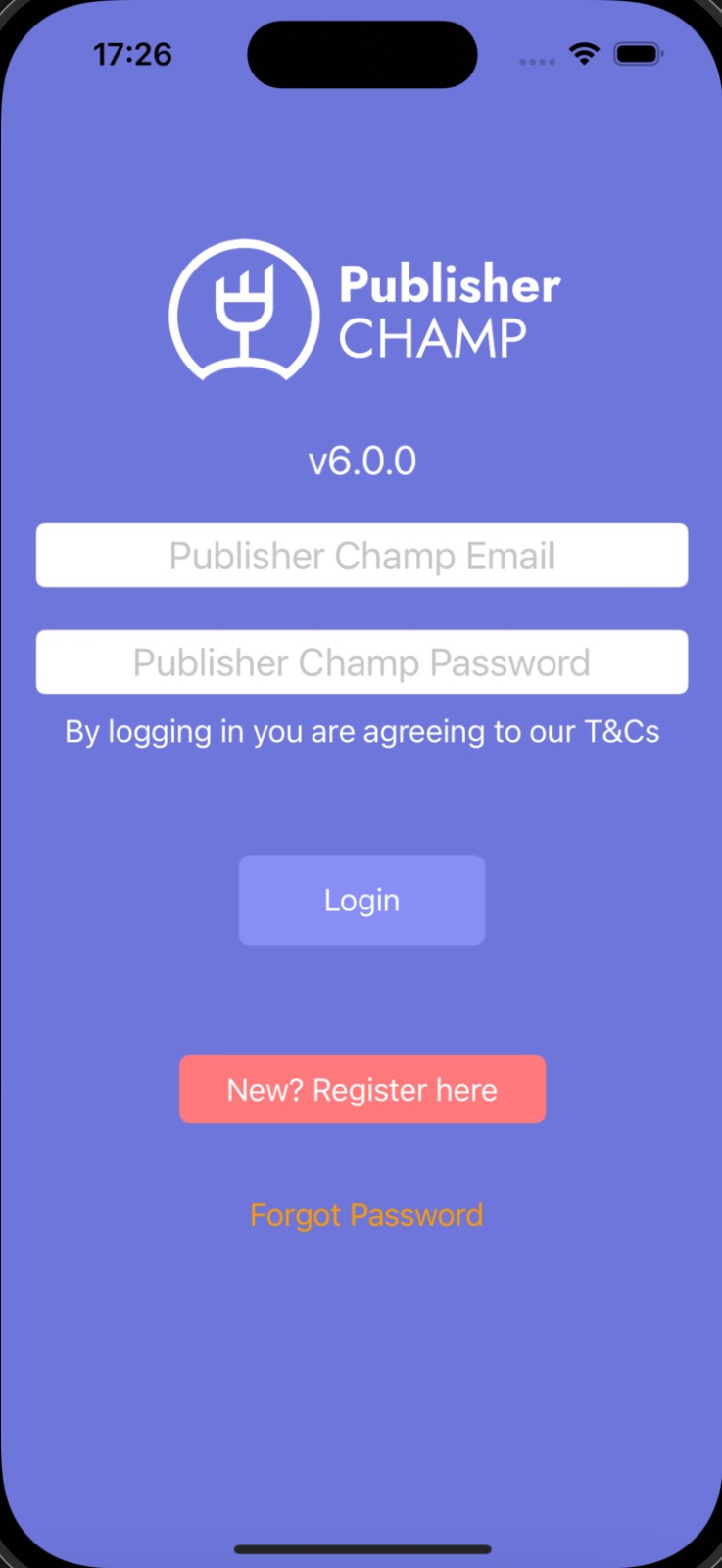
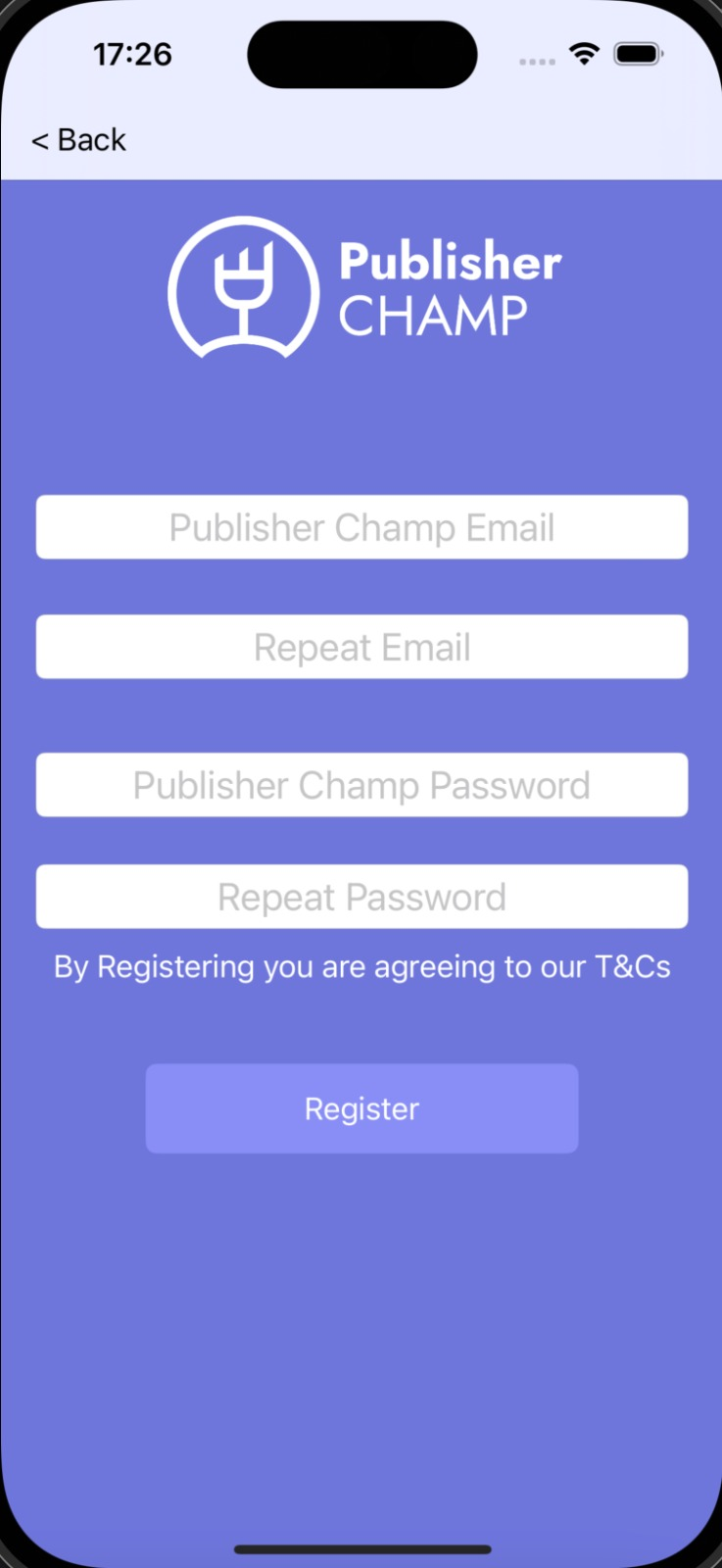
2. Open the "Submit your cookies" tab
- Access the tab from the side menu
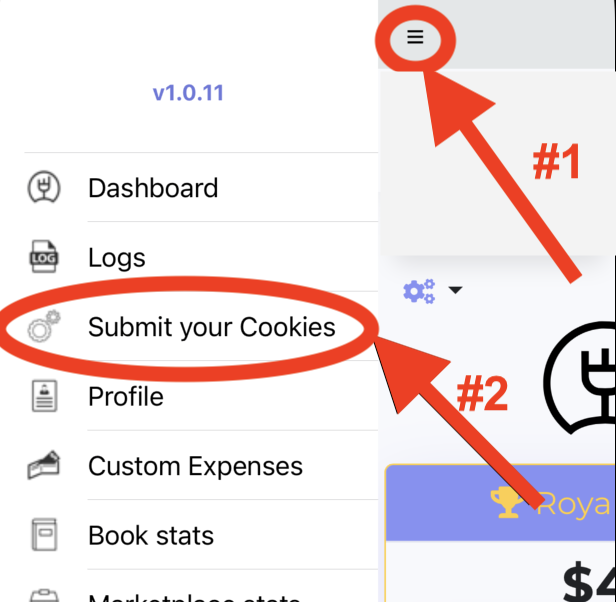
3. Sign in to the desired platform
- Select the platform to synchronize: PublishDrive
- This will take you to the sign in page for PublishDrive
- Please sign in using your credentials for PublishDrive
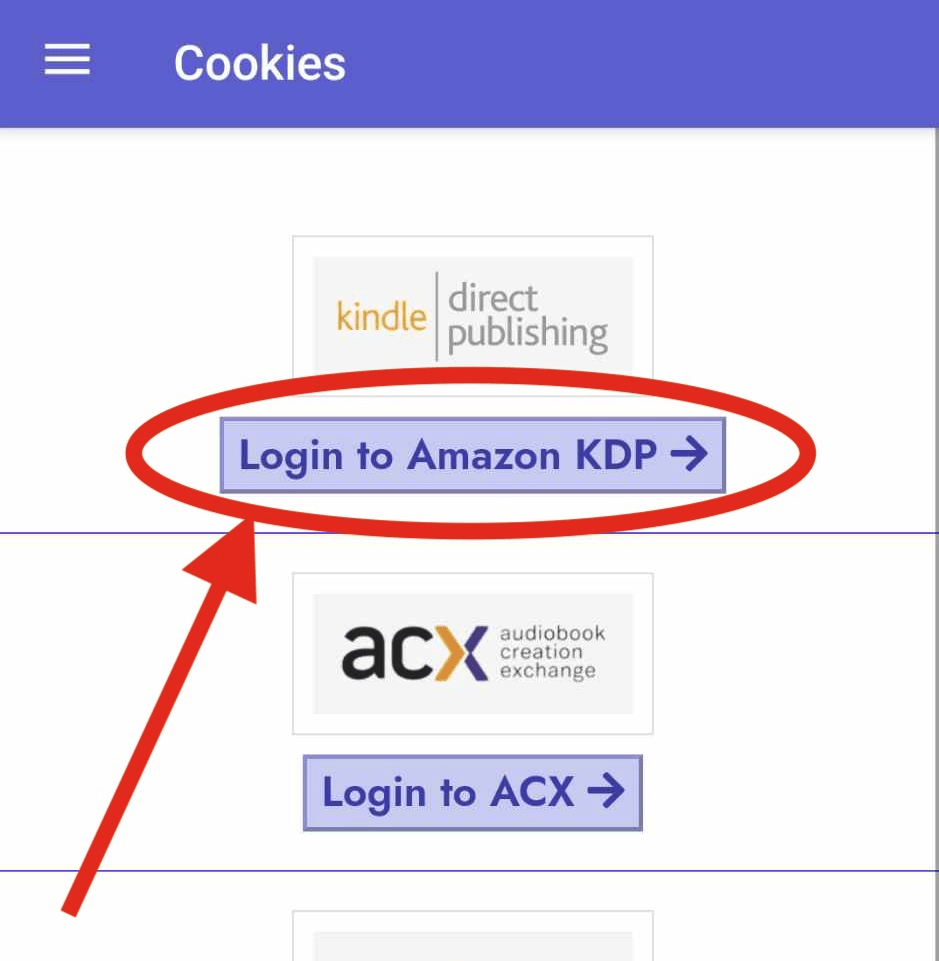
4. Submit your cookies
- Once signed in, click the "Submit cookies" button to submit your cookies
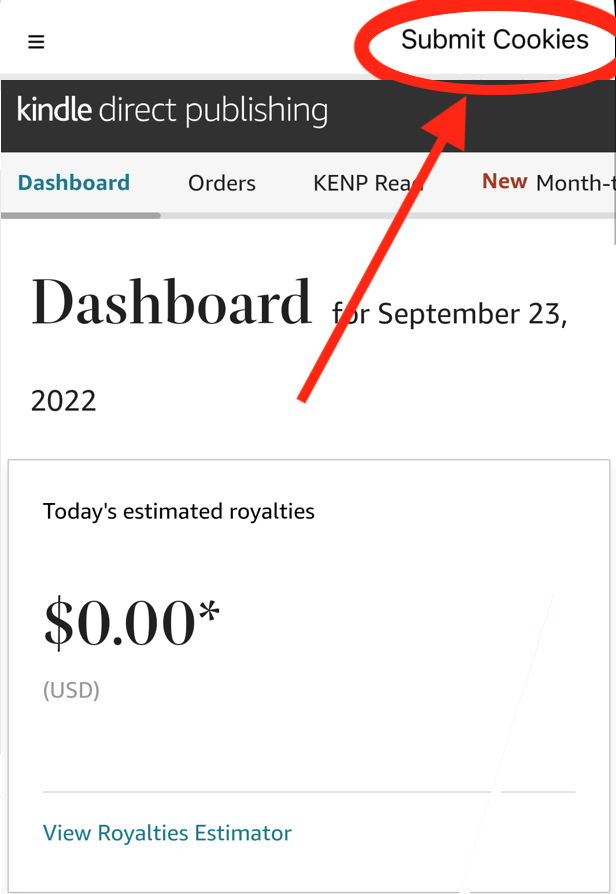
Done!
- If successful, you should see the message: "Congrats! The cookies were submitted..." 🎉
- If not, please give the tutorial another try in case you've missed something
- If you need any assistance, please feel free to email us at: support@publisherchamp.com
Or send us a message through our live chat!
Spotify for Authors royalty reports become available the month after your sales. For example, June's royalties will show up in July.
1. Get our app!
-
Install our app
- Register and log in to Publisher Champ
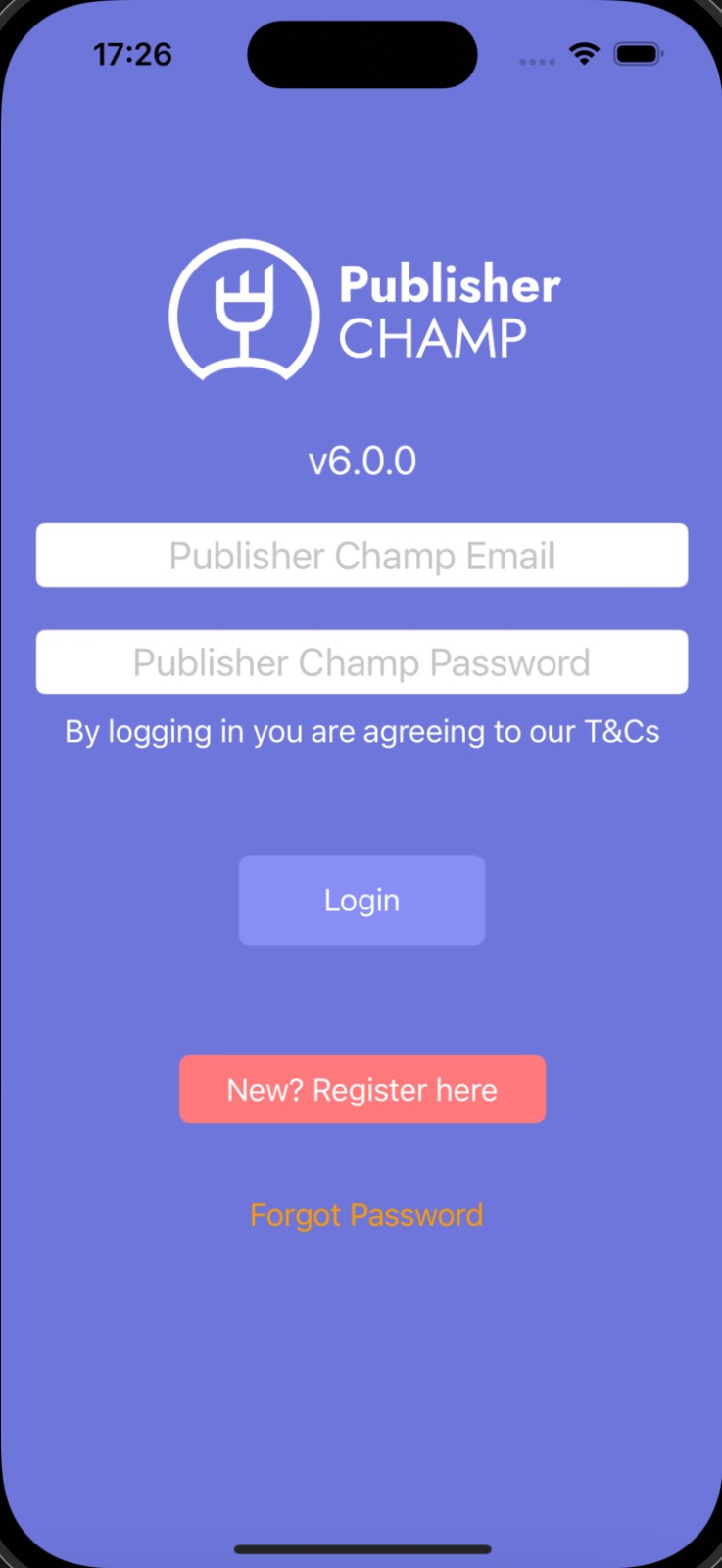
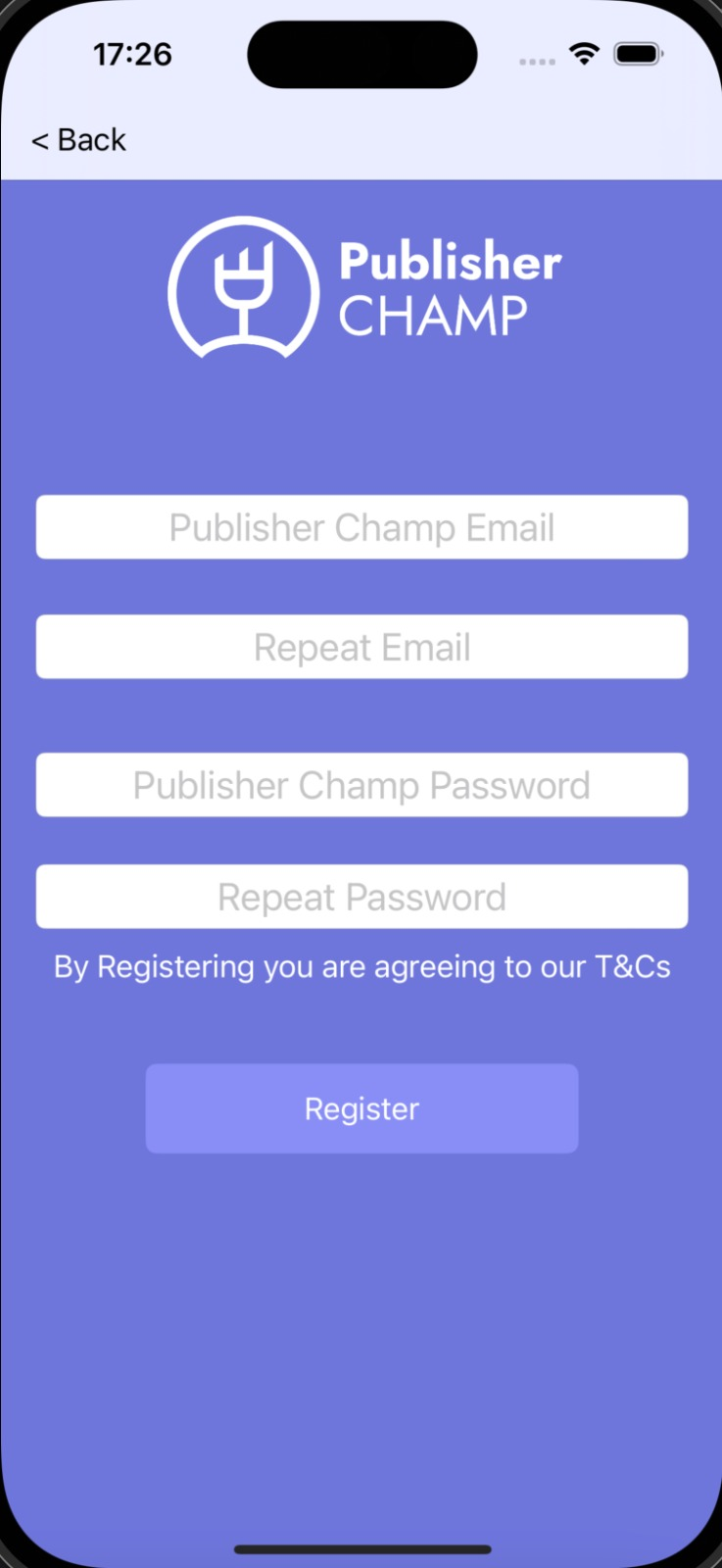
2. Open the "Submit your cookies" tab
- Access the tab from the side menu
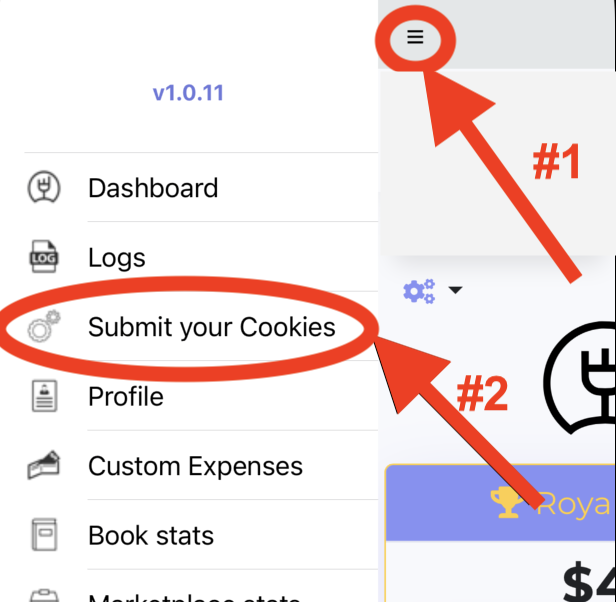
3. Sign in to the desired platform
- Select the platform to synchronize: Spotify by Authors
- This will take you to the sign in page for Spotify by Authors
- Please sign in using your credentials for Spotify by Authors
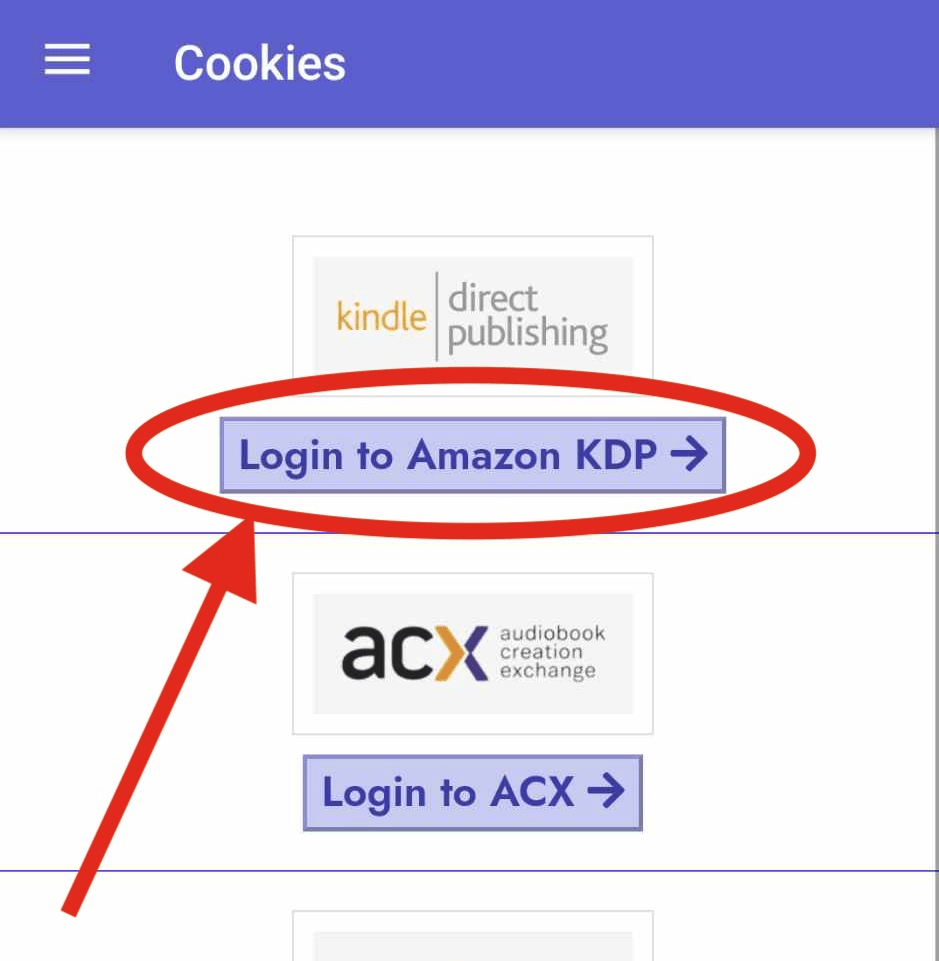
4. Submit your cookies
- Once signed in, click the "Submit cookies" button to submit your cookies
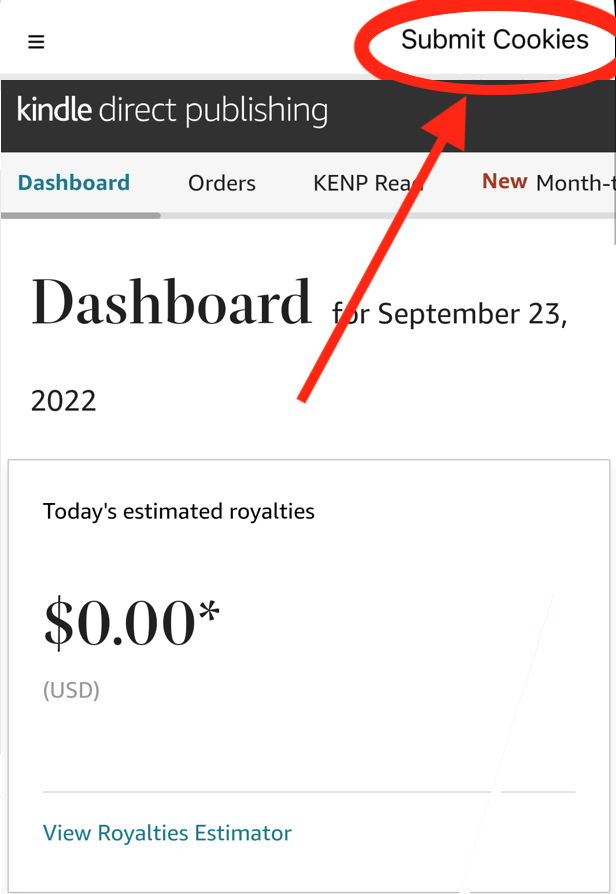
Done!
- If successful, you should see the message: "Congrats! The cookies were submitted..." 🎉
- If not, please give the tutorial another try in case you've missed something
- If you need any assistance, please feel free to email us at: support@publisherchamp.com
Or send us a message through our live chat!
1. Login With Amazon ADs
- Login with Amazon ADs: Login to your Publisher Champ account first to sync platforms.
- Log in and follow the instructions from Amazon ADs to authorize Publisher Champ
- To synchronize your Facebook Ads you will need to do it via our web-app here
Data are updated every 10 minutes.
1. Get our app!
-
Install our app
- Register and log in to Publisher Champ
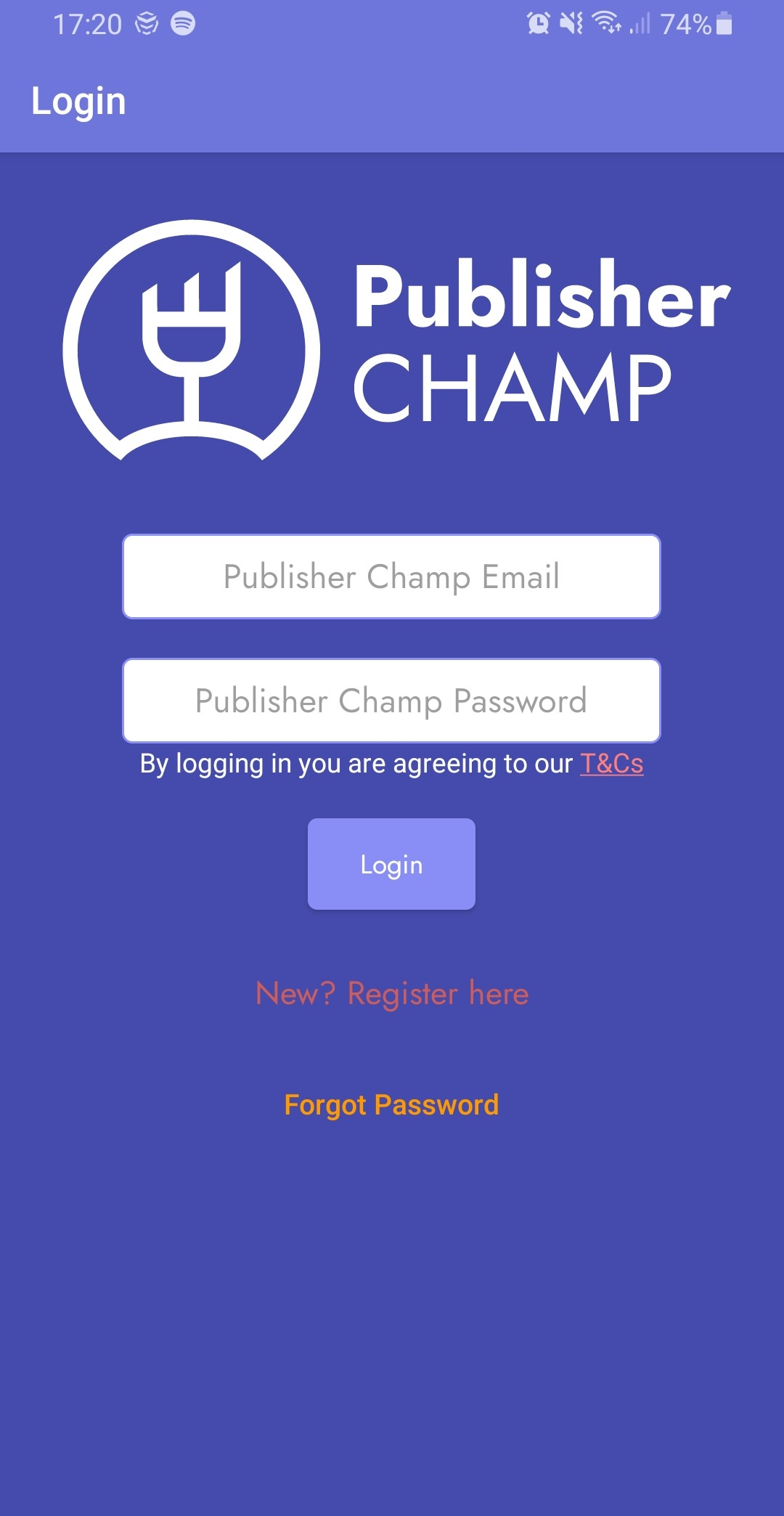
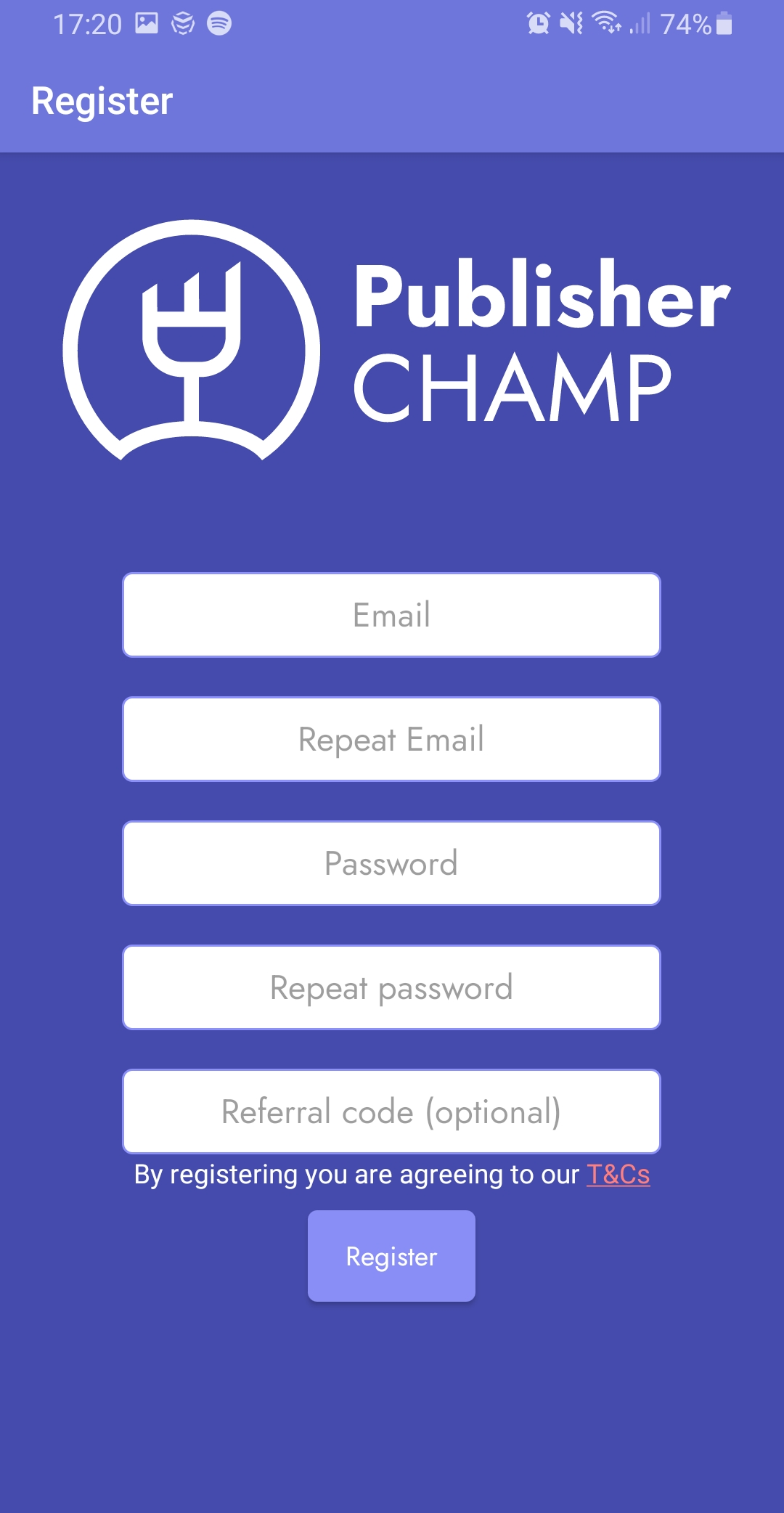
2. Open the "Submit your cookies" tab
- Access the tab from the side menu
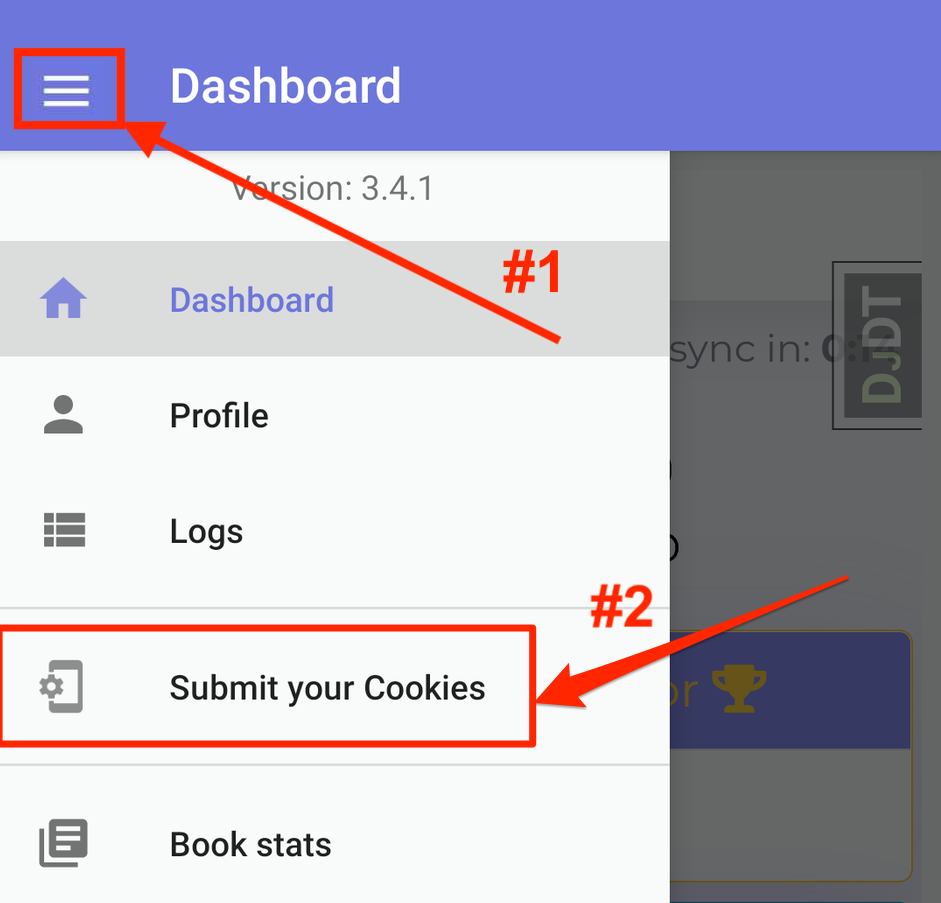
3. Sign in to the desired platform
- Select the platform to synchronize: Amazon KDP
- This will take you to the sign in page for Amazon KDP
- Please sign in using your credentials for Amazon KDP
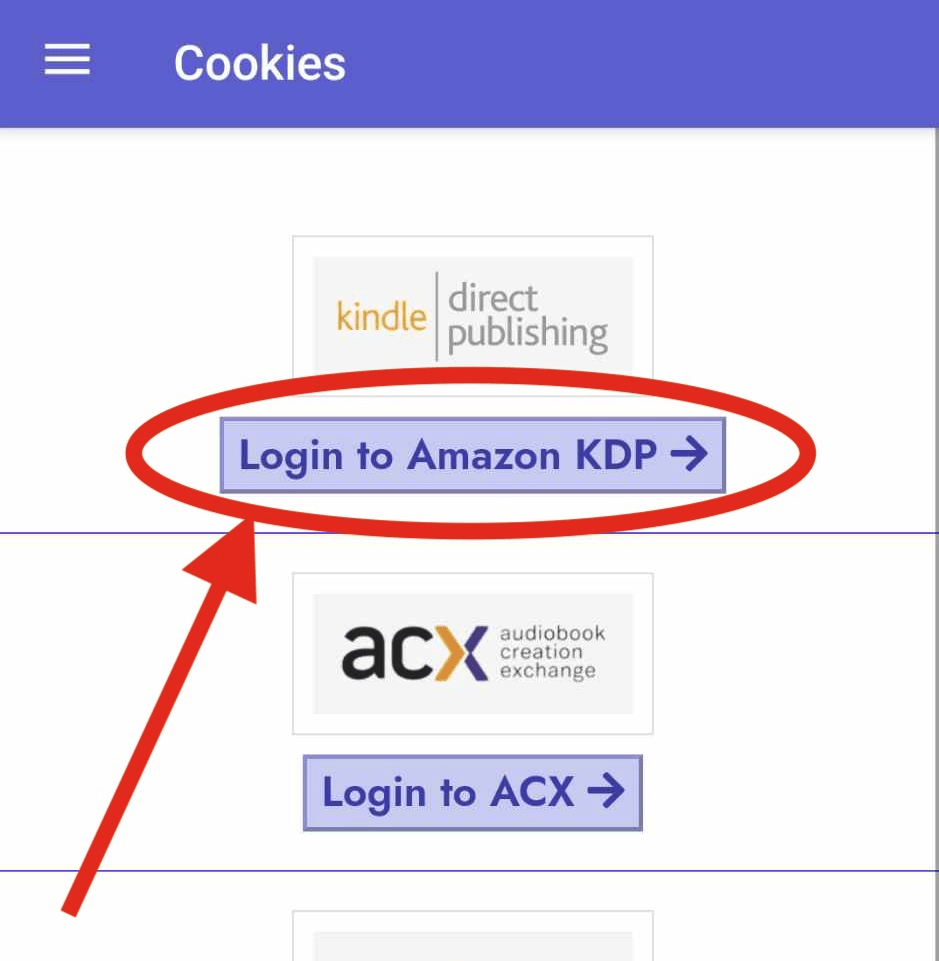
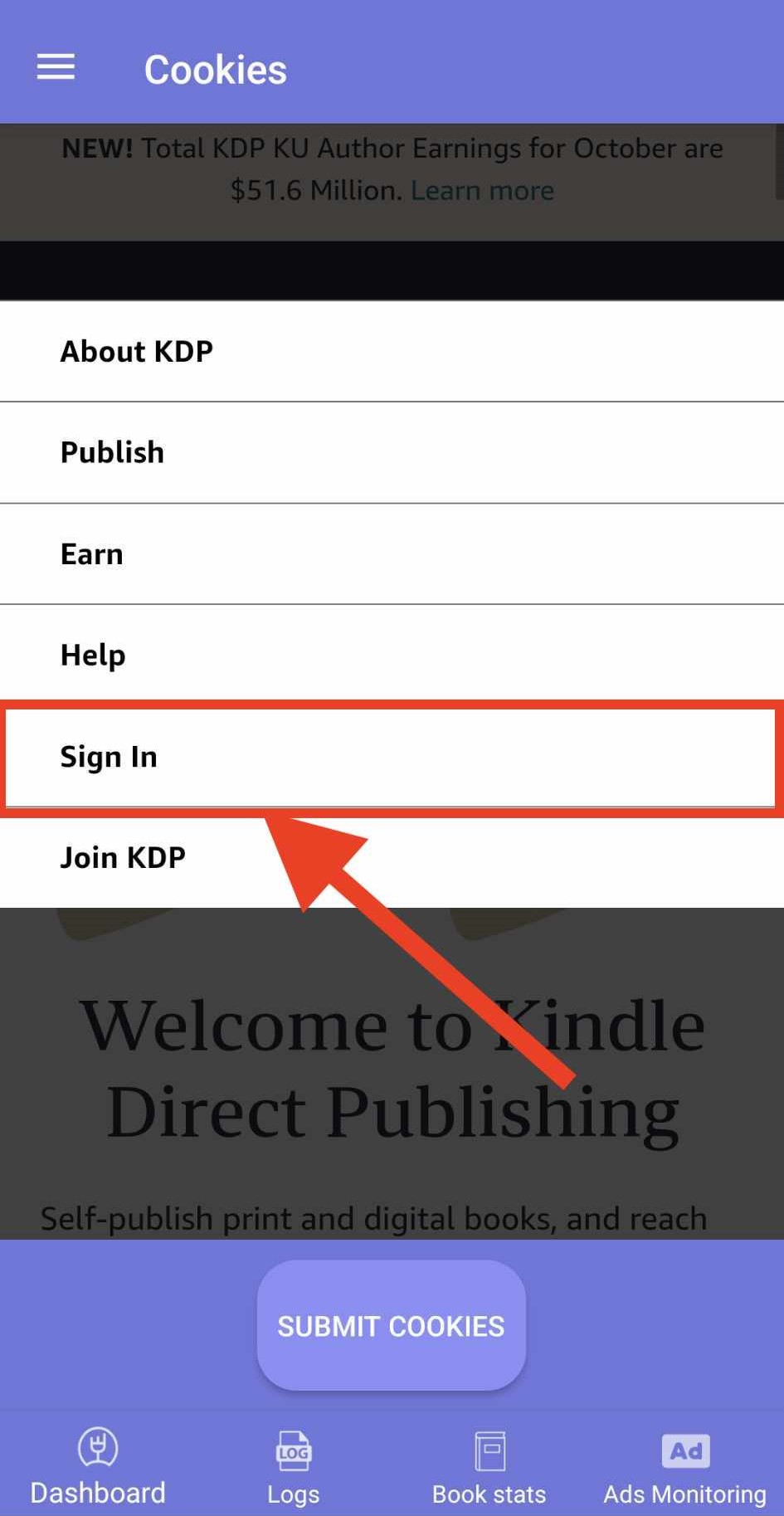
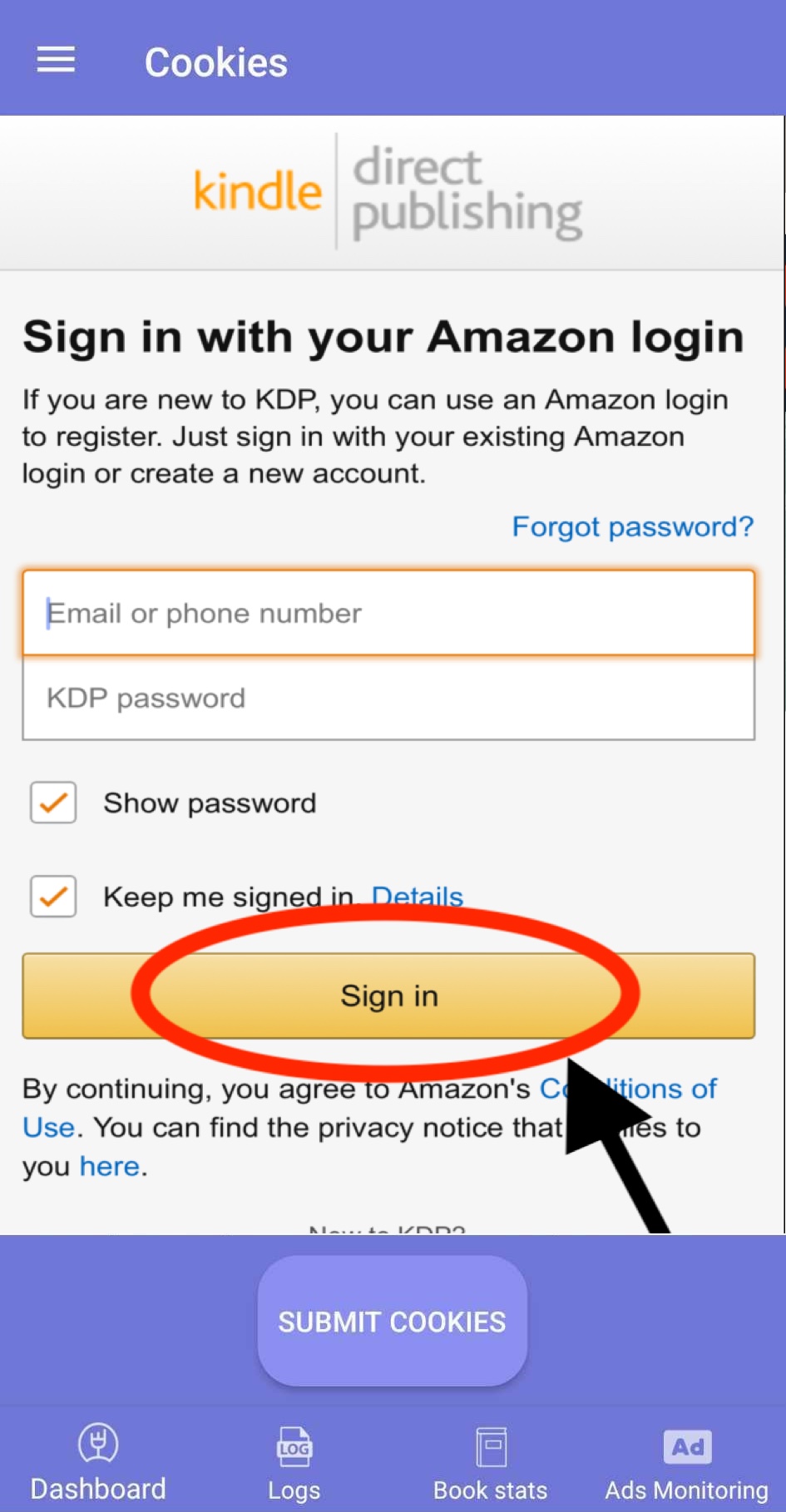
4. Submit your cookies
- Once signed in, click the "Submit cookies" button to submit your cookies
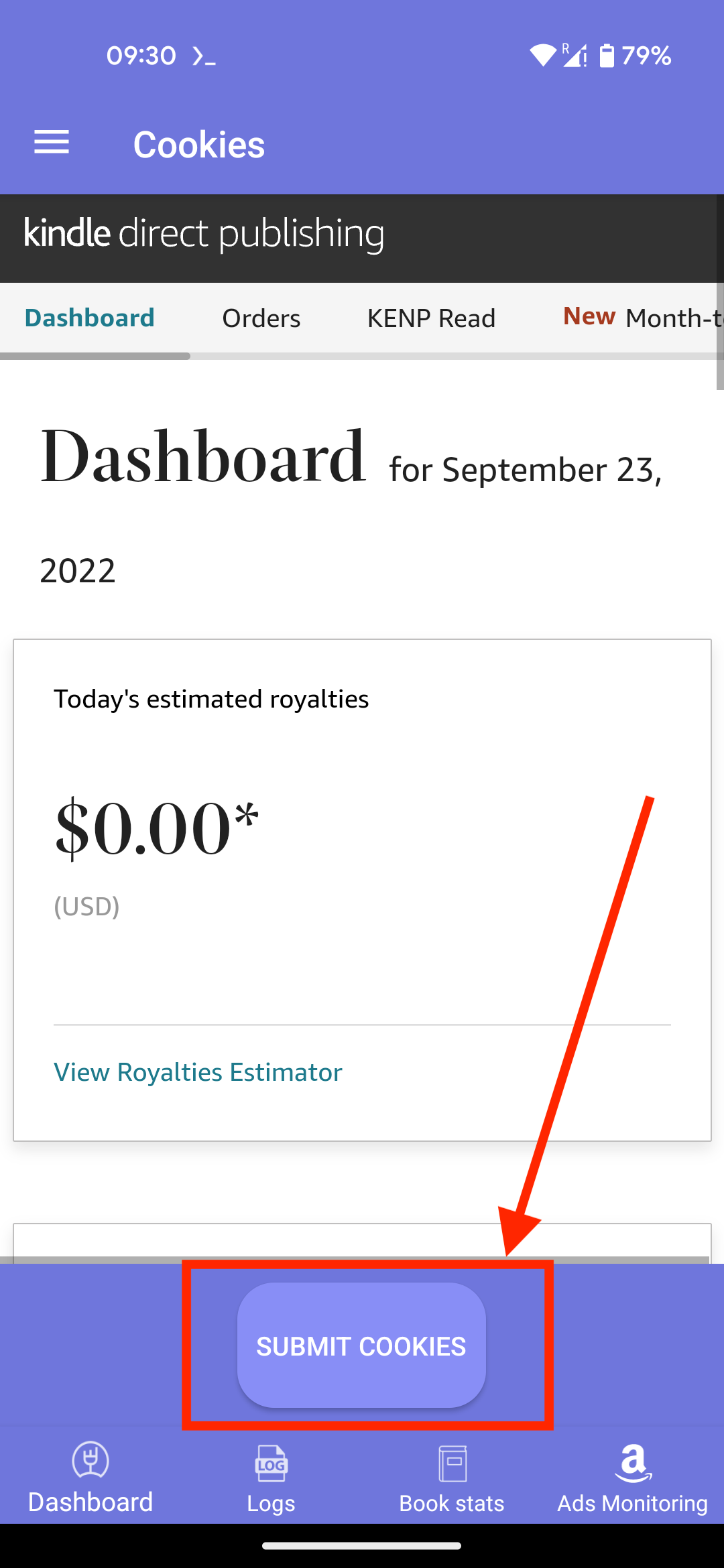
Done!
- If successful, you should see the message: "Congrats! The cookies were submitted..." 🎉
- If not, please give the tutorial another try in case you've missed something
- If you need any assistance, please feel free to email us at: support@publisherchamp.com
Or send us a message through our live chat!
ACX royalty statements become available the month after your sales. For example, June's royalties will show up in July.
1. Get our app!
-
Install our app
- Register and log in to Publisher Champ
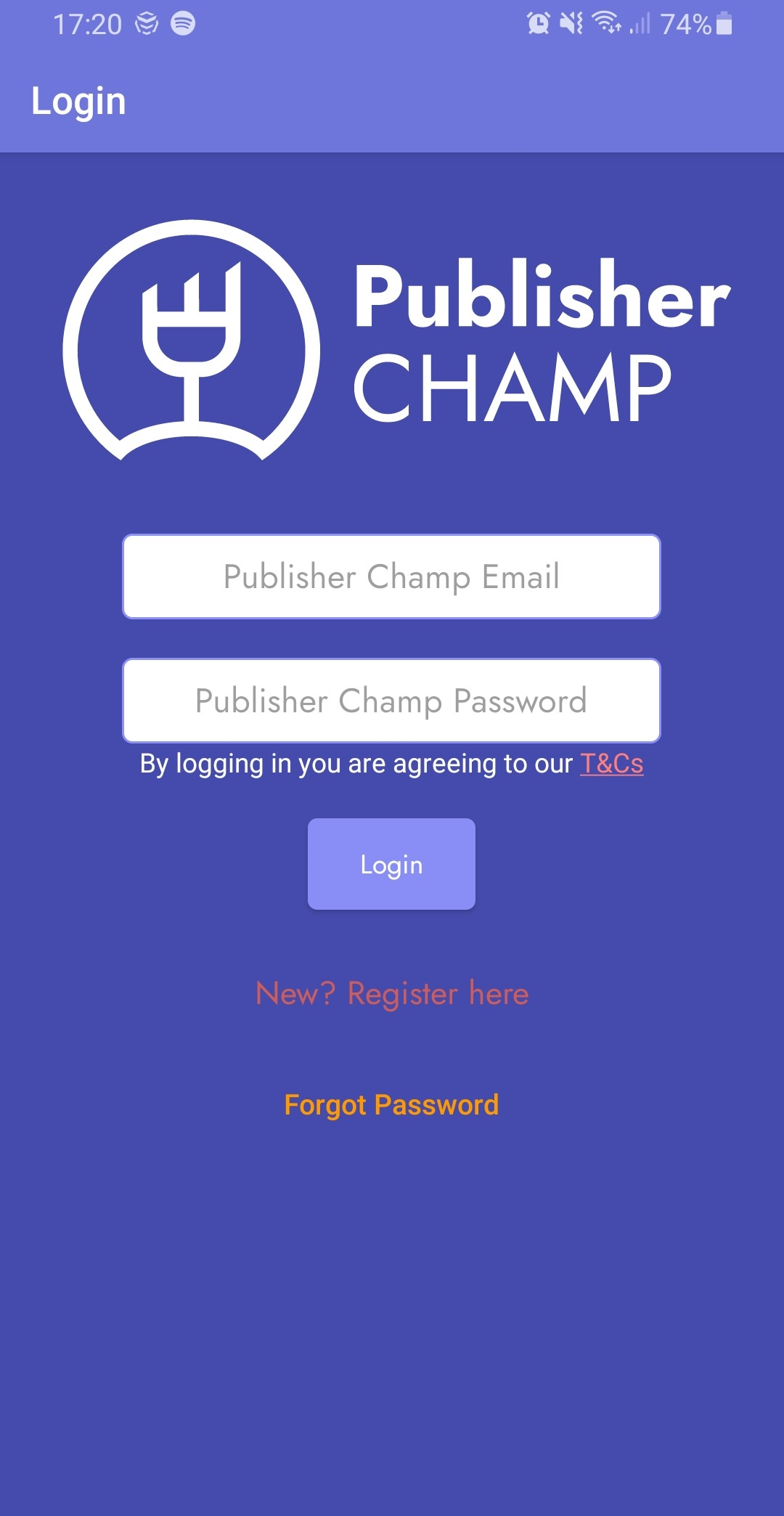
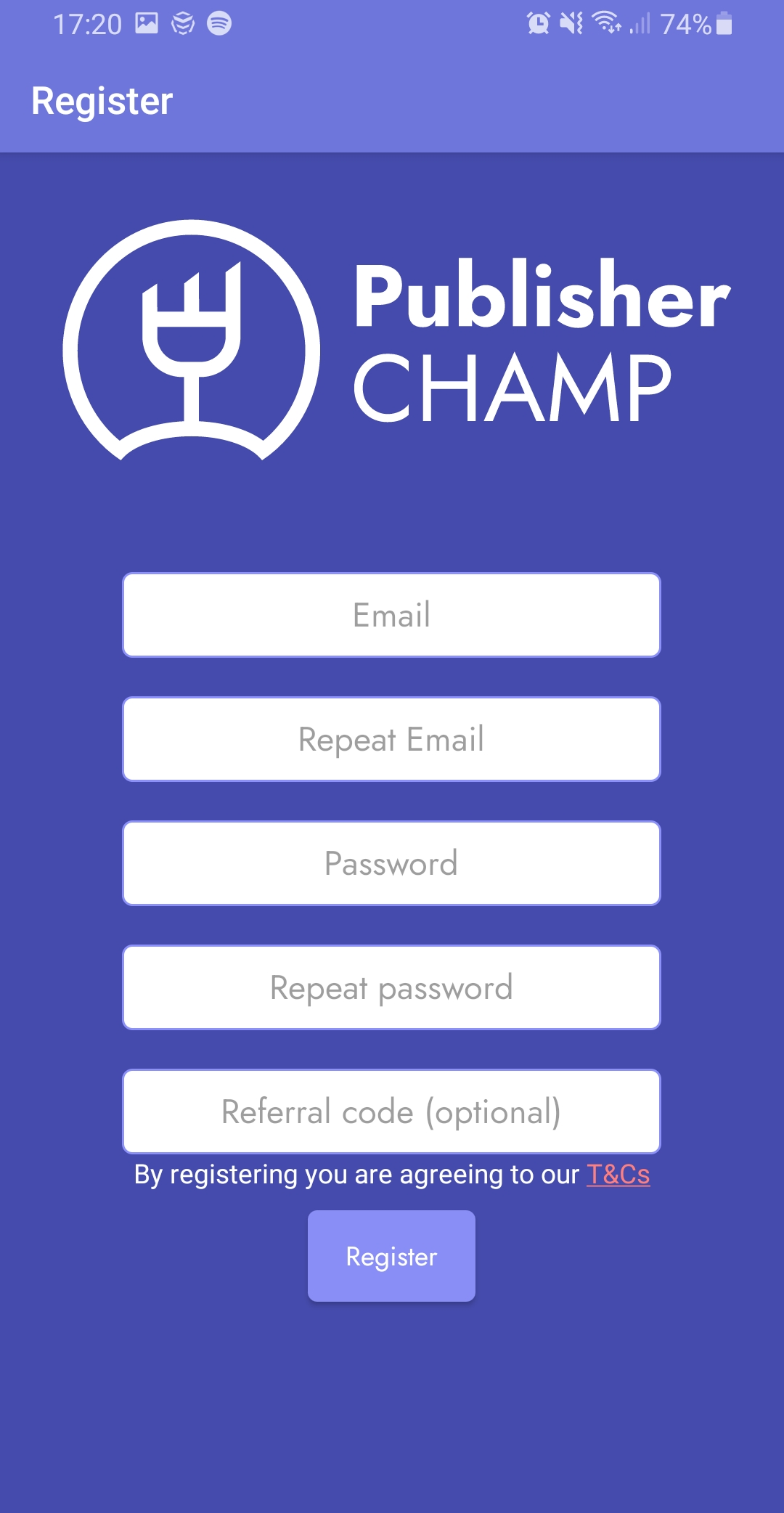
2. Open the "Submit your cookies" tab
- Access the tab from the side menu
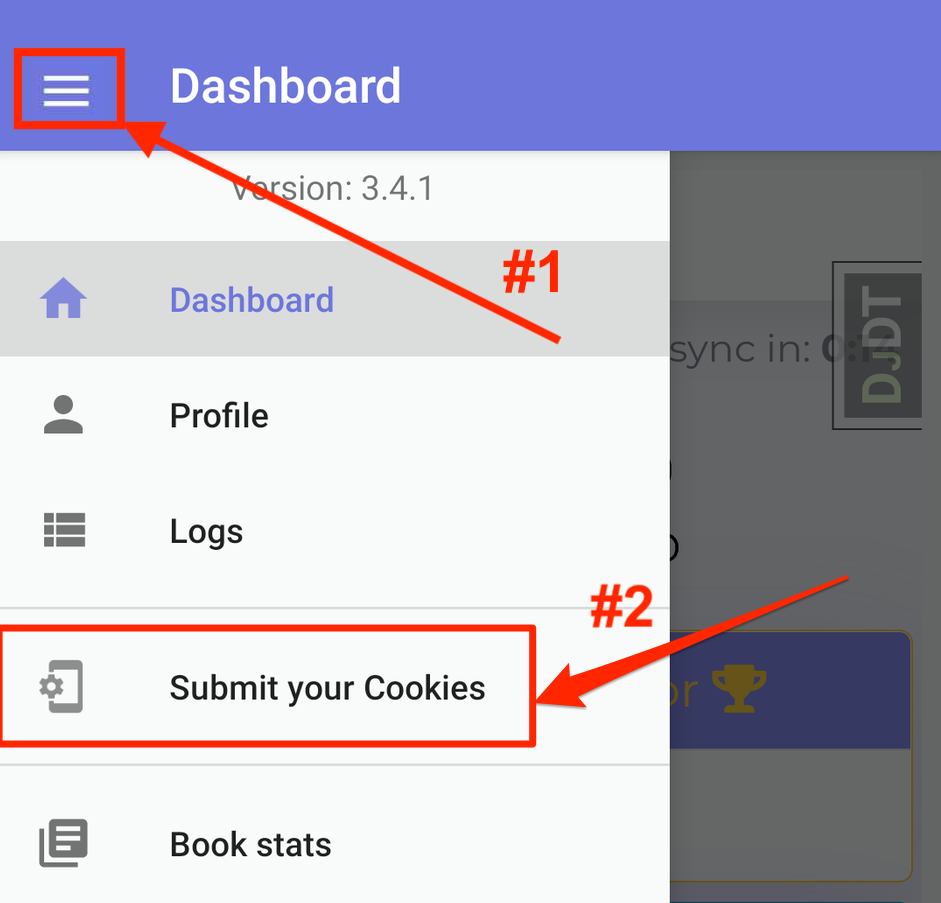
3. Sign in to the desired platform
- Select the platform to synchronize: ACX
- This will take you to the sign in page for ACX
- Please sign in using your credentials for ACX
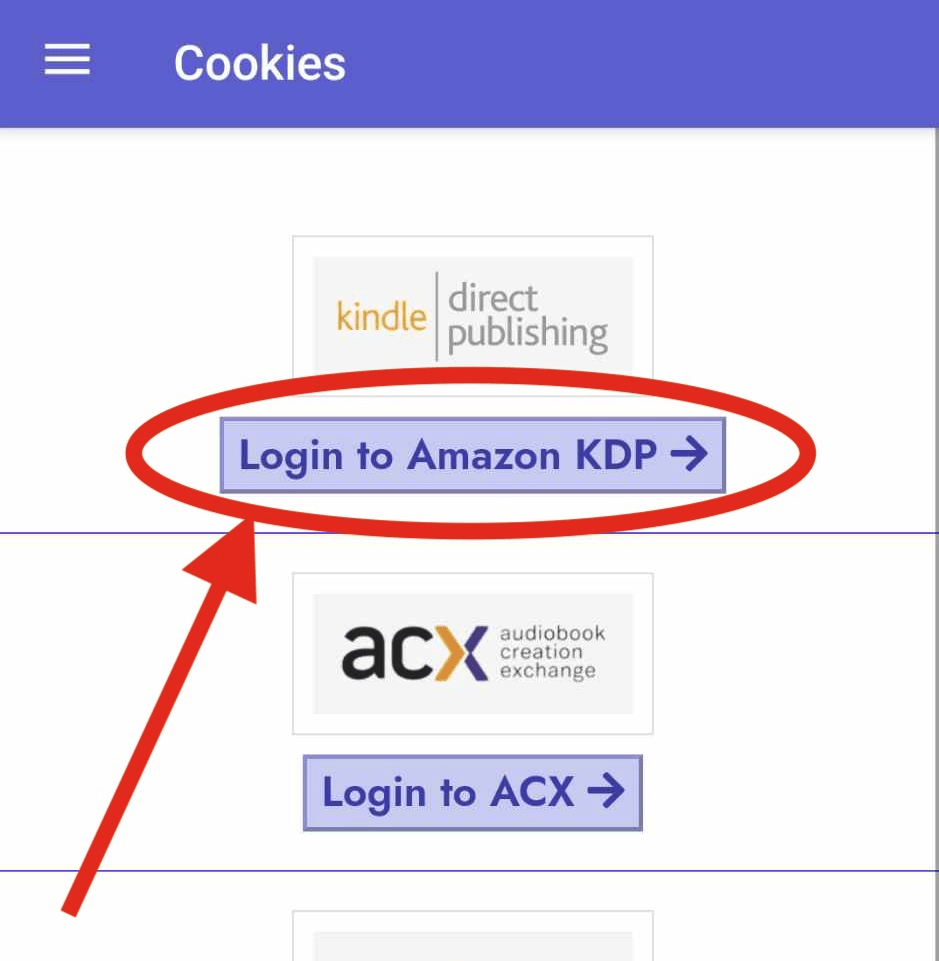
4. Submit your cookies
- Once signed in, click the "Submit cookies" button to submit your cookies
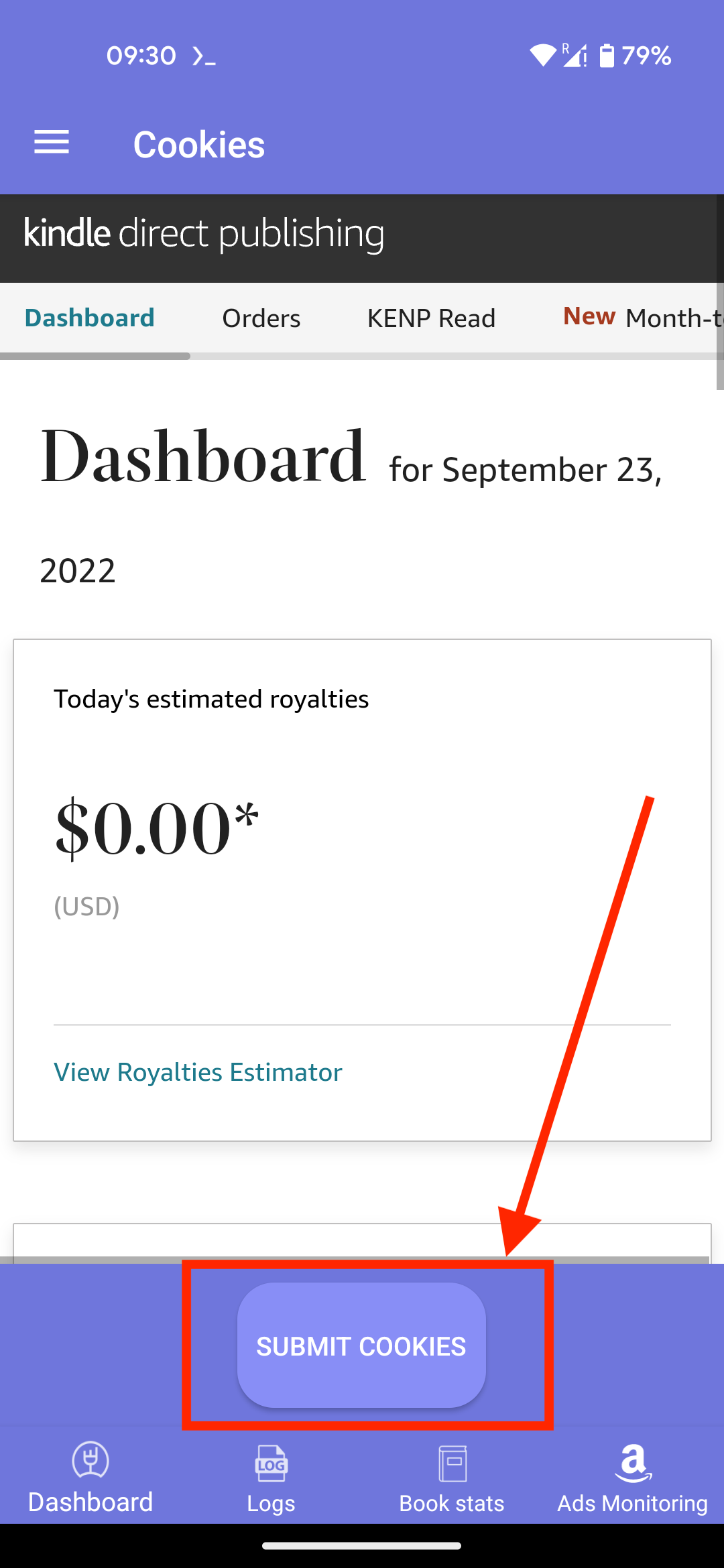
Done!
- If successful, you should see the message: "Congrats! The cookies were submitted..." 🎉
- If not, please give the tutorial another try in case you've missed something
- If you need any assistance, please feel free to email us at: support@publisherchamp.com
Or send us a message through our live chat!
Data are updated once a day.
1. Get our app!
-
Install our app
- Register and log in to Publisher Champ
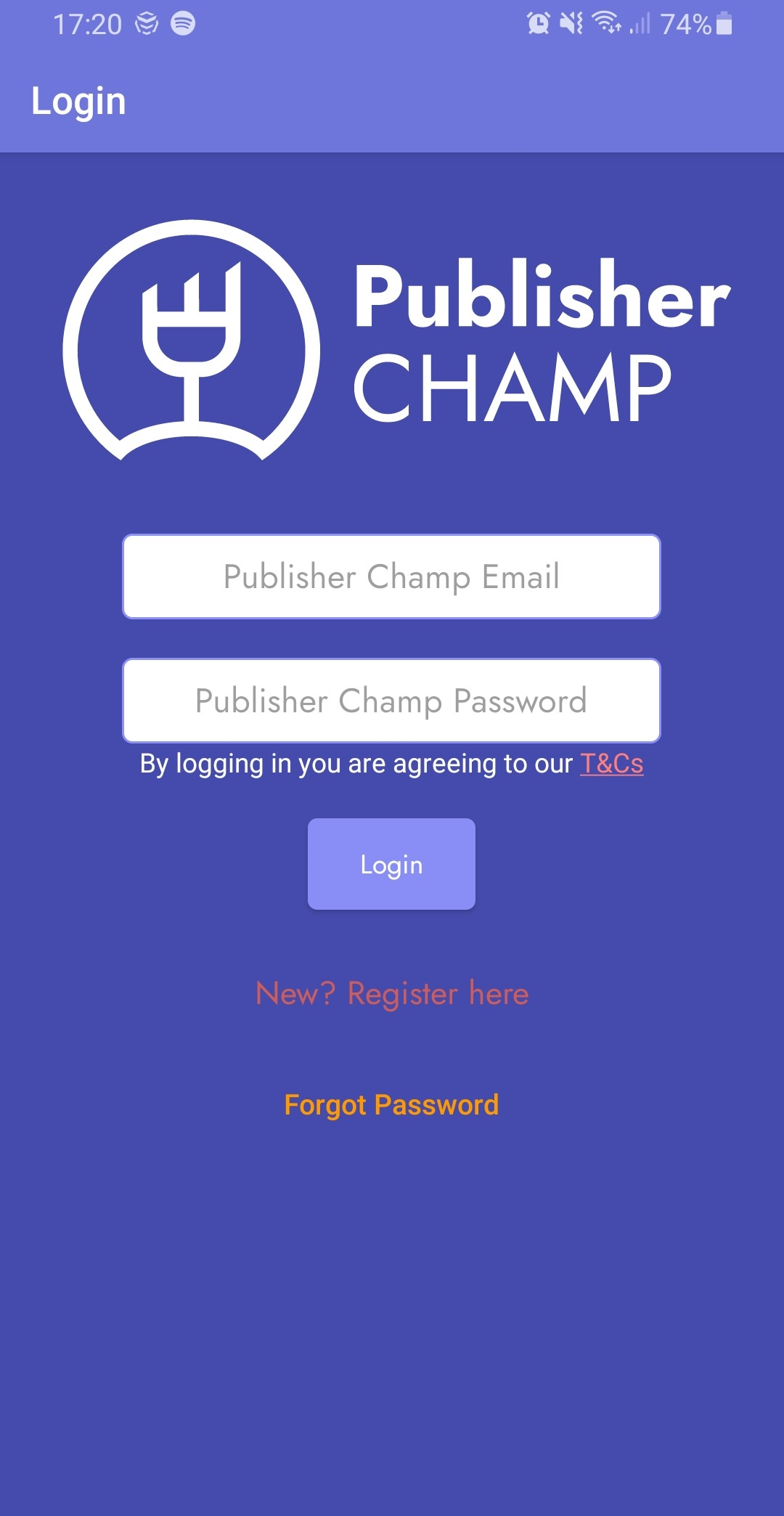
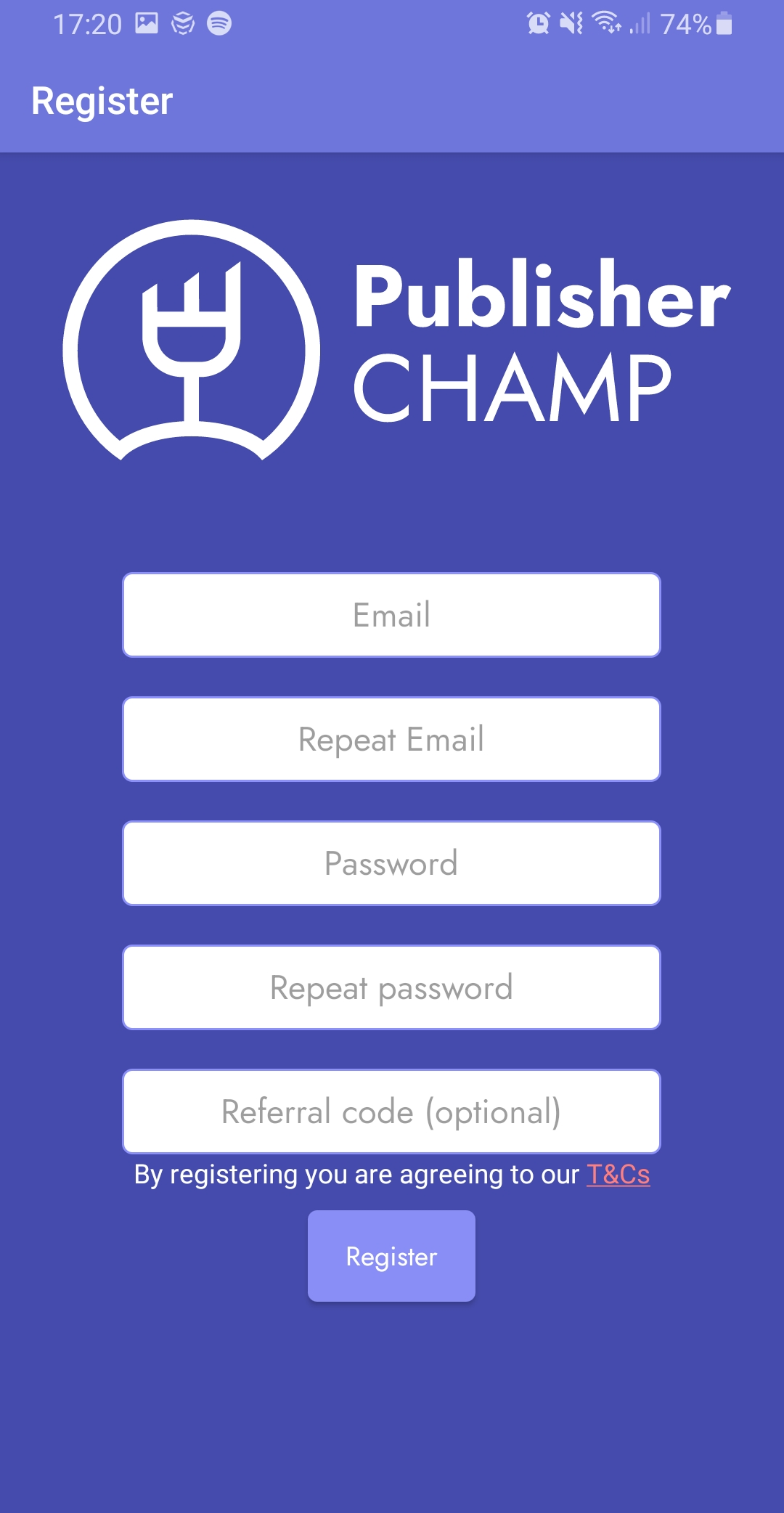
2. Open the "Submit your cookies" tab
- Access the tab from the side menu
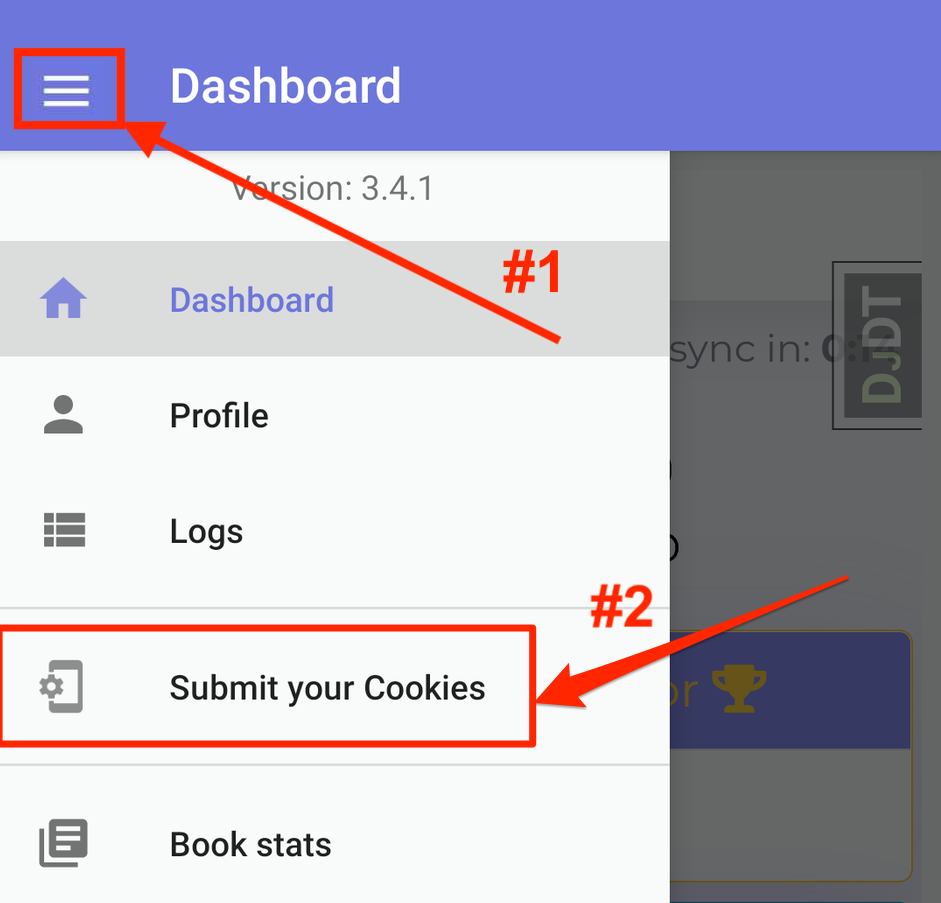
3. Sign in to the desired platform
- Select the platform to synchronize: Draft2Digital
- This will take you to the sign in page for Draft2Digital
- Please sign in using your credentials for Draft2Digital
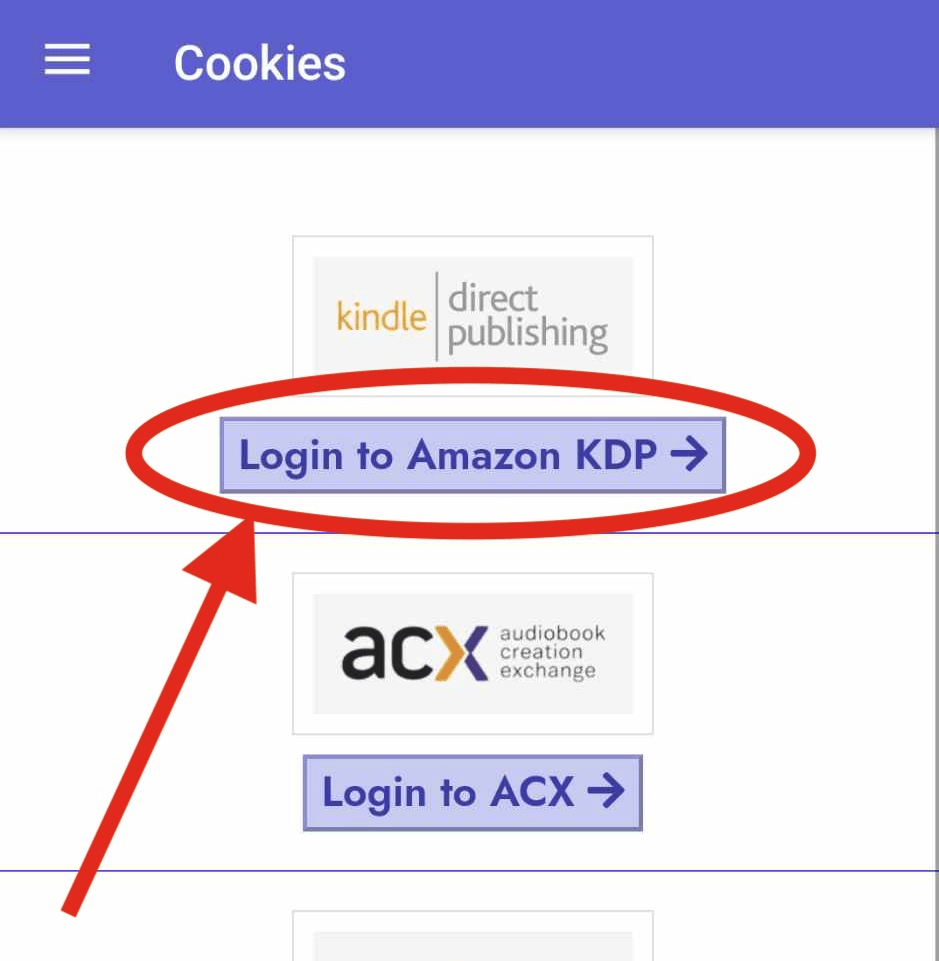
4. Submit your cookies
- Once signed in, click the "Submit cookies" button to submit your cookies
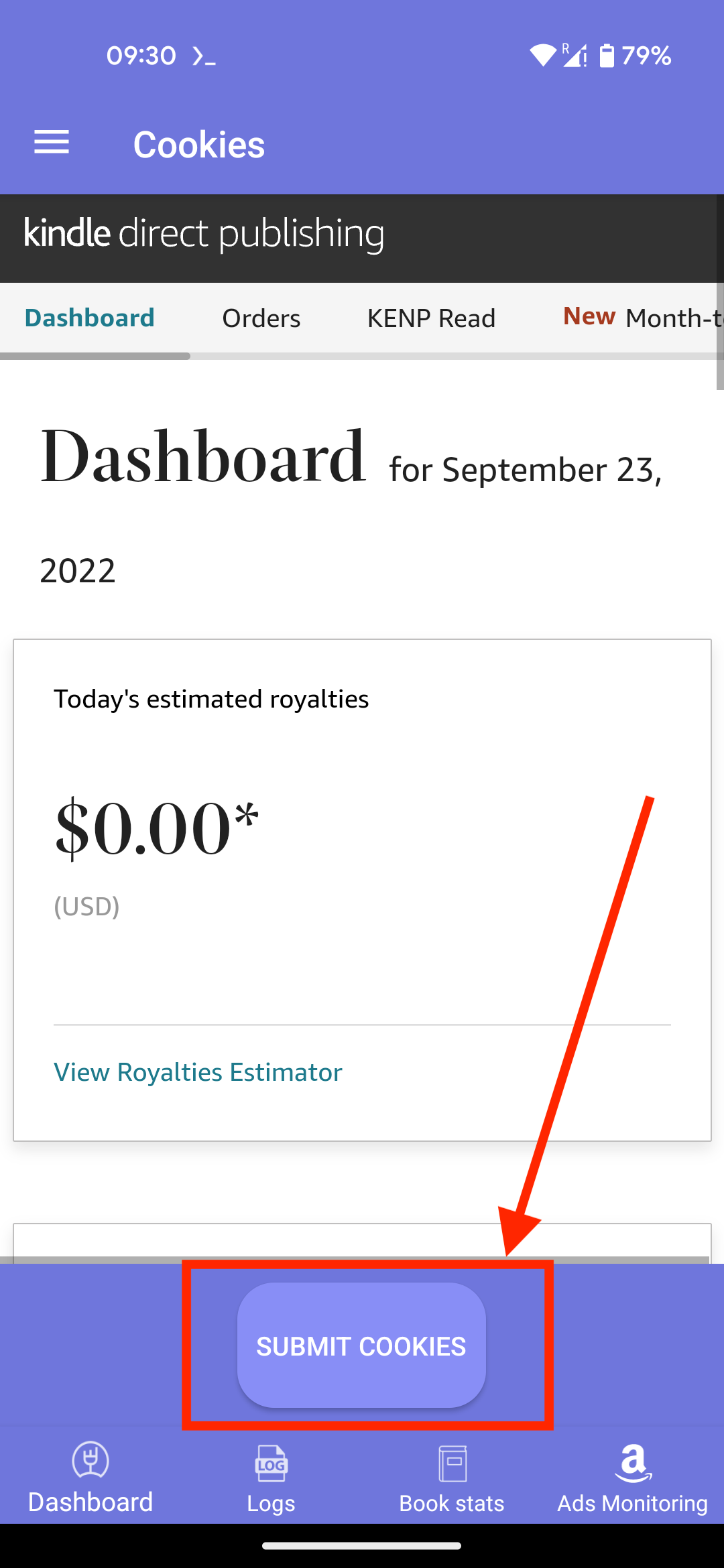
Done!
- If successful, you should see the message: "Congrats! The cookies were submitted..." 🎉
- If not, please give the tutorial another try in case you've missed something
- If you need any assistance, please feel free to email us at: support@publisherchamp.com
Or send us a message through our live chat!
Data are updated every 3 hours.
1. Get our app!
-
Install our app
- Register and log in to Publisher Champ
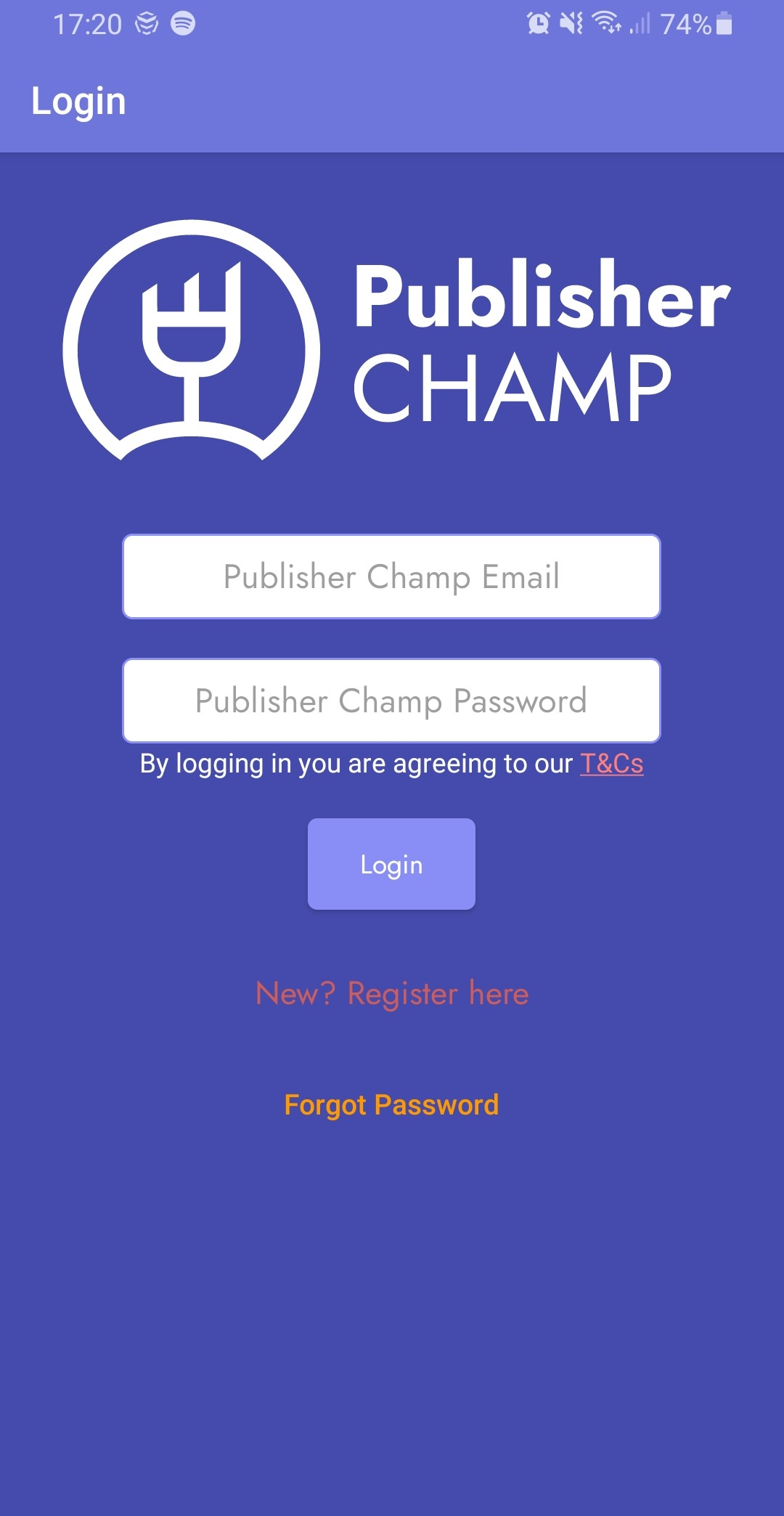
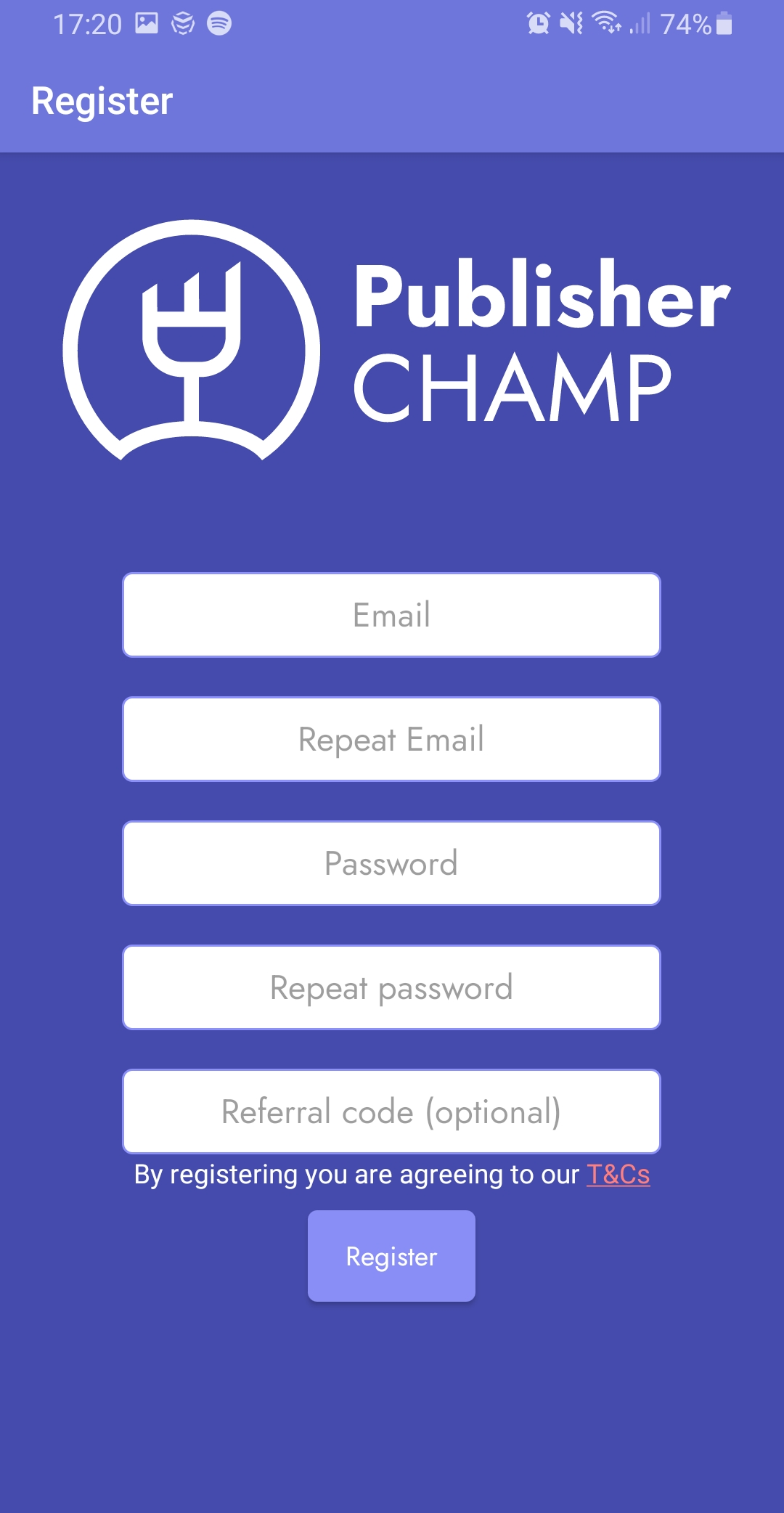
2. Open the "Submit your cookies" tab
- Access the tab from the side menu
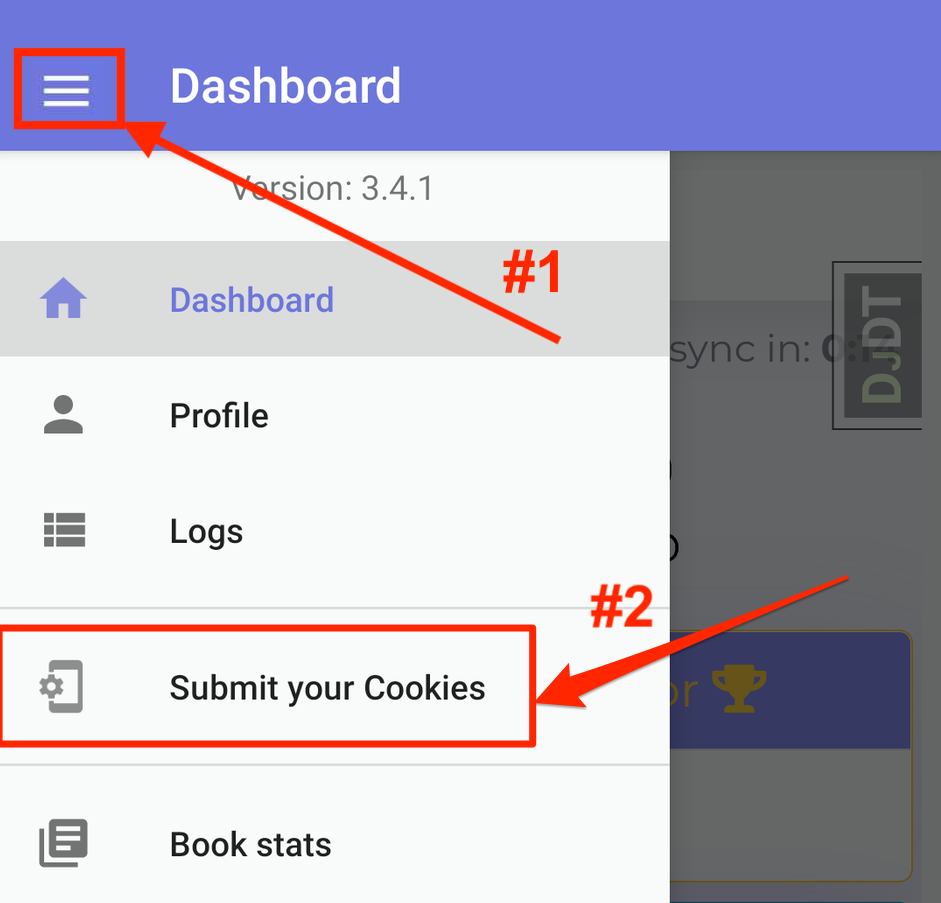
3. Sign in to the desired platform
- Select the platform to synchronize: Barnes & Noble Press
- This will take you to the sign in page for Barnes & Noble Press
- Please sign in using your credentials for Barnes & Noble Press
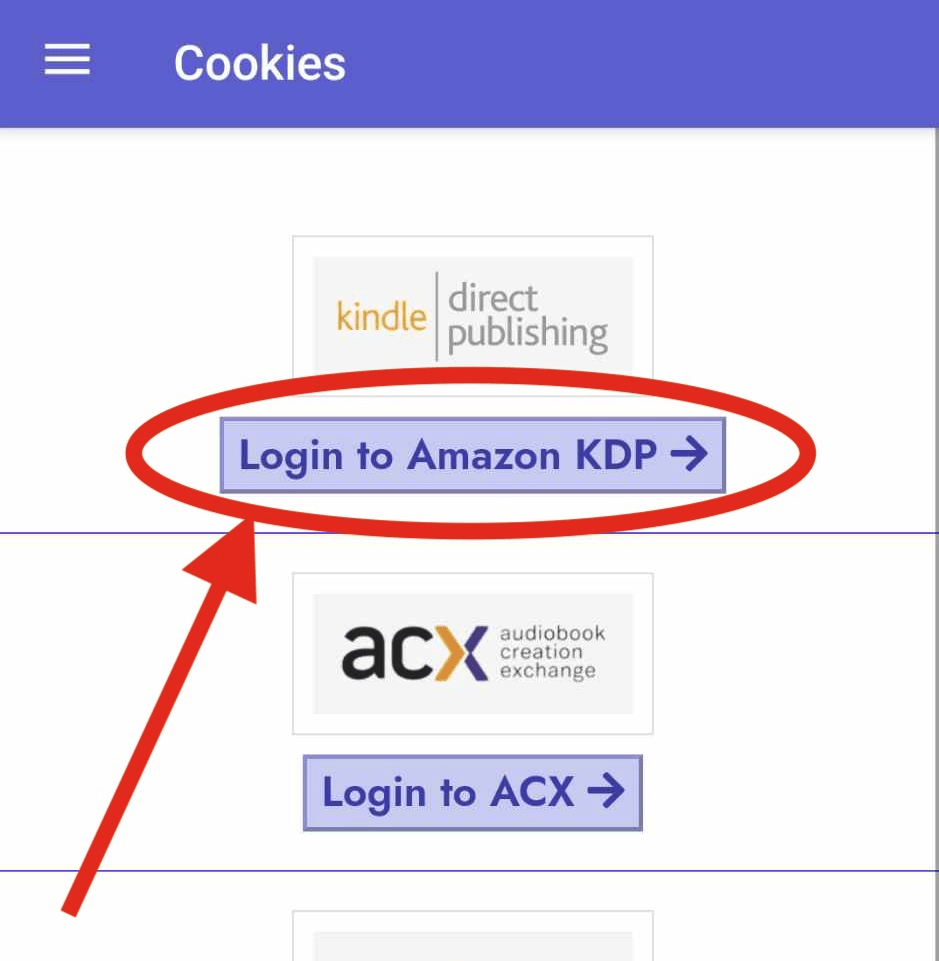
4. Submit your cookies
- Once signed in, click the "Submit cookies" button to submit your cookies
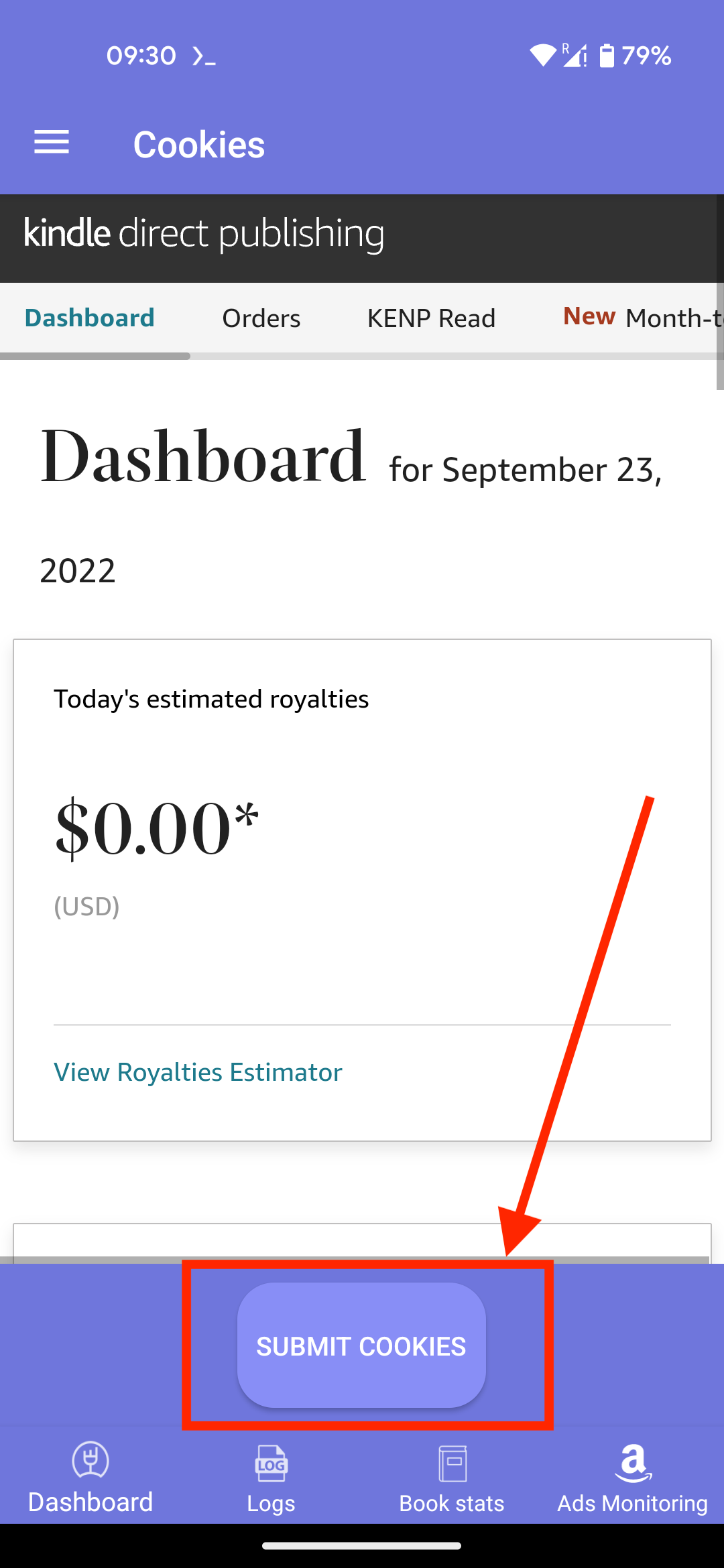
Done!
- If successful, you should see the message: "Congrats! The cookies were submitted..." 🎉
- If not, please give the tutorial another try in case you've missed something
- If you need any assistance, please feel free to email us at: support@publisherchamp.com
Or send us a message through our live chat!
Data are updated once a day.
1. Get our app!
-
Install our app
- Register and log in to Publisher Champ
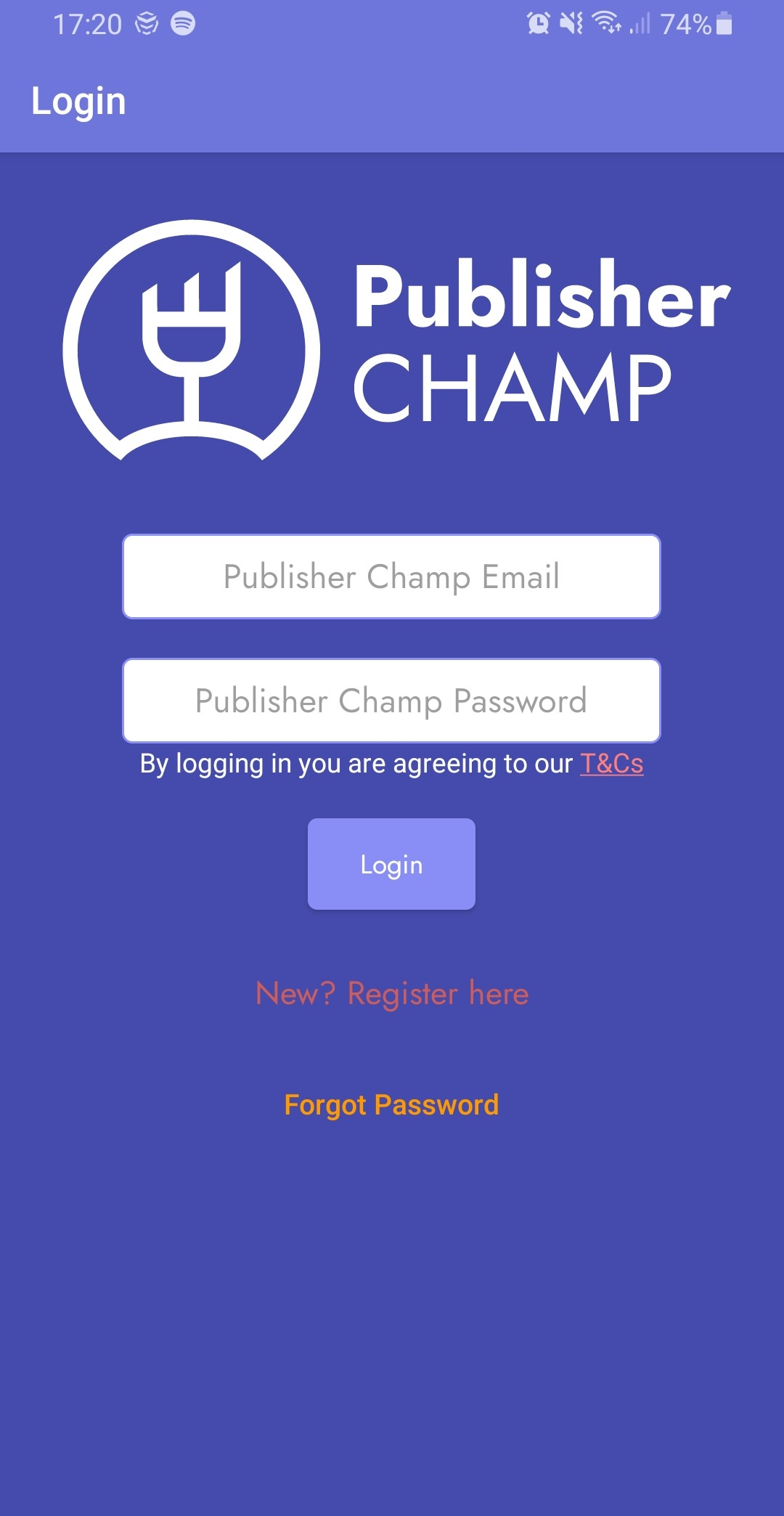
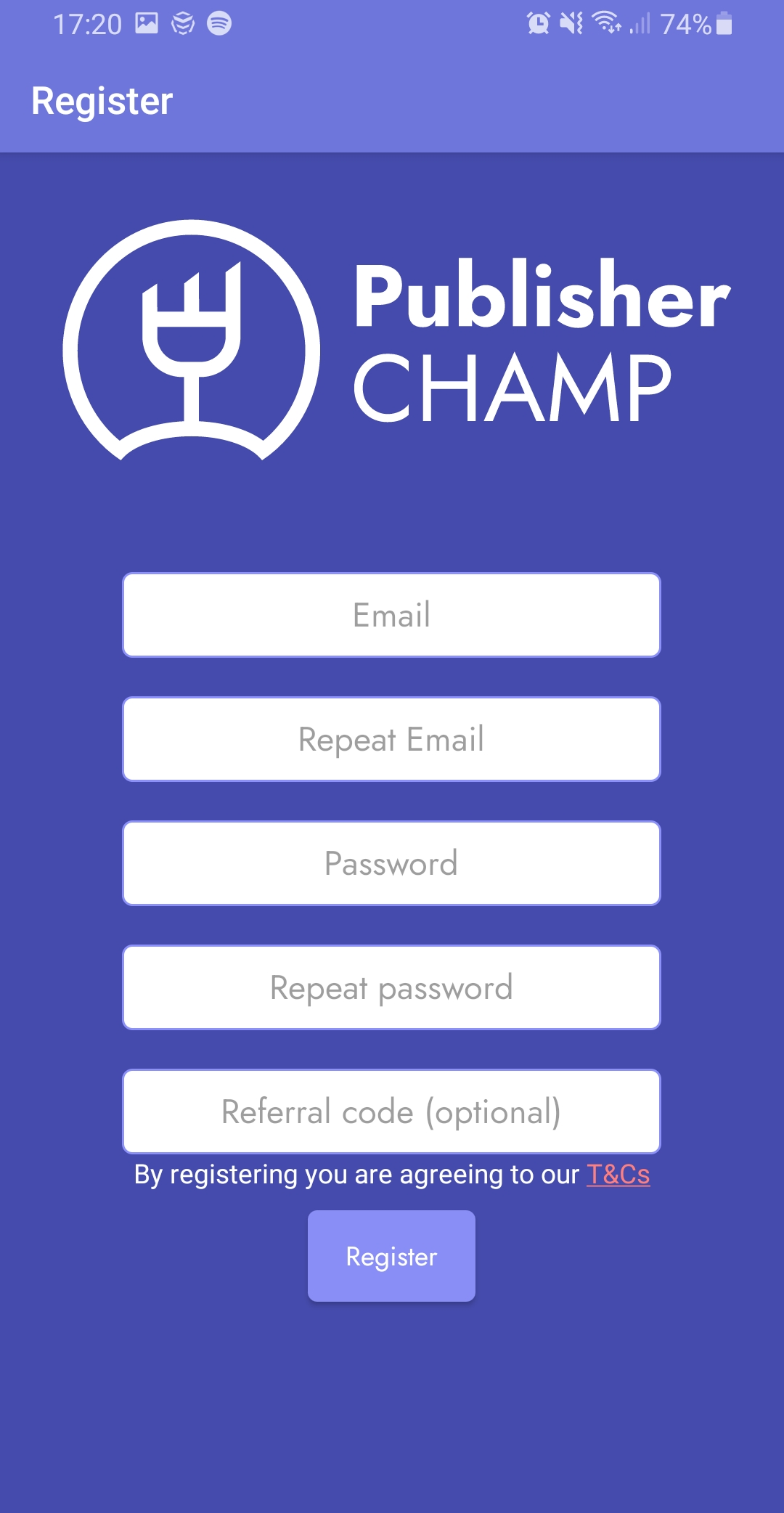
2. Open the "Submit your cookies" tab
- Access the tab from the side menu
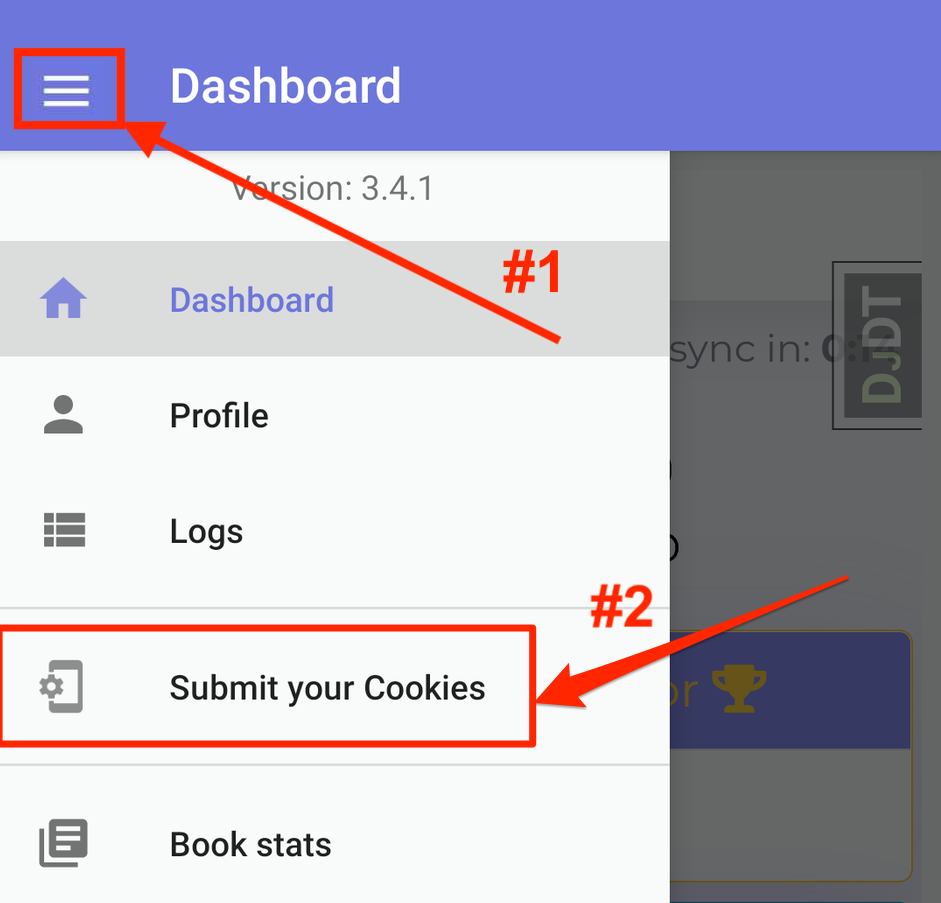
3. Sign in to the desired platform
- Select the platform to synchronize: Voices by INaudio
- This will take you to the sign in page for Voices by INaudio
- Please sign in using your credentials for Voices by INaudio
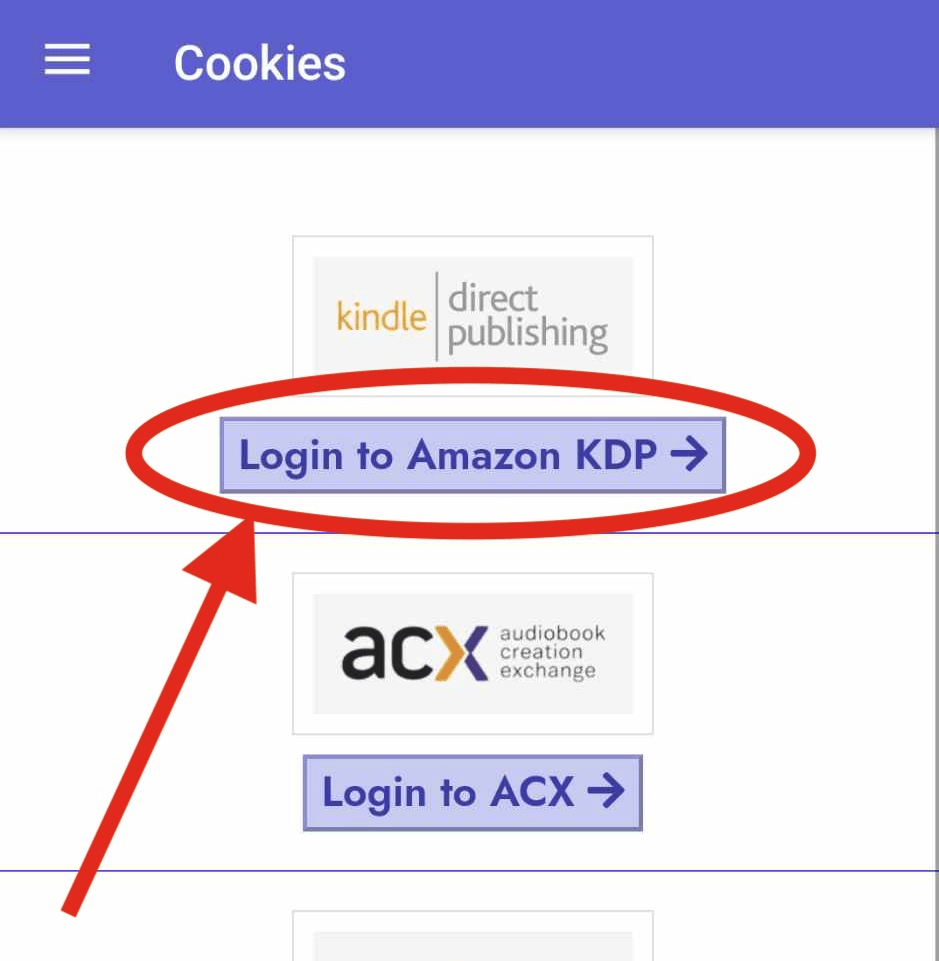
4. Submit your cookies
- Once signed in, click the "Submit cookies" button to submit your cookies
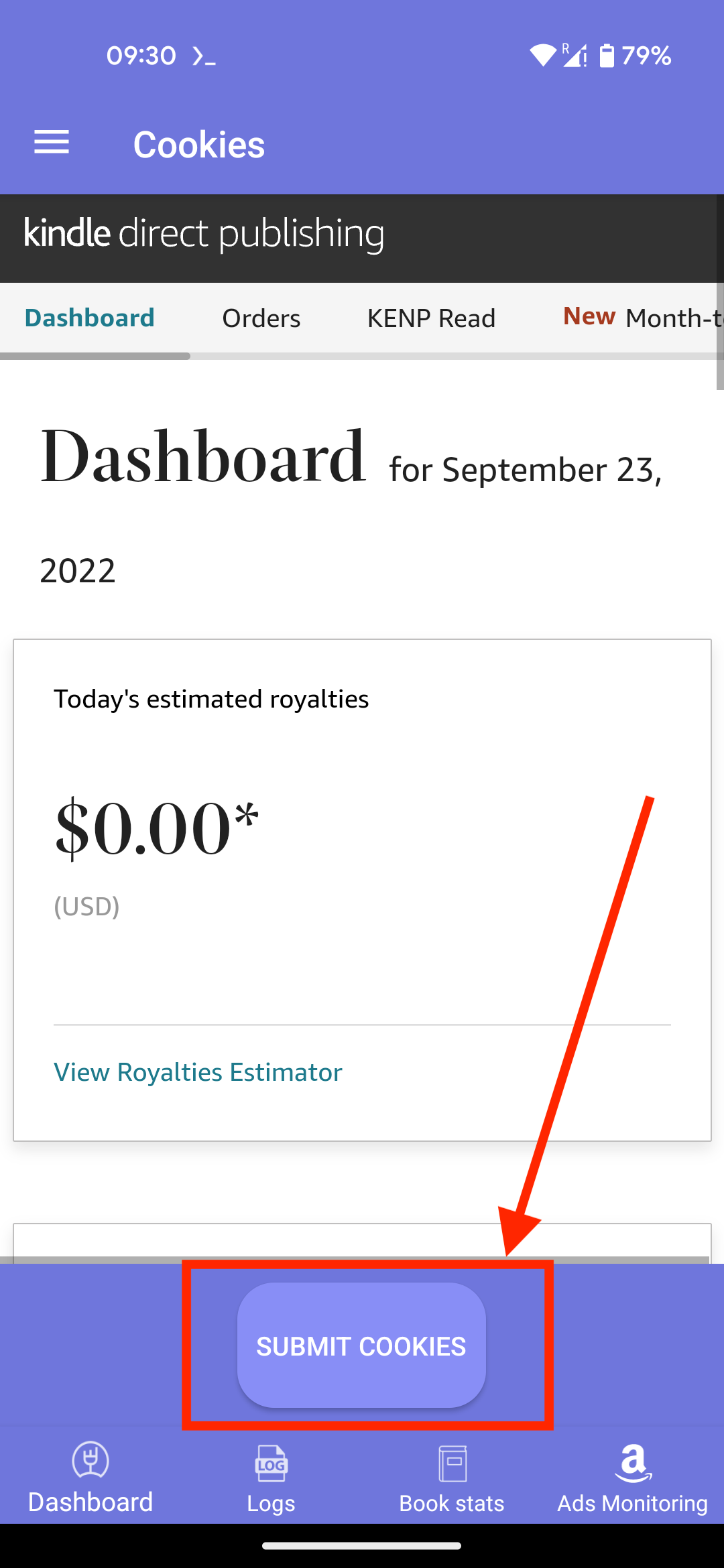
Done!
- If successful, you should see the message: "Congrats! The cookies were submitted..." 🎉
- If not, please give the tutorial another try in case you've missed something
- If you need any assistance, please feel free to email us at: support@publisherchamp.com
Or send us a message through our live chat!
IngramSpark Royalties are updated once a month and are always 1 month back. For example your January Royalties will appear late February when they are released by the Compensation reports on IngramSpark.
1. Get our app!
-
Install our app
- Register and log in to Publisher Champ
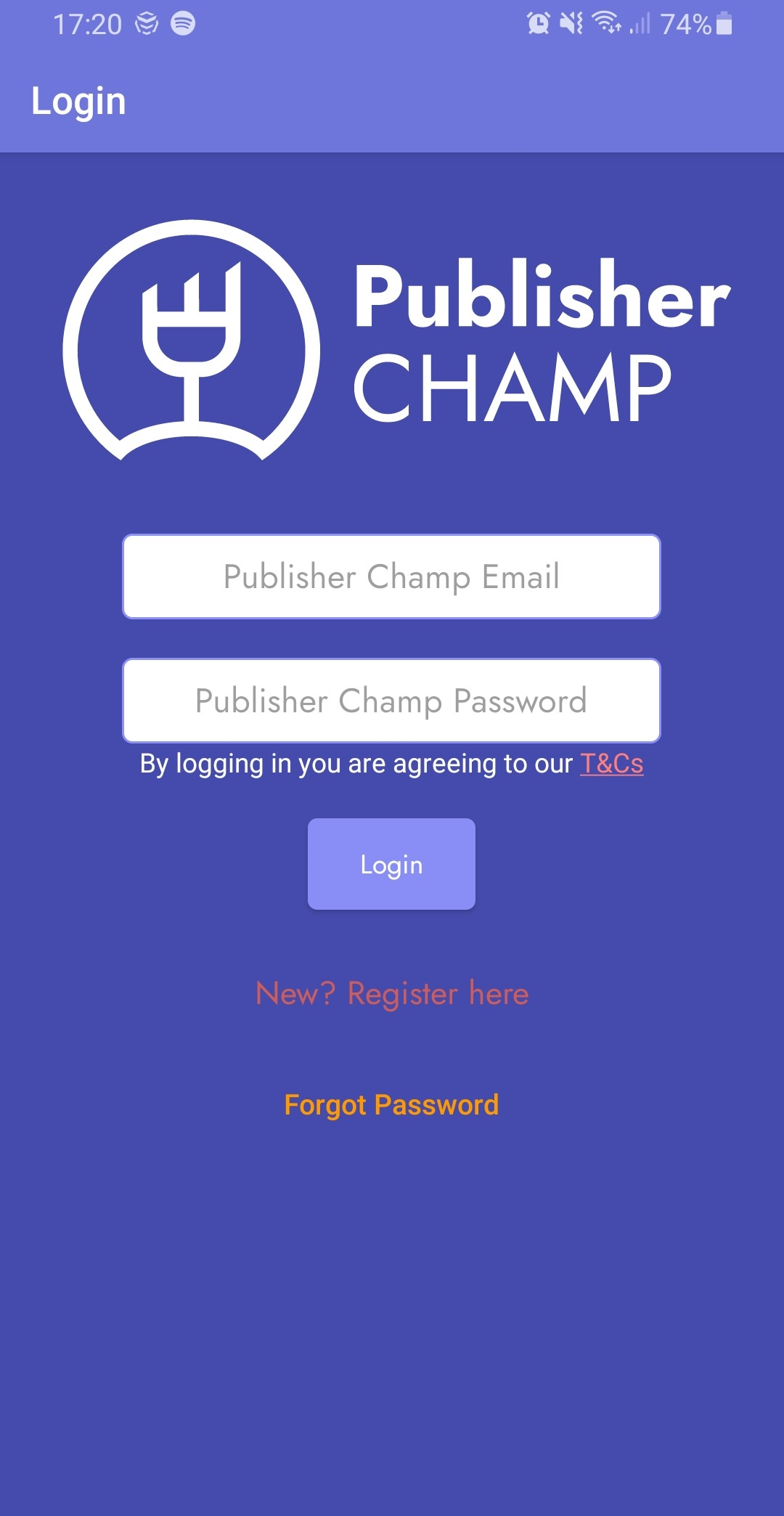
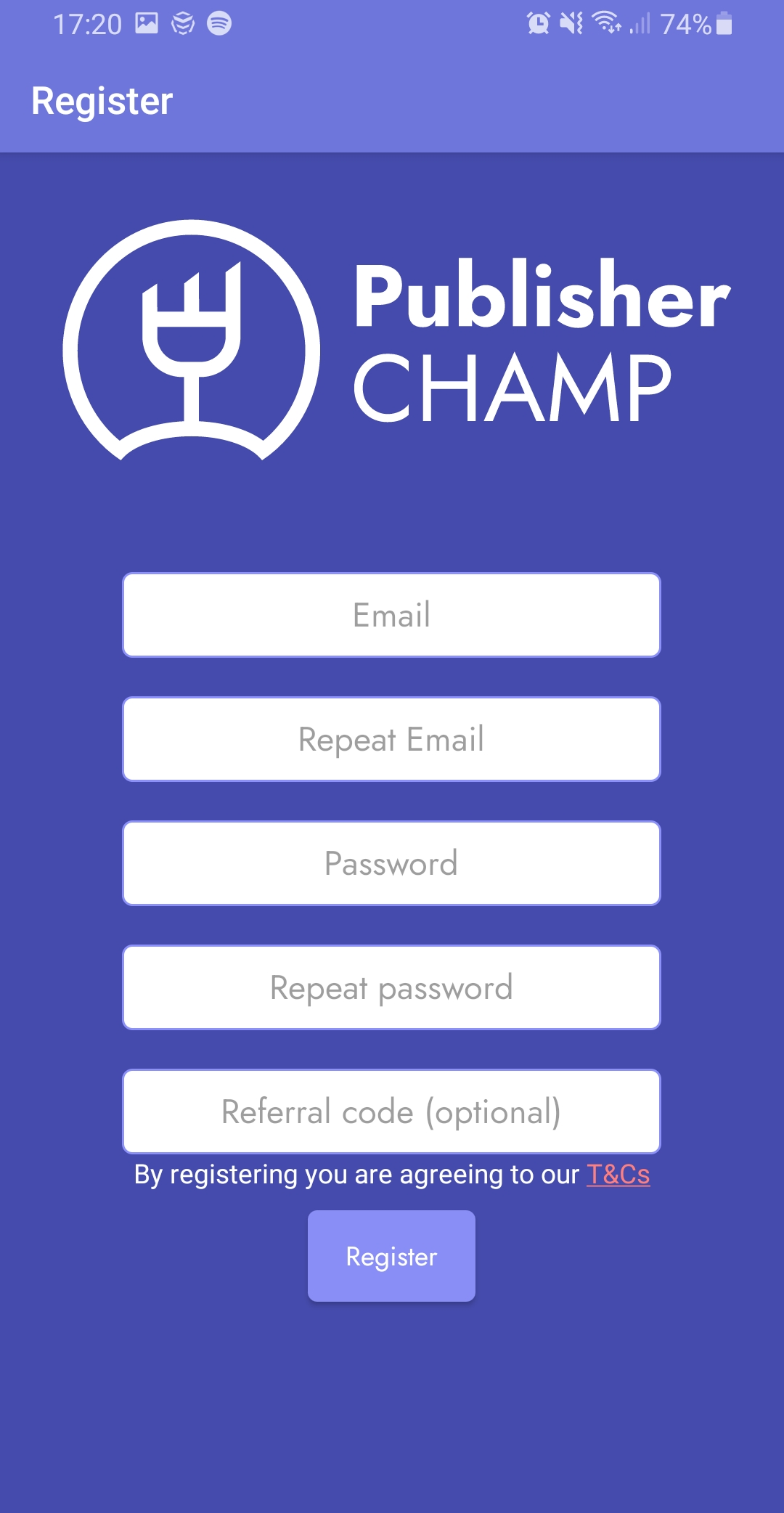
2. Open the "Submit your cookies" tab
- Access the tab from the side menu
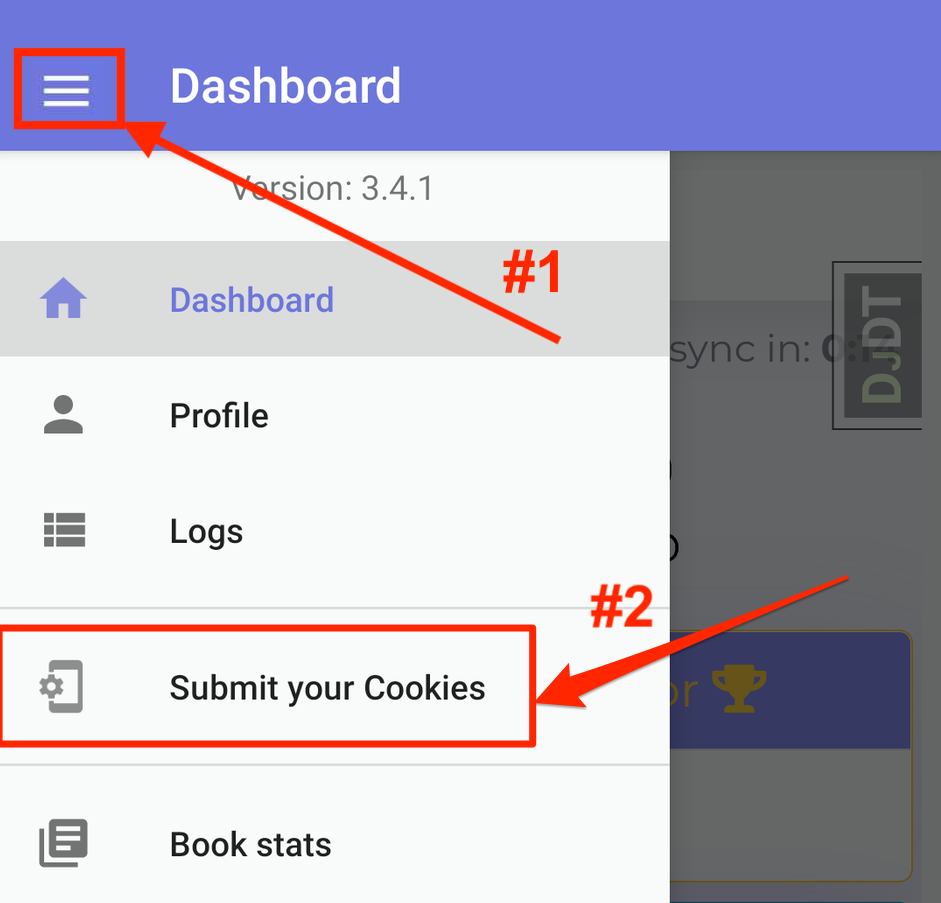
3. Sign in to the desired platform
- Select the platform to synchronize: IngramSpark
- This will take you to the sign in page for IngramSpark
- Please sign in using your credentials for IngramSpark
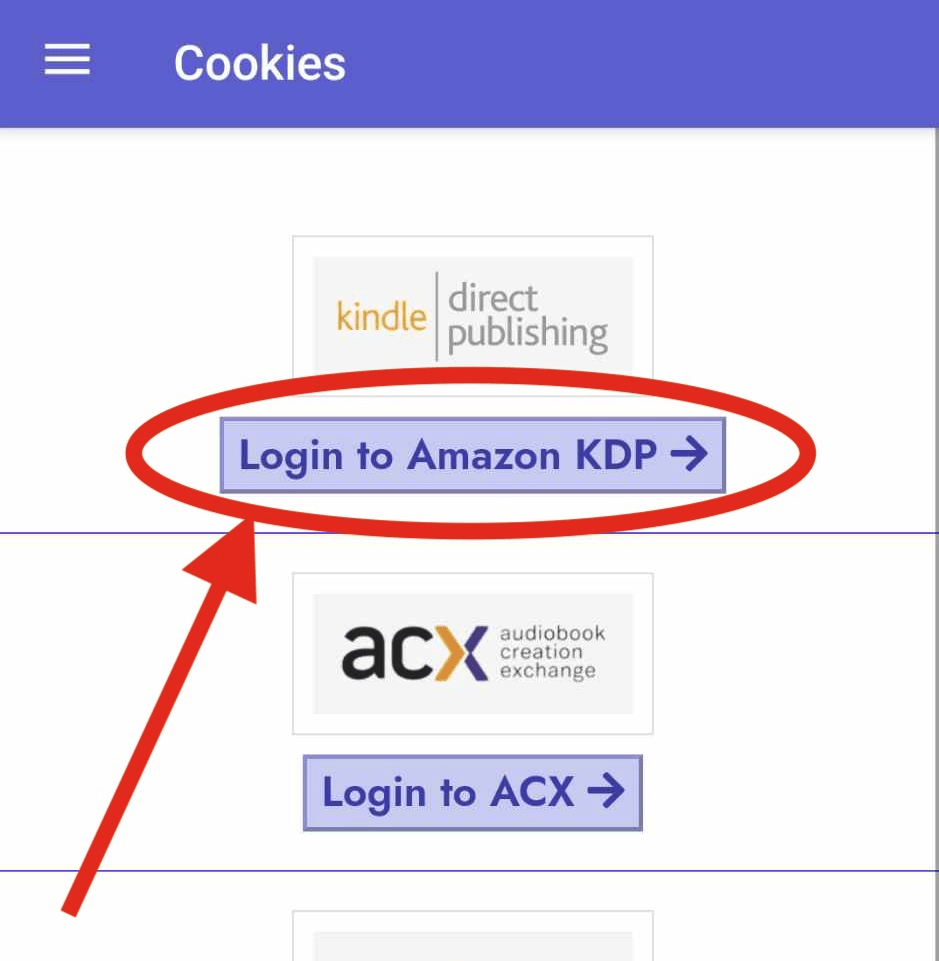
4. Submit your cookies
- Once signed in, click the "Submit cookies" button to submit your cookies
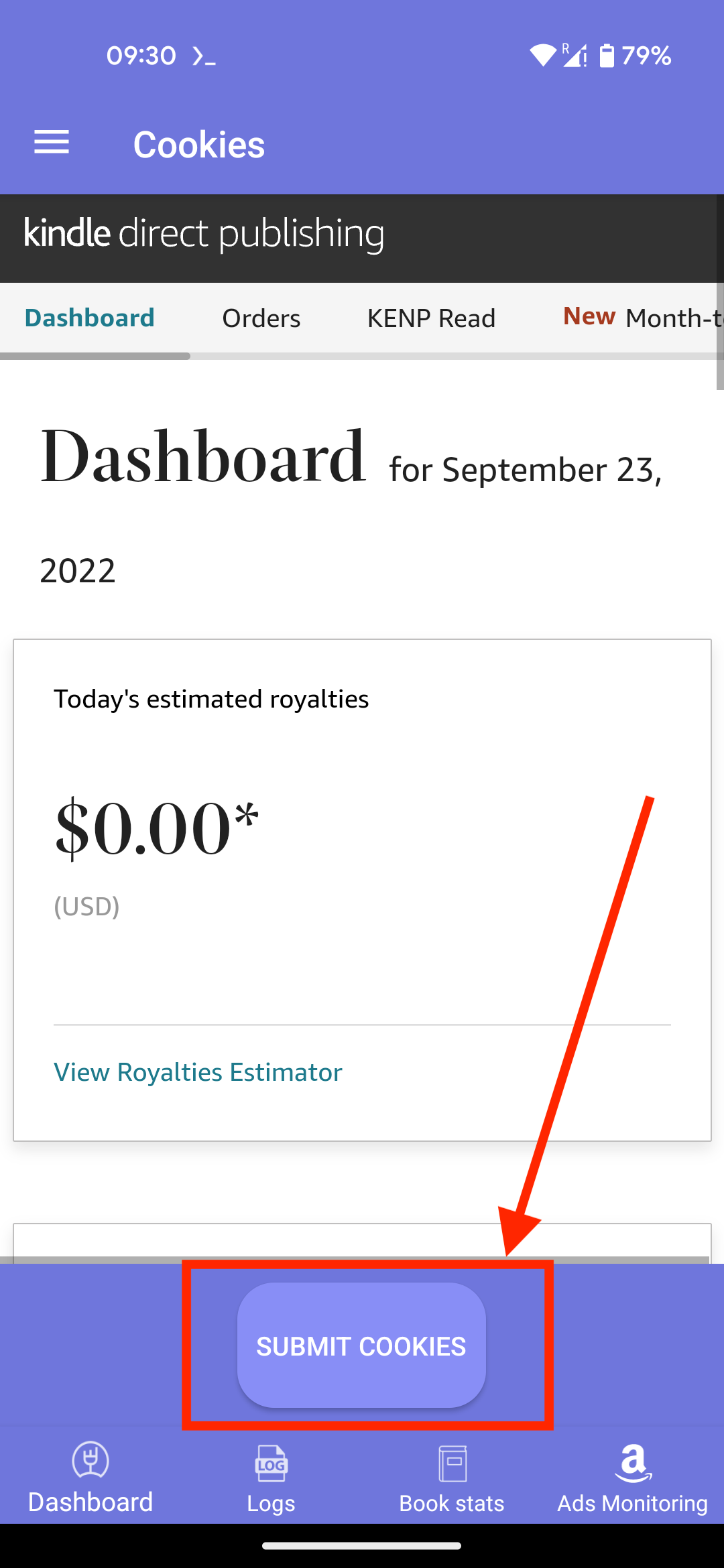
Done!
- If successful, you should see the message: "Congrats! The cookies were submitted..." 🎉
- If not, please give the tutorial another try in case you've missed something
- If you need any assistance, please feel free to email us at: support@publisherchamp.com
Or send us a message through our live chat!
Data are updated once a day.
1. Get our app!
-
Install our app
- Register and log in to Publisher Champ
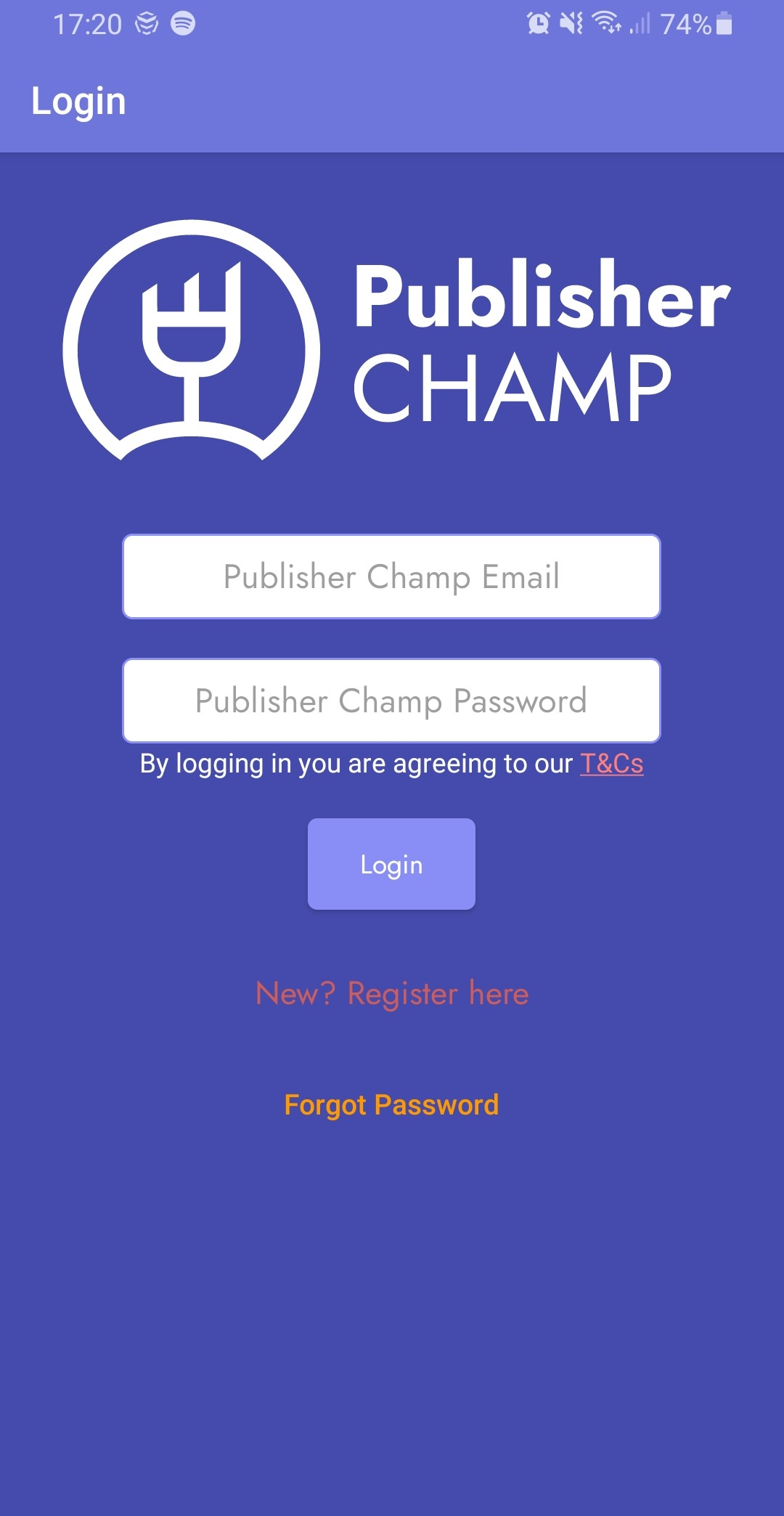
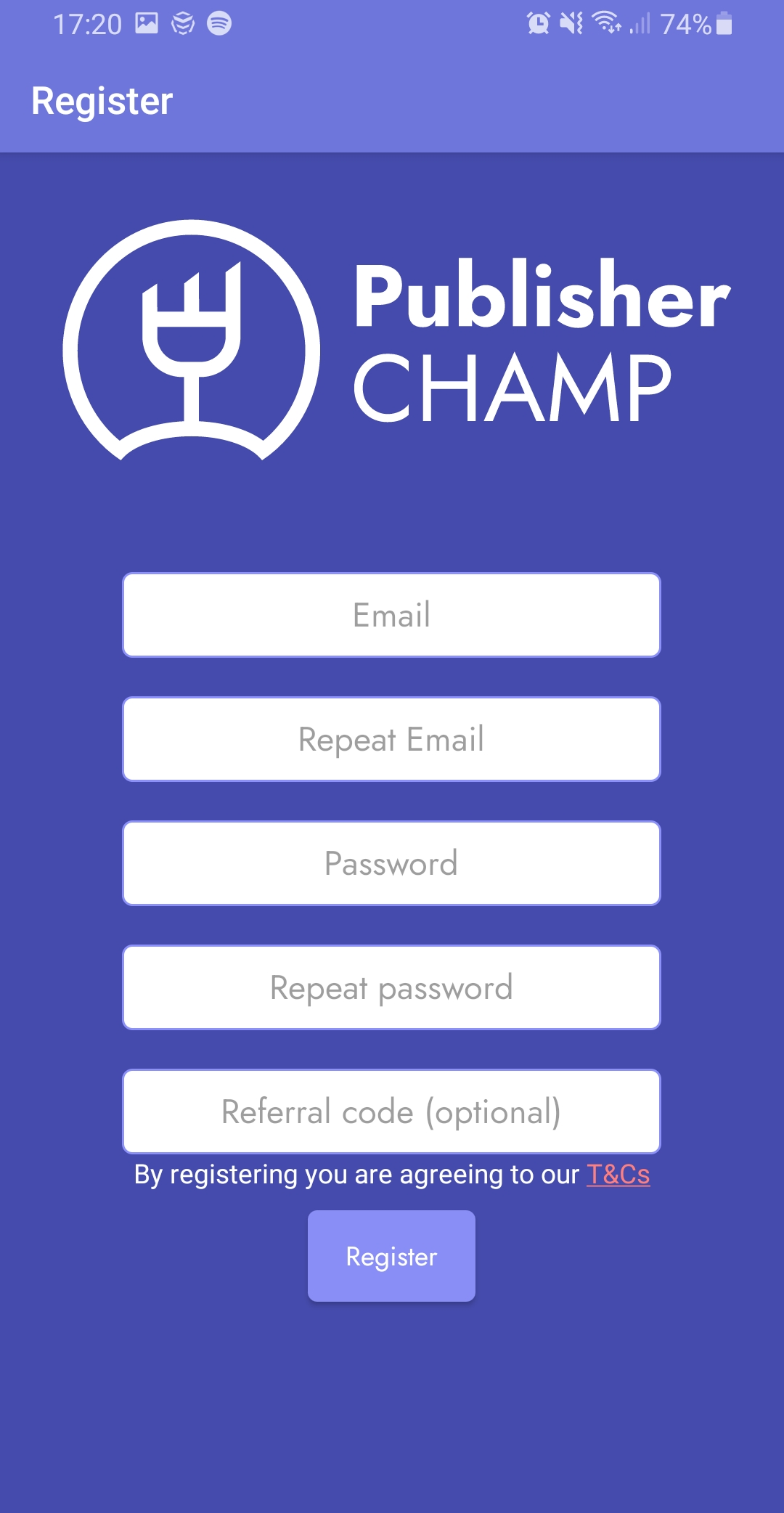
2. Open the "Submit your cookies" tab
- Access the tab from the side menu
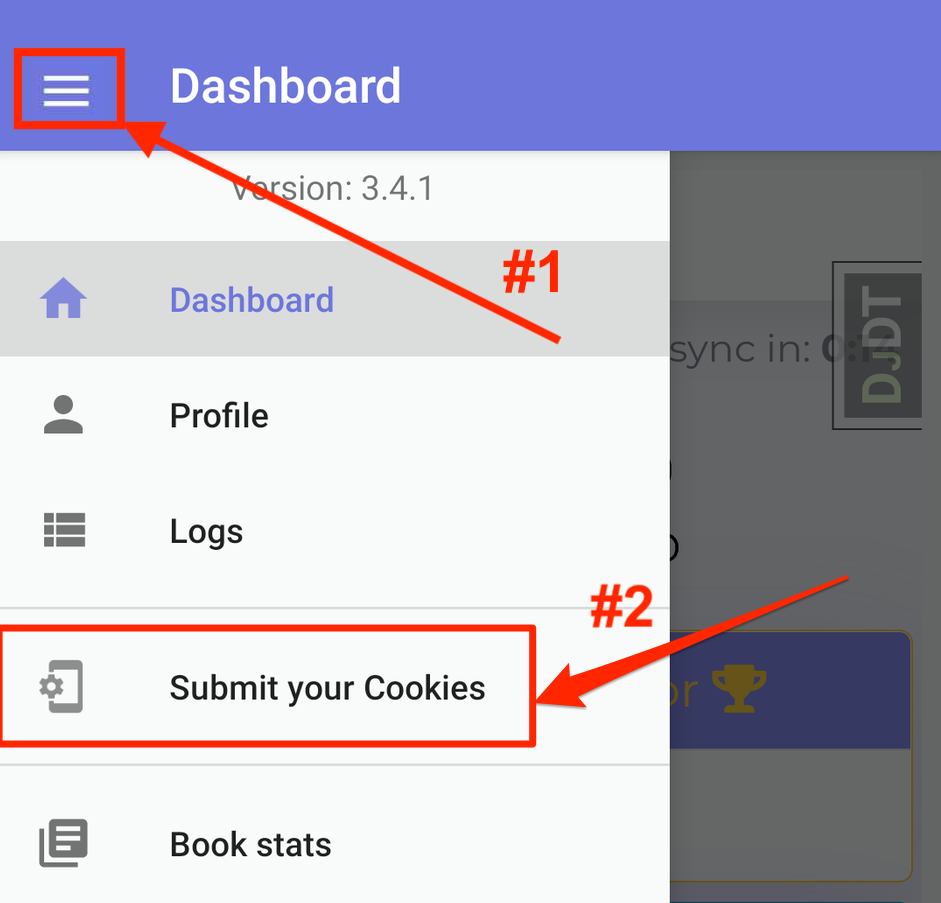
3. Sign in to the desired platform
- Select the platform to synchronize: Kobo & Kobo Plus
- This will take you to the sign in page for Kobo & Kobo Plus
- Please sign in using your credentials for Kobo & Kobo Plus
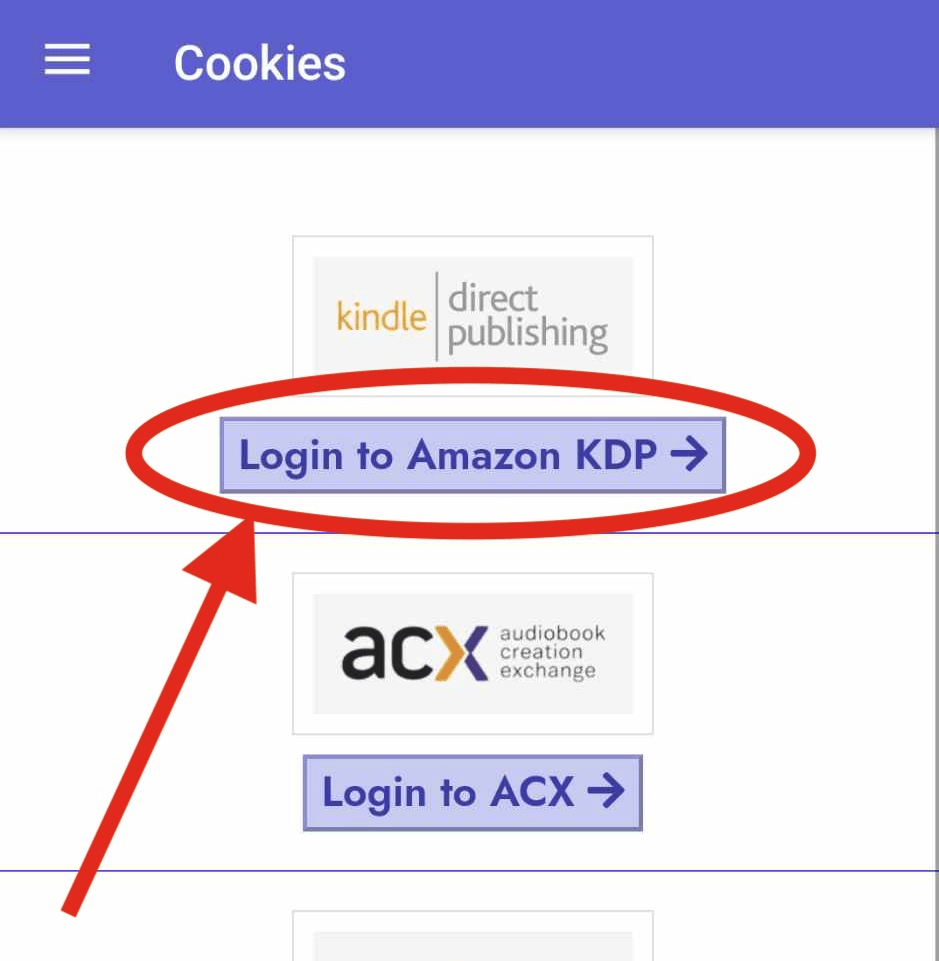
4. Submit your cookies
- Once signed in, click the "Submit cookies" button to submit your cookies
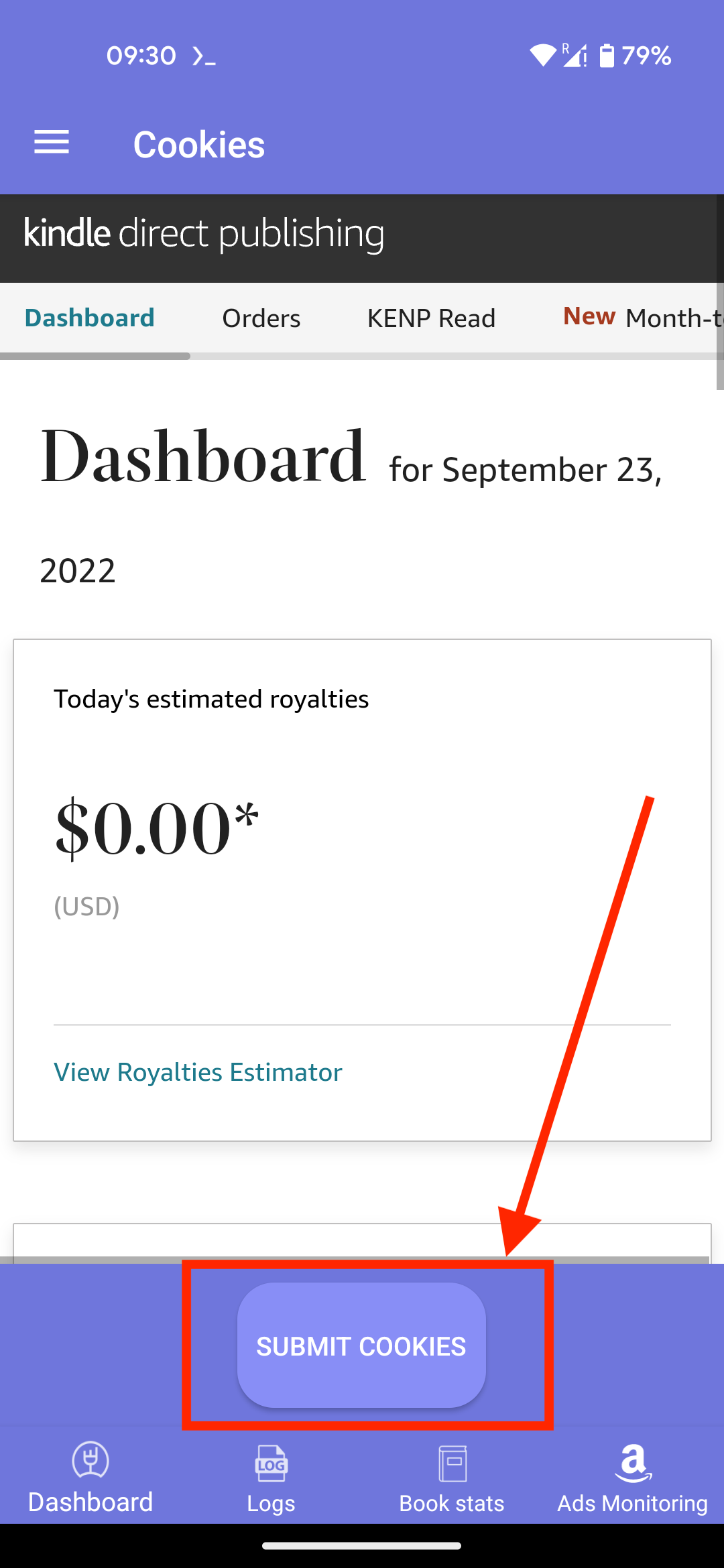
Done!
- If successful, you should see the message: "Congrats! The cookies were submitted..." 🎉
- If not, please give the tutorial another try in case you've missed something
- If you need any assistance, please feel free to email us at: support@publisherchamp.com
Or send us a message through our live chat!
Data are updated every 4 hours.
1. Get our app!
-
Install our app
- Register and log in to Publisher Champ
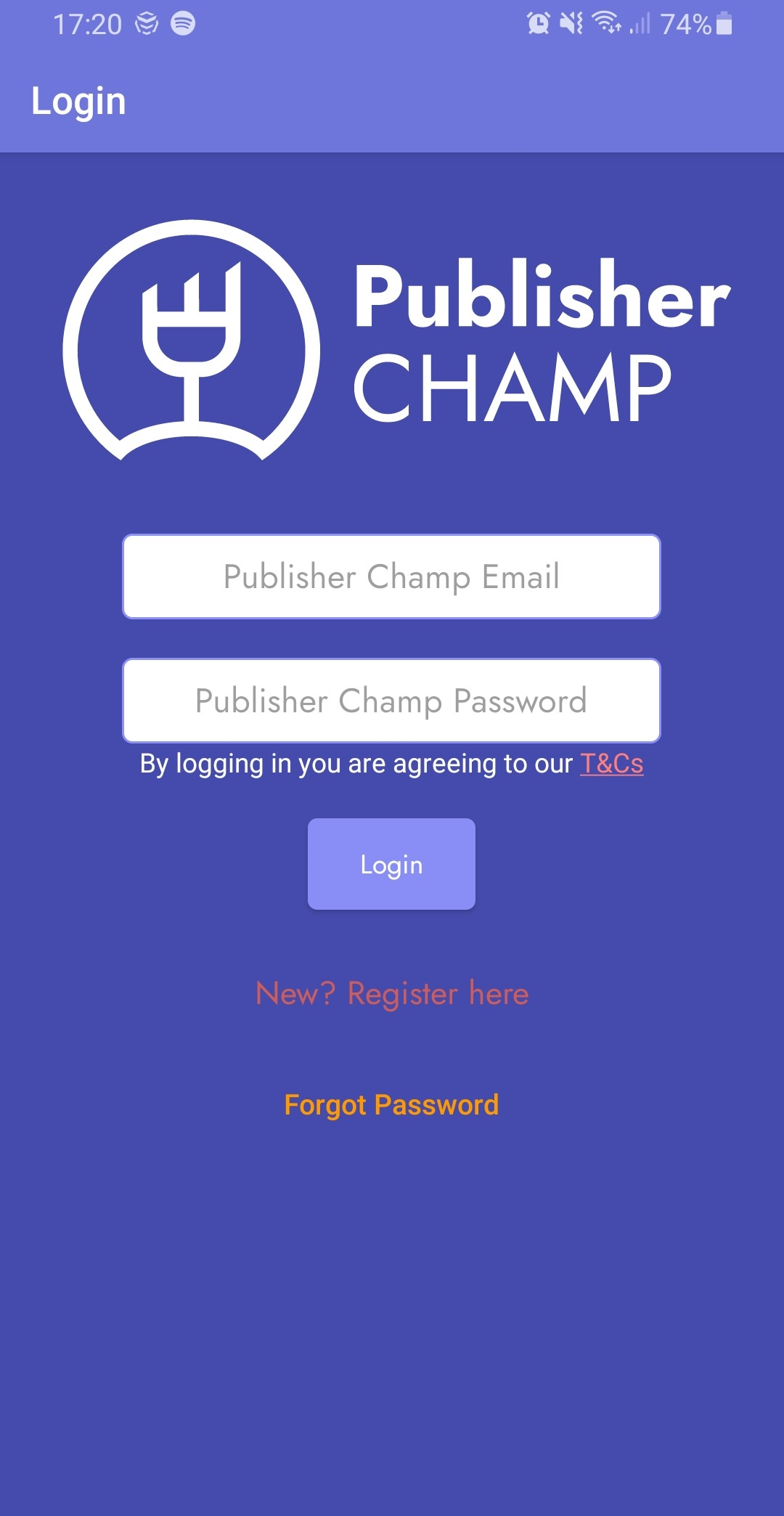
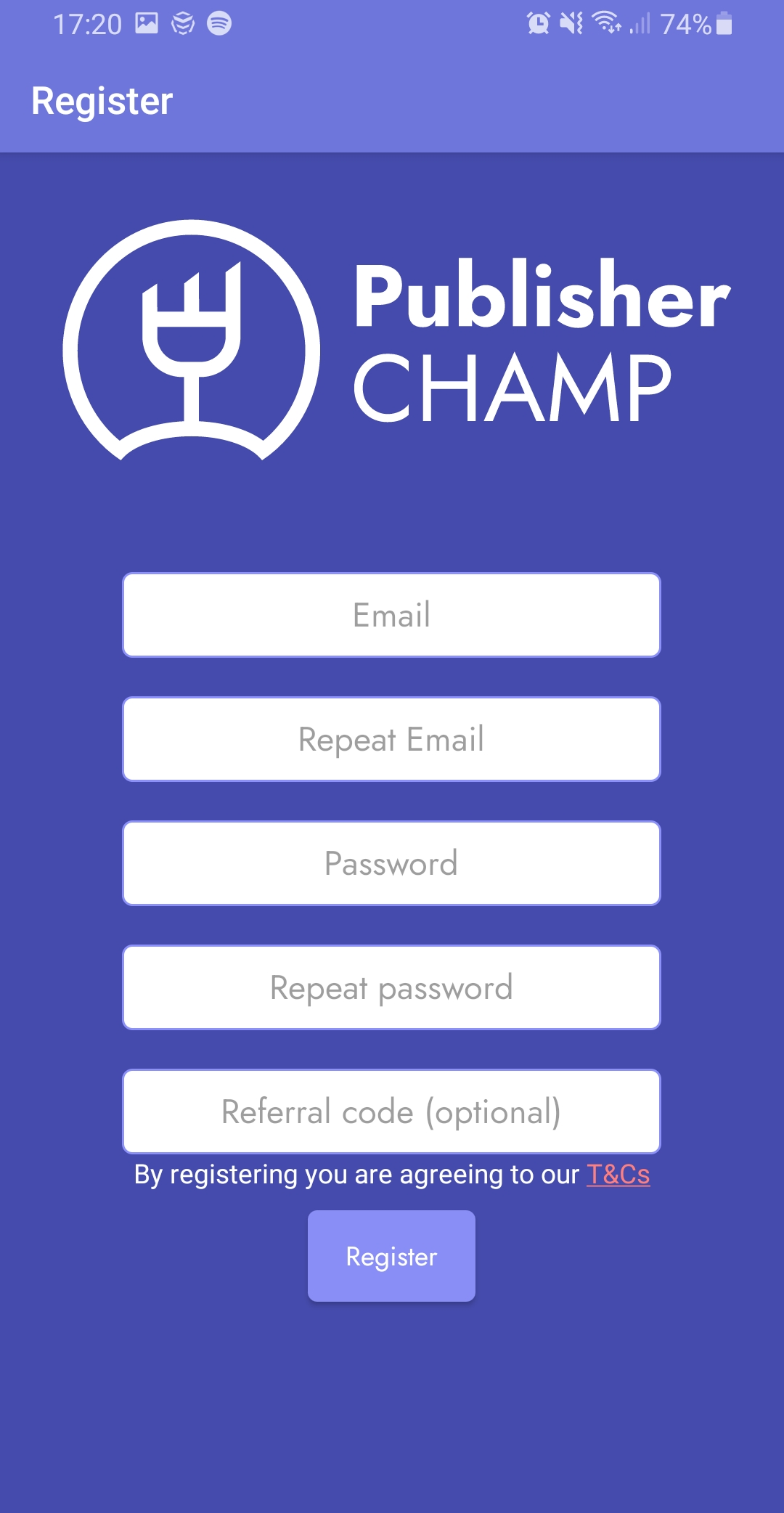
2. Open the "Submit your cookies" tab
- Access the tab from the side menu
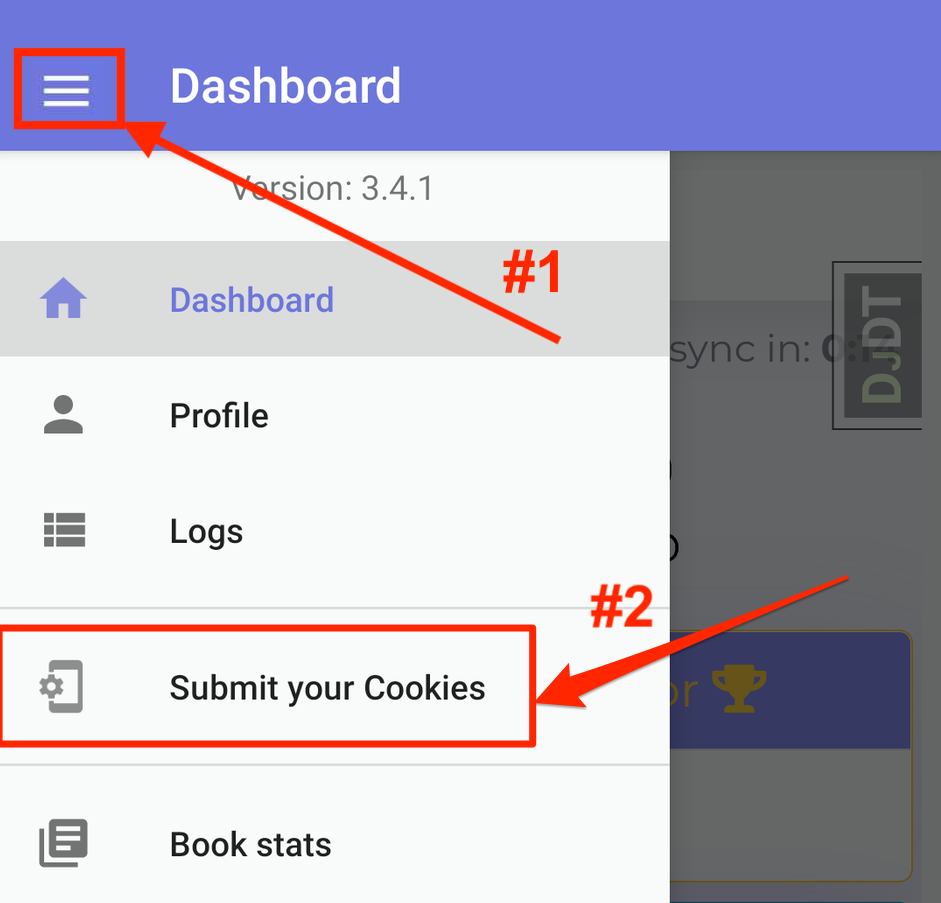
3. Sign in to the desired platform
- Select the platform to synchronize: PublishDrive
- This will take you to the sign in page for PublishDrive
- Please sign in using your credentials for PublishDrive
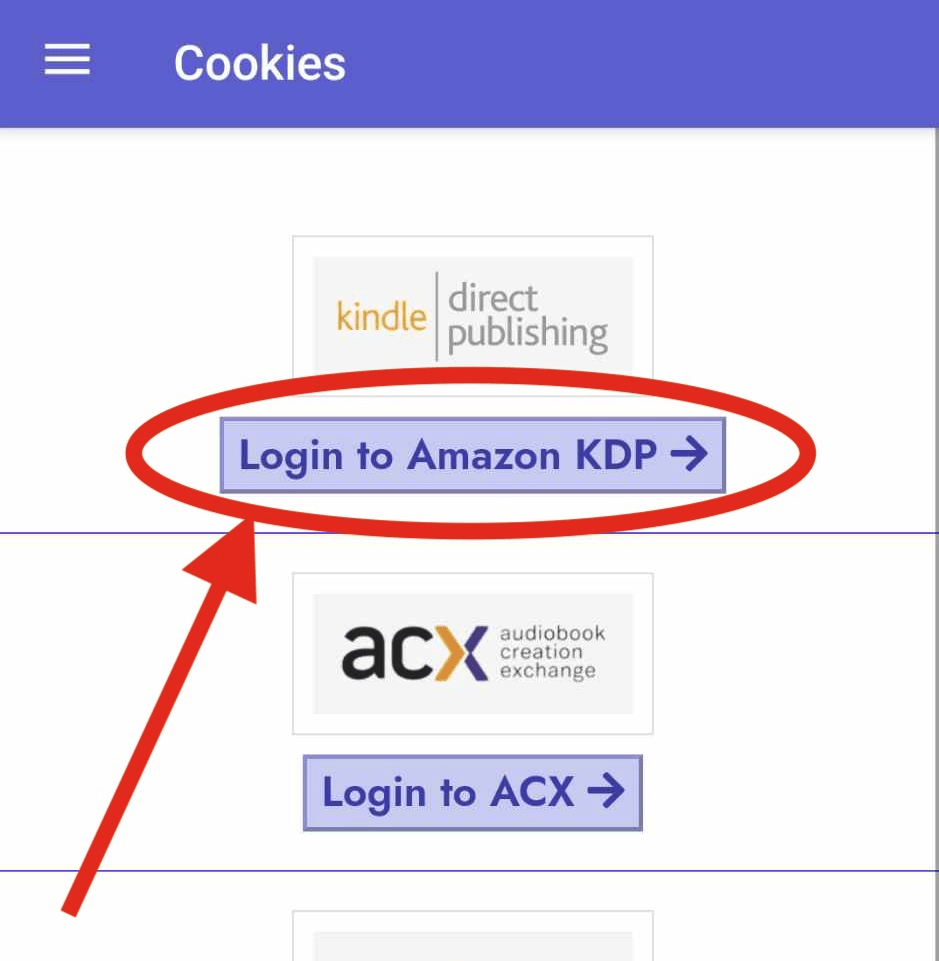
4. Submit your cookies
- Once signed in, click the "Submit cookies" button to submit your cookies
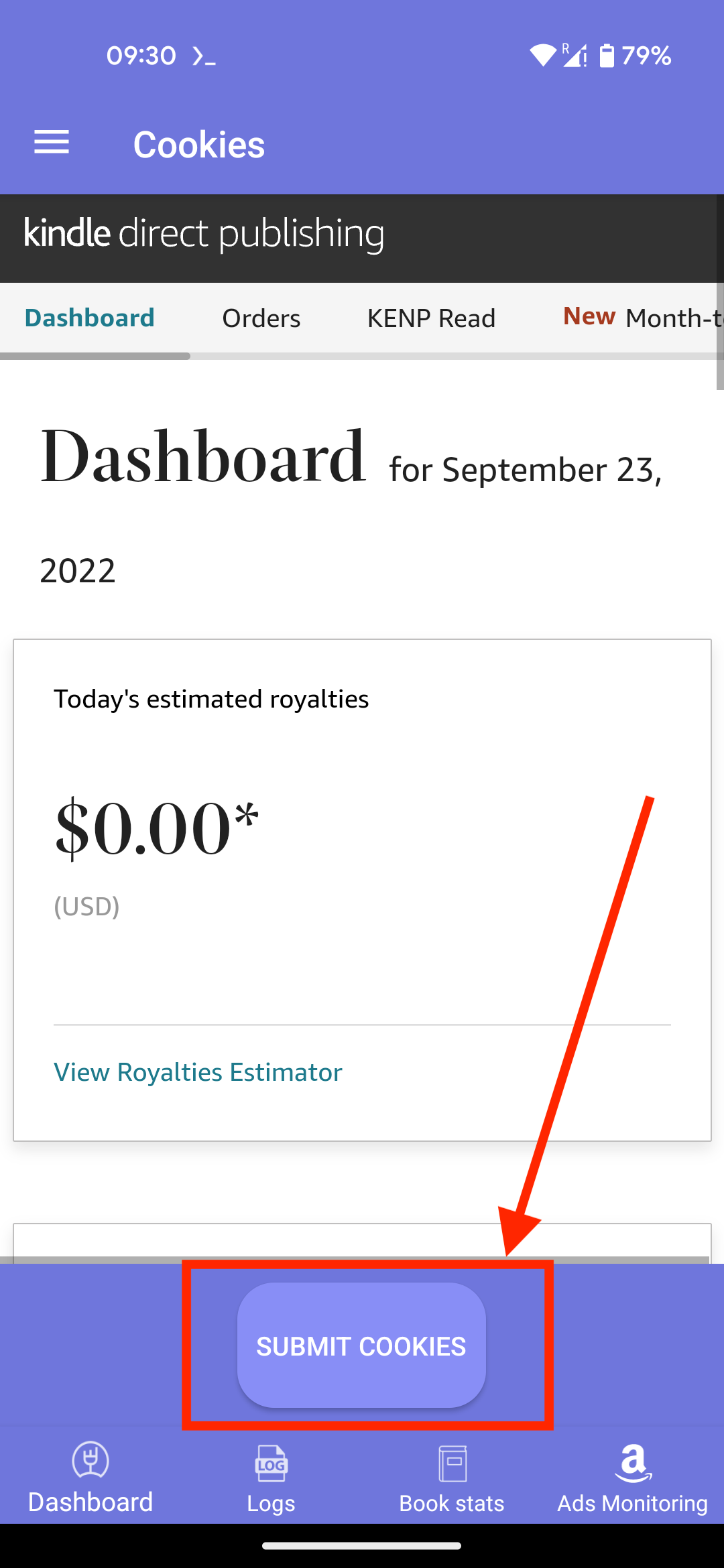
Done!
- If successful, you should see the message: "Congrats! The cookies were submitted..." 🎉
- If not, please give the tutorial another try in case you've missed something
- If you need any assistance, please feel free to email us at: support@publisherchamp.com
Or send us a message through our live chat!
Spotify for Authors royalty reports become available the month after your sales. For example, June's royalties will show up in July.
1. Get our app!
-
Install our app
- Register and log in to Publisher Champ
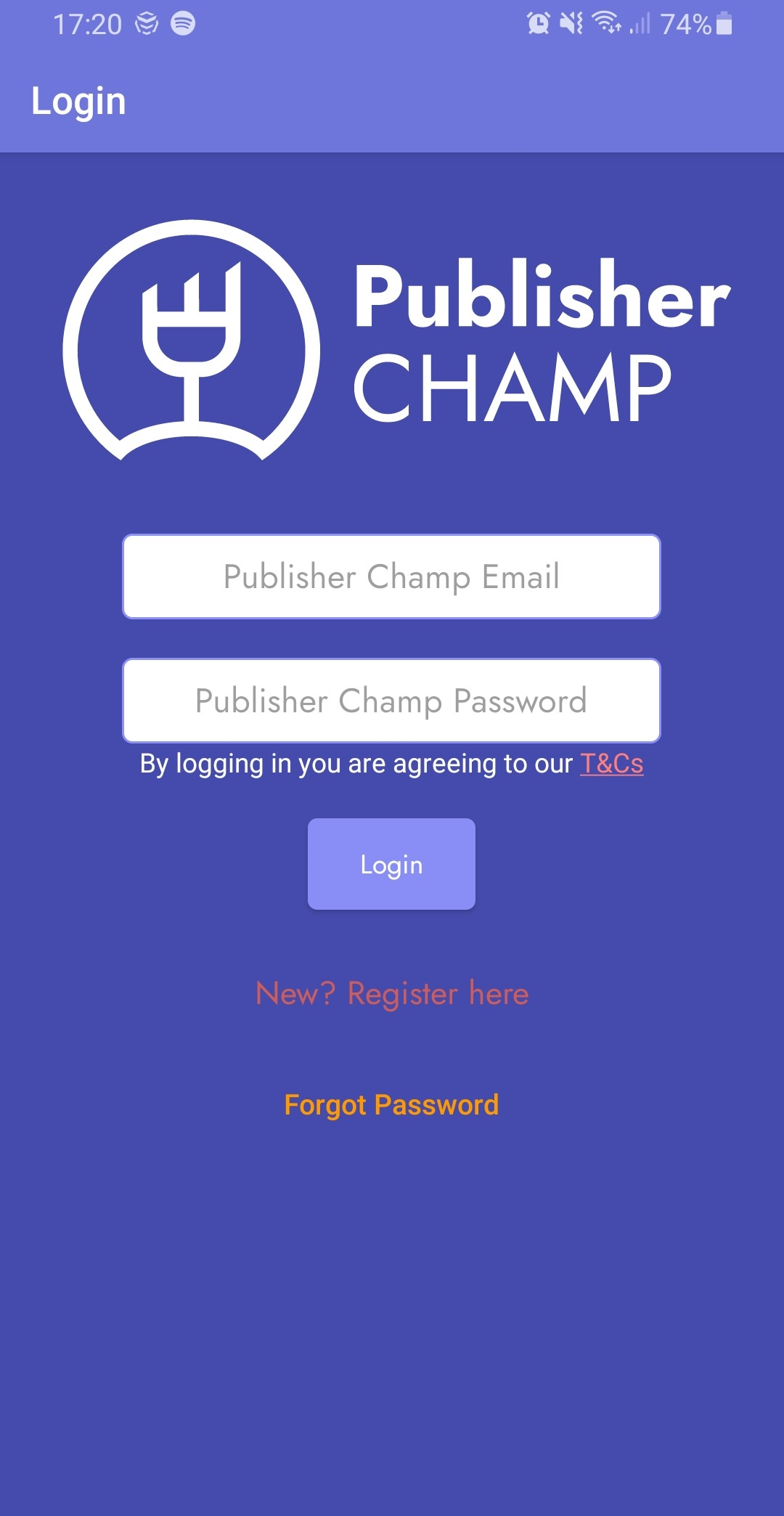
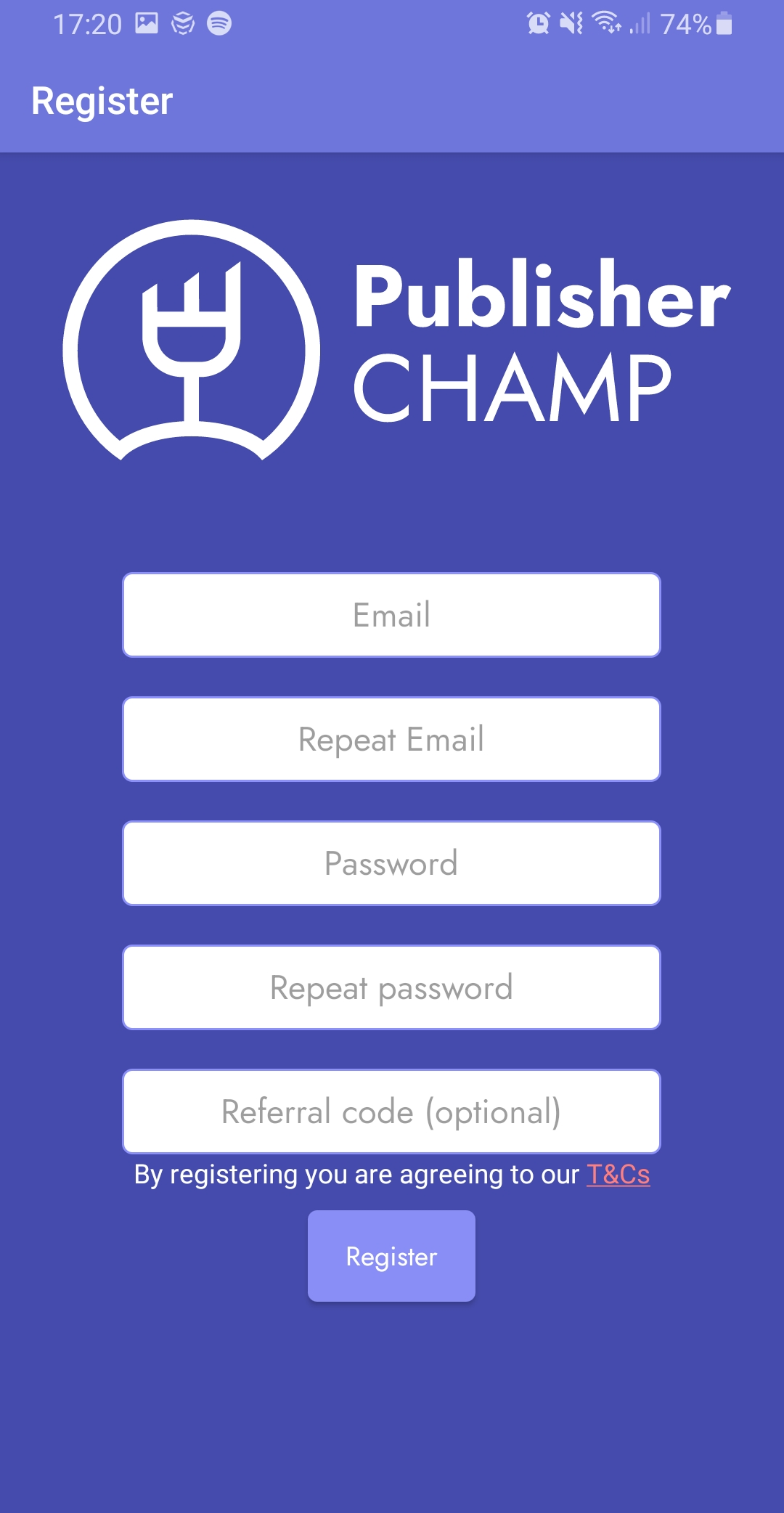
2. Open the "Submit your cookies" tab
- Access the tab from the side menu
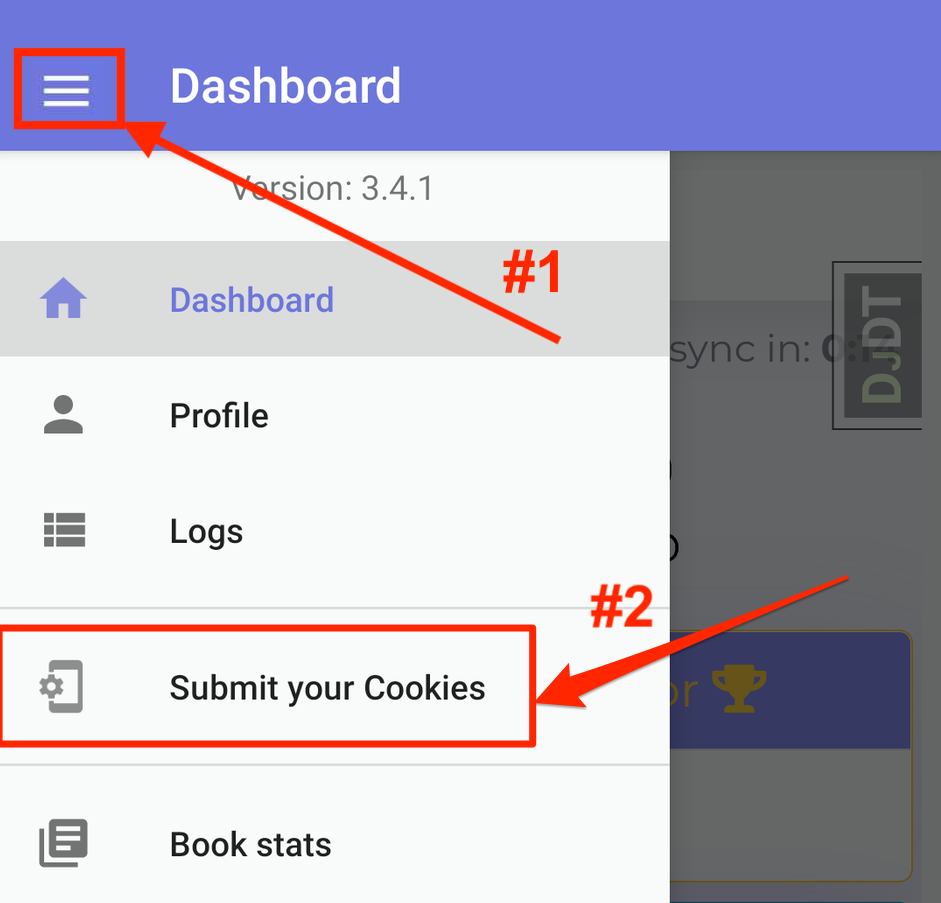
3. Sign in to the desired platform
- Select the platform to synchronize: Spotify by Authors
- This will take you to the sign in page for Spotify by Authors
- Please sign in using your credentials for Spotify by Authors
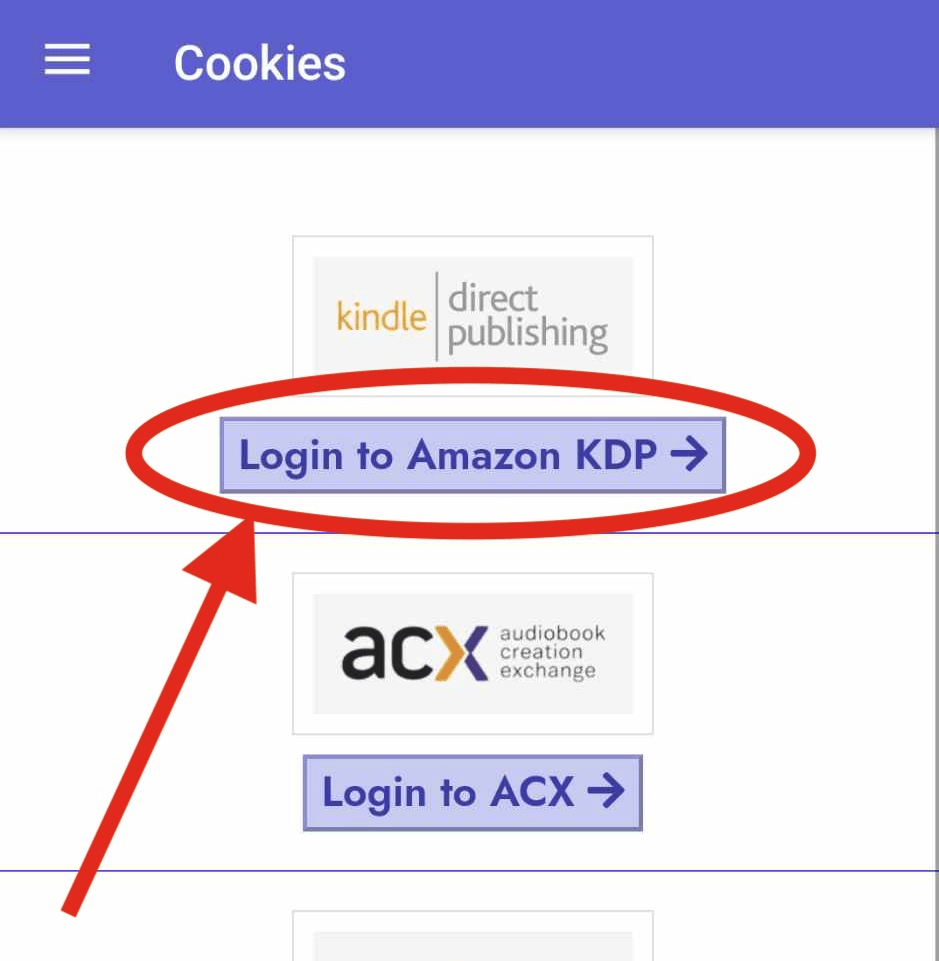
4. Submit your cookies
- Once signed in, click the "Submit cookies" button to submit your cookies
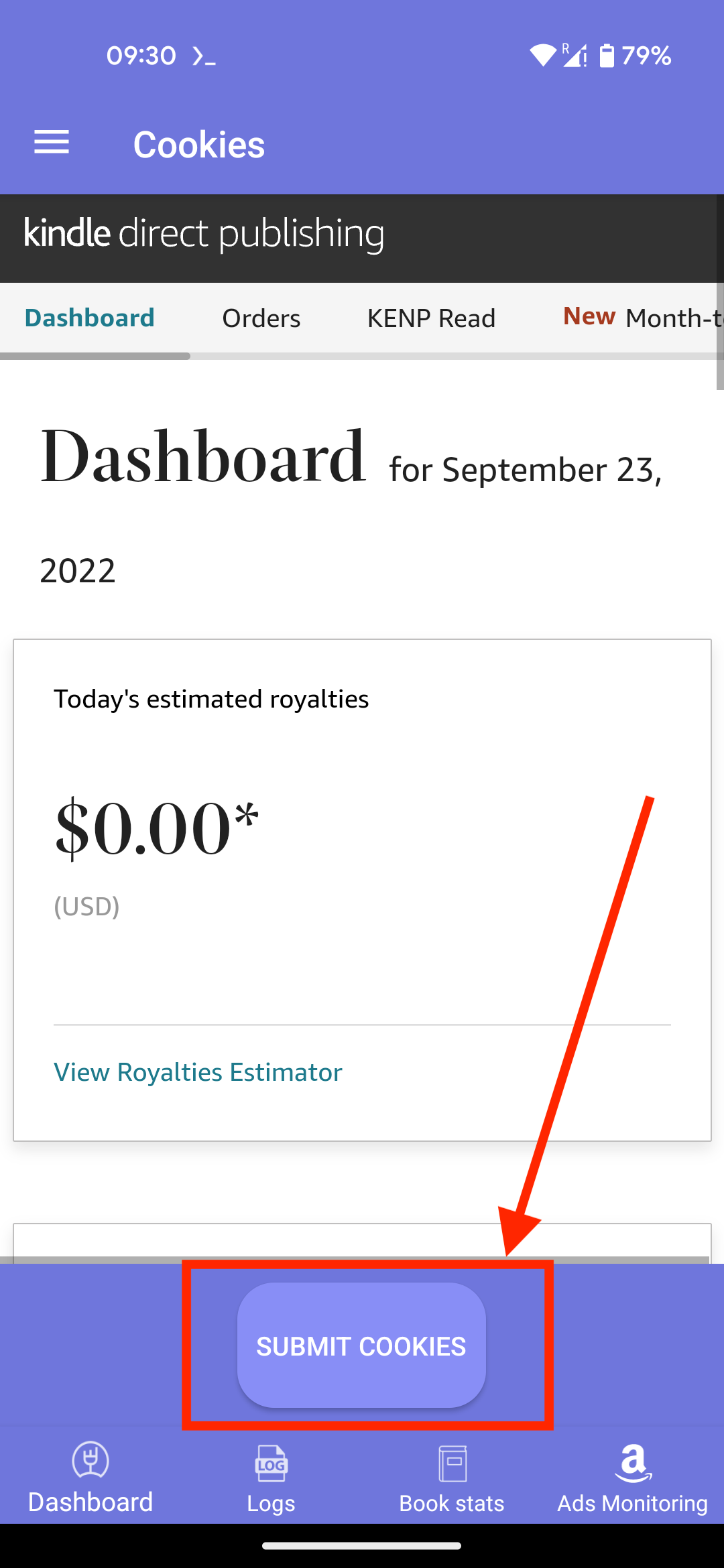
Done!
- If successful, you should see the message: "Congrats! The cookies were submitted..." 🎉
- If not, please give the tutorial another try in case you've missed something
- If you need any assistance, please feel free to email us at: support@publisherchamp.com
Or send us a message through our live chat!
1. Login With Amazon ADs
- Login with Amazon ADs: Login to your Publisher Champ account first to sync platforms.
- Log in and follow the instructions from Amazon ADs to authorize Publisher Champ
- To synchronize your Facebook Ads you will need to do it via our web-app here

