How to filter data by platform
- Across various pages of our platform we have implemented the functionality which allows you to "Add extra filters".
- One of those extra filters is the "Platforms" filter.
Example
Let's take as an example the Dashboard Lite page
- At the top of the page there is the dropdown called "ADD EXTRA FILTERS"
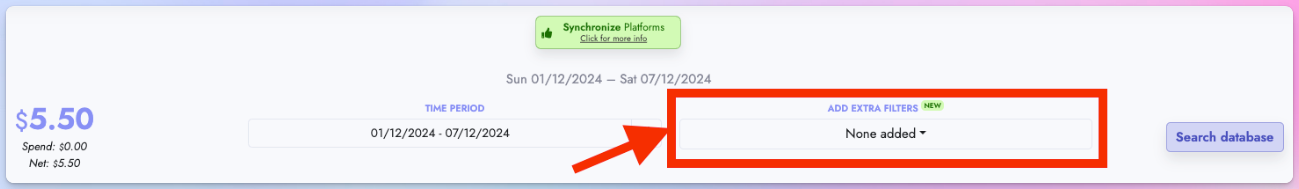
- Clicking this dropdown, it gives you a lot of extra filters and one of them is "Platforms" filters
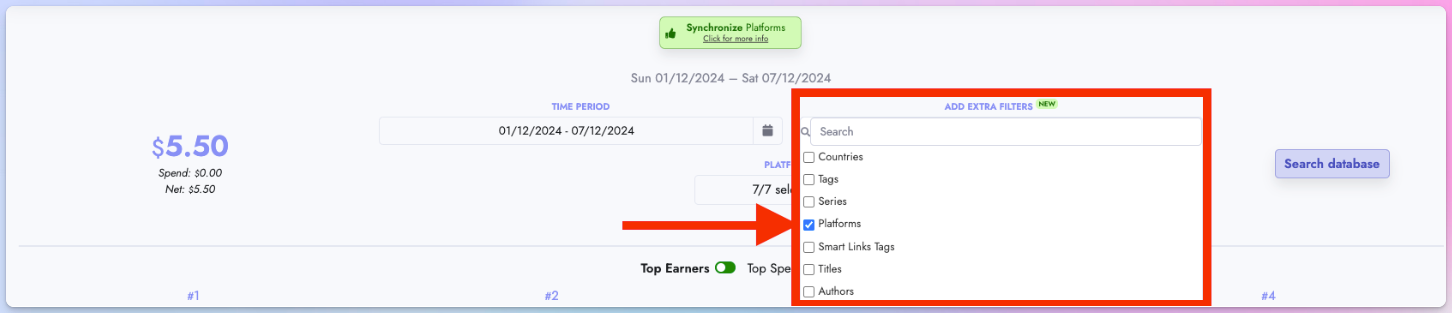
-
Select the platform(s) you want to filter the data for and then click "Search database"
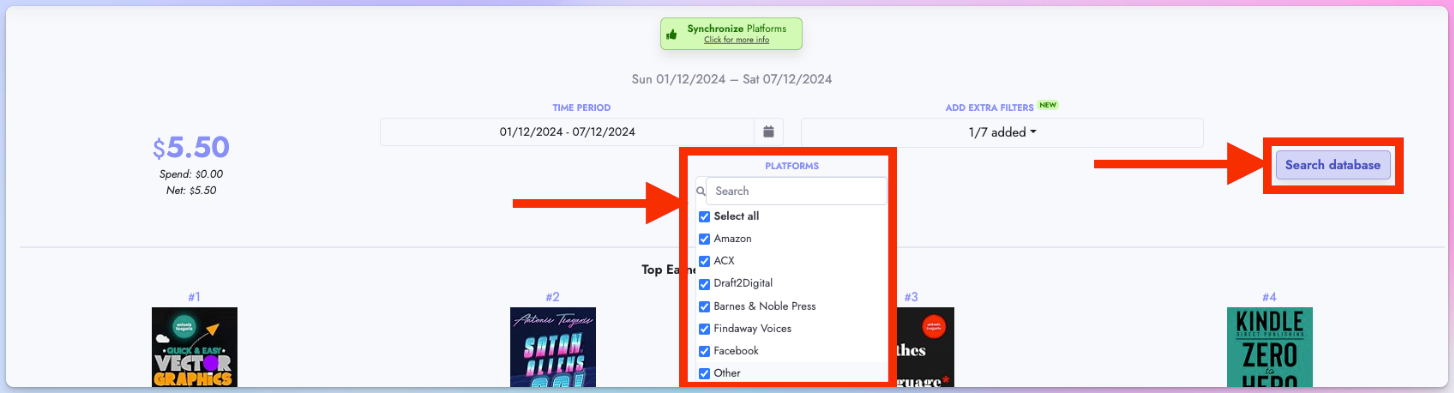
-
Done!