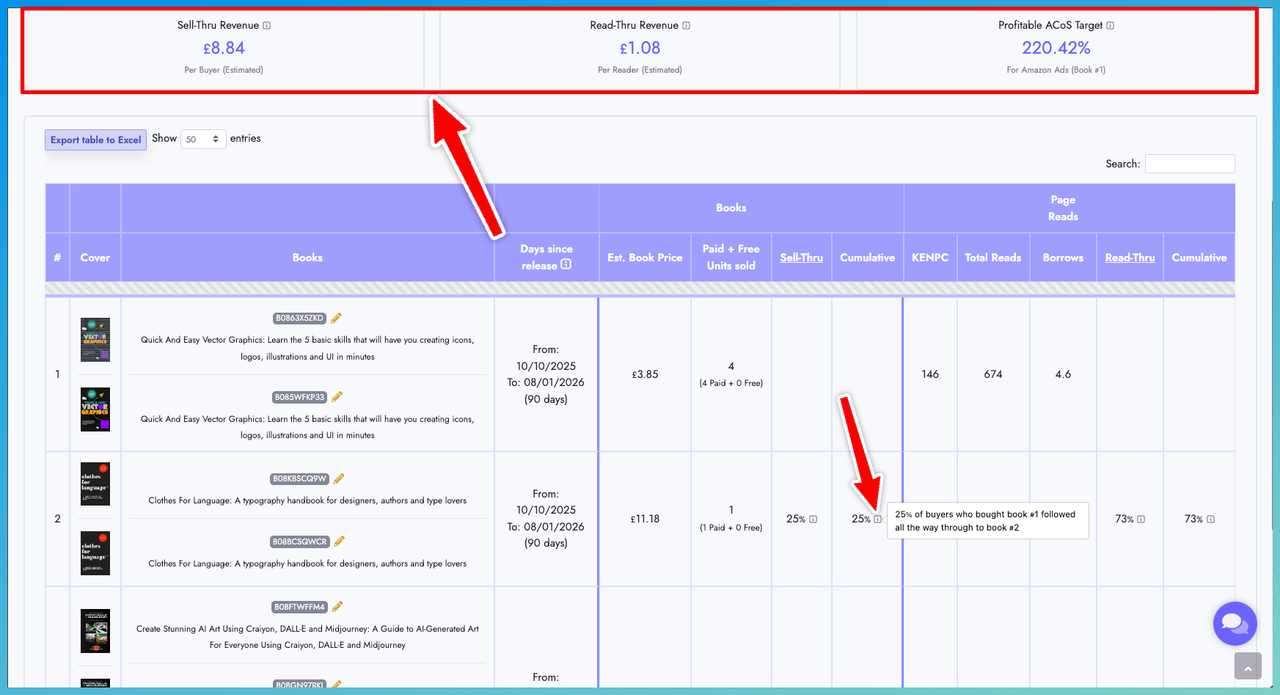Latest Updates
Beta testing
Squarespace Integration
- We're excited to announce we are now beta testing our Squarespace Integration!
- Interested in being amongst the first to try it? Contact us via email at support@publisherchamp.com or through our live chat to request beta access.
Enhancement
Book Tags filtering modes
- We have added 2 filtering modes for Book Tags to give you more control over how you filter your books.
- Choose between these modes to refine your book searches:
- OR mode - Matches books that have any of the selected tags (this has been the default behavior)
- AND mode - Matches books that have all of the selected tags for more precise filtering
![Book Tags filtering modes]()
Beta ended
ThriveCart Integration
- The beta testing phase has now ended. Thank you to everyone who participated and helped us finalized this new synchronization process.
- The ThriveCart Integration can now be used by everyone and you can synchronize your data by going to your account setup page here!
Beta testing
ThriveCart Integration
- We're excited to announce we are now beta testing our ThriveCart Integration!
- Interested in being amongst the first to try it? Contact us via email at support@publisherchamp.com or through our live chat to request beta access.
Enhancement
Bulk update title metadata
- We have added a new bulk update feature that allows you to edit metadata for multiple titles at once!
- This powerful new way saves you hours of manual work by letting you update dozens or even hundreds of titles in just minutes.
- Fix publication dates - Correct Amazon KDP's often incorrect publication dates across all your titles
- Update series order - Ensure your series numbering is accurate for all books at once
- Assign book aliases - Apply consistent aliases to multiple titles simultaneously
- Correct author names - Update or group author information across your entire catalog
- Learn how to use this feature in our comprehensive guide here!
Enhancement
Series performance buttons
- We have added 3 new buttons on the Series performance table on Dashboard > Visual.
- These new buttons now give you direct access into your Series most advance analytics!
- In-depth analytics - For a more granular data analysis of your series
- Read-thru & Sell-thru analytics - For a detailed analysis on your series performance
- Launch stats - For a quick overview of how the books in your series have performed since they launched
![Series performance table buttons]()
Enhancement
Voices by InAudio - daily data automation
- We have enhanced our Voices by InAudio data synchronization!
- From now onwards, Voices by InAudio royalties will be updated daily instead of waiting until the month ends.
- This means you'll have real-time visibility of your Voices by InAudio performance without having to wait for the monthly close!
- You can re-sync your data on the Account setup page for Voices by InAudio to pull the latest daily data.
Enhancement
Book Series Stats Revamp
- We have now cleaned up the page to be less overwhelming and added info buttons to all calculations so you can easily see how the numbers are being calculated!
- You now have caluclations for:
- Sell-Thru Revenue
- Read-Thru Revenue
- Profitable ACoS Target
- This page can be found under Analytics > Book Series Stats.
![Book Series Stats Revamp]()
Holiday Shipping Update
Please Note: During the holiday season, Amazon KDP may experience shipping delays for the following dates:
Affected Dates:- Christmas Eve (December 24th)
- Christmas (December 25th)
- Boxing Day (December 26th)
- New Year's Eve (December 31st)
- New Year's Day (January 1st)
We anticipate that any shipping delays by Amazon KDP will be temporary, and our platform will automatically process the backlog of orders once regular operations resume after the holidays.
What This Means For You:
Your orders will continue to be processed, but delivery times may be slightly longer than usual during this period.
Important:
Our platform will automatically update once KDP ships your orders. No action is required on your part.
Happy holidays!
New Addition
Performance by Platform Table
- This update adds a new Performance by Platform table under Dashboard Visual > Performance Tables, giving authors a clearer breakdown of earnings by platform and book format.
- Especially useful for wide authors who want to quickly understand how each platform performs and identify which distributors are delivering the best results.
![Performance by Platform]()
Enhancement
Bar highlight on hover
- This update enhances visibility on graphs by highlighting the relevant bars when you hover over a set of data.
- Focus on your data with improved clarity when analyzing trends on your graphs.
![Bar highlight on hover]()
New addition
Pinned Time Period for Dashboard Visual
- Pin your preferred time period so it's automatically selected when you return to the platform - no need to reconfigure each visit.
- These features can be found on your Dashboard > Visual tab using the new pin option ().
![Pinned time period Dashboard Visual]()
Rearrange your sections on Dashboard Visual
- You can now drag and drop every section in the order you want on Dashboard > Visual using the 6 small dots
![Rearrangable sections on Visual]()
New addition
Weekly Grouping for Dashboard Visual graphs
- You can now group your daily data (up to the last 90 days) by weeks or view it by individual days on the Dashboard Visual.
- Switch between daily and weekly views to analyze your book performance at the granularity that works best for you.
- Weekly grouping makes it easier to spot trends and patterns in your royalties without the day-to-day noise.
- Perfect for tracking week-over-week performance and identifying which weeks drive the most revenue.
- This feature can be found on your Dashboard > Visual tab using the new grouping toggle.
![Weekly Grouping Dashboard Visual]()
![Weekly Grouping Dashboard Visual 2]()
New addition
Country Breakdown Graph for Performance Tracking
- You can now visualize how each country has performed over your selected time period with the new Country Breakdown graph.
- Track key metrics including Gross Royalties, Net Royalties, and Spend broken down by country to understand your geographic performance.
- Perfect for authors who want to identify their strongest markets and optimize their publishing strategy based on regional performance.
- This feature can be found under Analytics > Country stats
![Country Breakdown Graph]()
New addition
Choose Your Amazon Marketplace for BSR Display
- You can now select which specific Amazon marketplace to display the Best Seller Rank (BSR) for, giving you more control over your book performance tracking.
- Perfect for authors who want to focus on their primary marketplace instead of seeing the lowest BSR across all Amazon regions.
- Simply choose your preferred marketplace and see the BSR data that matters most to your publishing strategy.
- This feature under My Account > Settings > Data representation (at the very bottom of that page)
Enhancement
Synced and out of synced platforms at a glance
- Simple update but helpful to see which platforms are synced but also see which ones are out of sync with just a couple of clicks.
- This feature is available to all users right now!
Enhancement
Pinnable Dashboard Filters
- You suggested, we implemented.
- We've added a new enhancement to the Dashboard Visual: Pinnable Filters!
- No more endless scrolling back to the top just to adjust your filters.
- Simply pin your filter panel and it stays visible as you scroll through your data, giving you instant access to change time periods, book selections, and other settings.
- Toggle the pin on or off based on your workflow - complete flexibility at your fingertips.
- This feature is available to all users right now!
![Pinned filters]()
Enhancement
Kobo & Kobo plus - daily data automation
- We now have a new and more advanced synchronization process!
- From now onwards, Kobo data will be updated daily instead of once a month.
- We have also figured out how to pull any missing Kobo Plus data that are currently not available on your Kobo invoices.
- This means that starting tomorrow, you should see daily Kobo data coming through automatically as well as complete Kobo plus data for the previous months!
Bookshelf page filters
- We have also added 4 new filters on the Bookshelf & BSRs page that allow you to filter your book catalogue by Author, Tags, Series and Book status!
Resolved
The Amazon KDP & Amazon Ads team have now resolved all the issues!
Update
The Amazon KDP & Amazon Ads team started resolving the issues and we are seeing early signs of recovery!
We expect everything to get back to normal within the next few hours!
Announcement
Amazon KDP & Amazon Ads are experiencing some issues with reporting the sales and Ad spend.
The Amazon KDP & Ads teams are working on the issue and we expect a resolution in the next few hours.
Once Amazon fixes the issue on their side, our reports will also update automatically!
Thank you for your understanding!
Enhancement
Merge Book Titles in Bulk
- We've introduced a new streamlined process that makes merging multiple books across different platforms easier than ever.
- This feature allows authors with books on multiple platforms to merge their titles seamlessly and more efficiently, saving you valuable time.
- Learn how to use this powerful new tool by reading our step-by-step guide here!
New Feature
Book Launch Stats Page
- You suggested, we implemented.
- We've added a brand new page called "Book Launch Stats" that gives you powerful insights into your book performance.
- Access it here: Book Launch Stats
- Select up to 5 books or a whole series and see how they performed during their first 30 days, 60 days, 90 days, 4 months, and 6 months.
- Track entire series performance to understand how your books work together.
- Toggle between Cumulative and By Period views to analyze your data exactly how you need it.
- This feature is slowly being rolled out to all users - everyone will have access by next week!
- The page can be found under Analytics > Book Launch Stats. If you can see it there it means is already available to you!
![Book Launch Stats]()
![Book Launch Stats Graph Options]()
Beta ended
Apple books Integration
- The beta testing phase has now ended. Thank you to everyone who participated and helped us finalized this new synchronization process.
- The Apple books Integration can now be used by everyone and you can synchronize your Apple books data by going to your account setup page here!
Beta testing
Apple Books Integration
- We're excited to announce we are now beta testing our Apple Books Integration!
- Interested in being amongst the first to try it? Contact us via email at support@publisherchamp.com or through our live chat to request beta access.
Beta ended
Draft2Digital - daily data automation
- The beta testing phase has now ended. Thank you to everyone who participated and helped us finalized this new synchronization process.
- The daily Draft2Digital synchronization will be automatically enabled to everyone starting tomorrow!
Beta testing
Draft2Digital - daily data automation
- We're excited to announce we are now beta testing Daily data for Draft2Digital!
- As you may be aware, up until now, we only have Draft2Digital data up to the previous month when the reports are finalized. However, now we are testing a solution to bring daily data to your Dashboard!
- Interested in being amongst the first to try it? Contact us via email at support@publisherchamp.com or through our live chat to request beta access.
New addition
Amazon.ie & Amazon.com.be
- Following Amazon's announcement that now Authors can distribute their Paperbacks and Hardcovers to Ireland & Belgium, we have now added support of these 2 new countries
- You don't have to take any action on your side, any royalties allocated to those countries will be automatically imported to our platform!
New Feature
Ext. Royalties/Expenses Tags
- You can now create custom tags for your External Royalties & Expenses!
- Choose your preferred color scheme to organize your financial data visually.
- Export all your manually imported Royalties and Expenses for seamless accounting integration.
- You can now do that at the Ext. Royalties/Expenses page here.
New Platforms
Spotify for Authors
- We have now added Spotify for Authors auto-synchronization!
- Just follow the Spotify for Authors guide here.
- We have now added PublishDrive auto-synchronization!
- Just follow the PublishDrive guide here.
Please ensure you have the latest version of our extension installed. Follow our guide here on how to do that!
On-hold
Voices by INaudio
- Since Findaway Voices moved to INaudio, the Royalty reports are not in a downloadable format. We are waiting for INaudio to fix the issue and we will update you once this is fixed!
Thank you for your understanding!
- Since Findaway Voices moved to INaudio, the Royalty reports are not in a downloadable format. We are waiting for INaudio to fix the issue and we will update you once this is fixed!
Done
Voices by INaudio is now ready!
- We have now finished our changes and you can install our latest Chrome or Firefox extension by following our guide here and then synchronize Voices by INaudio exactly how you would do other platforms. Let us know if you need any assistance!
In progress
Findaway Voices moved to INaudio
- Today Findaway Voices has moved to Voices by INaudio. We are working on an update to support this change and we are very close in finishing it. We will let you know once everything is ready!
New Graph
Graph - Spending Breakdown vs Total Royalties
- You suggested, we implemented.
- You can now see a breakdown per spending source on our new graph called "Spending Breakdown vs Total Royalties".
- This new feature was added based on the suggestions you raised at our new Feature Requests page.
- You can configure the graph colors at: My Account > Settings > Data Representation
![Shopify Integration]()
Dashboard Lite new graphs
- We have now also added a new set of Graphs on Dashboard Lite (web)
- You now have a Graph Selection dropdown to select from a variaty of new Graphs!
Feature Requests
Author Feedback Hub
- We're excited to announce our revolutionary new feedback platform where YOU shape our roadmap!
- You can now see exactly what we're working on behind the scenes in real-time!
- You can now submit your ideas for new features and vote on suggestions from fellow authors!
- Perfect for authors who want their voice heard and want to directly influence the future of our platform!
New Feature
Verified Widgets & Public Pages
- We're excited to announce our revolutionary new Verified Page & Widget feature!
- You can now create tamper-proof public pages that showcase your verified revenue data!
- You can now embed your verified revenue charts directly into websites, social media, and marketing materials!
- Perfect for course creators, gurus, and entrepreneurs who want to eliminate any doubts about their success metrics!
Enhancement
AMZ Attribution Stats v2.0
- We're excited to announce that our AMZ Attribution stats have been enhanced!
- You can now assign individual Facebook ads to individual Amazon Attribution links!
- You can now monitor how each link performs to ensure your Facebook ads are working as optimally as possible!
New Feature
Favorite Pages
- We're excited to announce that our Favorite Pages feature is now live!
- This feature will give you quick and easy access to your most-used pages, saving you time and streamlining your workflow like never before!
New Platform
WooCommerce Integration
- We're excited to announce that our WooCommerce integration is now ready!
- This integration will give you seamless connectivity between your WooCommerce store and Publisher Champ, streamlining your product sales analysis like never before!
Sidebar restructuring
- We've rearranged and redesigned our website's sidebar menu to keep it from getting cluttered as we continue adding new pages and features.
- No pages have been removed, they are just moved in the different sidebar sections we introduced.
- For example: "Ads Monitoring", "Smart Links", "AMZ Attribution stats" and "FB Ad Manager" have been moved under the "Marketing Tools" section
Enhancement
Shared Access Expansion
- We have now upgraded our Shared Access functionality to allow you to share both Full access and Read-only access to unlimited accounts.
- This enhanced feature gives you complete flexibility to collaborate with team members, assistants, or partners while maintaining the exact level of control you need!
Learn more about setting up shared access on our guide here
Improvement
AMZ Attribution stats
- We have now added a new column "Attr. Add to Cart Clicks" that represents the total Add to Cart clicks from your Amazon attribution links.
- This new addition gives you more insight between how many clicks your links got and how many customers actually added your books to their cart!
New Article
Read our latest article about: 10 Ways to Maximize Your Amazon KDP Advertising Dollars
We will be releasing articles on a more regular basis to bring you more valuable insights about our platform!
New features
Saved Filters
- You can now create and save custom filters with any name you want for easy access in the future.
- This feature allows you to organize your data more efficiently without having to select a specific set of filters every time you want to analyze your data.
- Follow our guide here on how you create and save your filters!
Please note that currently this functionality is only available through our Web-app (at https://www.publisherchamp.com) not our Android and iPhone apps.
New features
Book stats Graph
- You can now view your top 10 performing books on your Book stats graph by selecting the "Book vs Net Royalties" option in the Graph Selection dropdown above the graph.
- Follow our guide here on how you can do that!
Book Series stats
- We have now added "Book Formats" as an extra filter on the Book Series stats so you can easily remove or add specific book formats for a more accurate data analysis.
- Follow our guide here on how you can do that!
Please note that currently this functionality is only available through our Web-app (at https://www.publisherchamp.com) not our Android and iPhone apps.
New feature
Downloading your Book stats data
- You can now download your Book stats graph data as well as your Book stats table data into excel files!
- Follow our guide here on how you can do that!
Please note that currently this functionality is only available through our Web-app (at https://www.publisherchamp.com) not our Android and iPhone apps.
Now Available
Shopify Integration
- We're excited to announce our Shopify integration is now available for everyone!
- Connect your Shopify store today and analyze your sales data with just a few clicks.
- For detailed instructions on setting up and using the integration, check out our complete documentation guide.
![Shopify Integration]()
Closed Beta
Shopify Integration
- We're excited to announce our Shopify integration is now available in closed beta!
- Interested in being among the first to try it? Contact us via email at support@publisherchamp.com or through our live chat to request beta access.
- Beta testers will receive early access to connect their Shopify store and provide valuable feedback to help us perfect the integration before the full launch.
![Shopify Integration]()
New Feature
Kobo & Kobo Plus
- We are now live with Kobo and Kobo Plus!
- Just login to your Dashboard page, click on the Platforms button at the top of your page and follow our tutorial to sync your account.
- For our Desktop users, please ensure you have the latest version of our extension installed, Read here how to do that
![]()
Enhancement
Historical Data on Dashboard Lite
- You can now view your Historical data directly on Dashboard Lite!
- No need to jump between pages to see how your books are performing per Series, per Author, per Country and much more.
- All data are now available at your fingertips on a single page!
![]()
New Feature
Historical BSRs vs Royalties & Spend for Series
- Track your entire series' historical BSRs alongside royalties and ad spend—all in one place!
- See exactly how your marketing efforts impact your series' performance over time.
- Learn how to use this powerful new feature here: Read here
![]()
New Feature
IngramSpark
- We are now live with IngramSpark!
- Just login go to your Dahsboard page, click on the Platforms button at the top of your page and follow our 2-step process on how to get it in sync!
- Fow our Desktop users, please ensure you have the latest version of our extension installed, Read here how to do that
Coming soon
IngramSpark
- Our team has been working tirelessly over the holidays to deliver the IngramSpark integration!
- The integration will be ready by the end of January! We will keep you posted!
![]()
Holiday Shipping Update
Please Note: During the holiday season, Amazon KDP may experience shipping delays for the following dates:
Affected Dates:- Christmas Eve (December 24th)
- Christmas (December 25th)
- Boxing Day (December 26th)
- New Year's Eve (December 31st)
- New Year's Day (January 1st)
We anticipate that any shipping delays by Amazon KDP will be temporary, and our platform will automatically process the backlog of orders once regular operations resume after the holidays.
What This Means For You:
Your orders will continue to be processed, but delivery times may be slightly longer than usual during this period.
Important:
Our platform will automatically update once KDP ships your orders. No action is required on your part.
Thank you for your understanding during the holiday season.
Addition of new platforms
You can now manually import your Google Books and PublishDrive data into Publisher Champ!
We know manual imports aren't ideal, but we're thrilled to share that automation is coming in early 2025!
Plus, we’ll be adding support for even more platforms soon.Your feedback is invaluable as we continue to grow and improve—let us know how we can make your experience even better!
Announcement
Amazon Ad issues have now been resolved and everything should be back to normal!
Announcement
Amazon is experiencing some issues with their Ad reporting.
What does this mean?
This means that you might experience a small delay in your Amazon Ads data being updated and a descrepancy for the last 7 days.
The issue should be fixed in the next few hours.
Thank you for your patience and understanding!
Announcement
Amazon Ad issues have now been resolved and everything should be back to normal!
Announcement
Amazon is experiencing some issues with their Ad reporting for the US, CA and AU Advertising regions.
What does this mean?
This means that you might experience a small delay in your Amazon Ads data being updated.
Once Amazon fixes the issue on their side, our data will be adjusted automatically (there is nothing you need to do on your side).
Thank you for your patience and understanding!
New Feature
Amazon Attribution Stats
- We are thrilled to introduce the ability to view your Amazon Attribution stats directly on our platform, available exclusively for Plus subscription members!
- Gain insights into Attributed Sales, Conversion Rates, Cost Per Sale, and much more!
- Simply navigate to the "Amazon Attribution Stats" tab in our Web App to explore these powerful features.
- Enjoy complimentary access to Amazon Attribution Stats until December 1st, 2024. Take this opportunity to explore the stats and decide if upgrading to the Plus subscription is right for you!
Moved
Reviews/Ratings Tracking
- We have now moved the book ratings to the Bookshelf page so you can view all the details of your books in one place.
Fixed
Reviews/Ratings Tracking
- We have now changed our logic and fixed the Reviews tracking.
We are now pulling the number of reviews directly from Amazon Author central https://author.amazon.com/books for all your books!
If you do not have an account with Author Central, create one and claim all your titles to see your number of ratings being reflected here!
The number of ratings are refreshed once a day! - The ratings will start to automatically get updated on your accounts from tomorrow 16th of October 2024.
- We have now changed our logic and fixed the Reviews tracking.
New Platform
Findaway Voices
- We are happy to announce that you can now synchronize your Findaway Voices accounts!
- Please follow our guide here on how to setup everything up!
- IMPORTANT for users that will use their browser to synchronize Findaway Voices:
- Please update our Chrome or Firefox extension to the latest version, v4.0.5 (by removing our extension and adding it back) for everything to work as expected.
![]()
Issue
Reviews/Ratings Tracking
- Amazon seem to have changed the way the data are being reported for the ratings and as a result we cannot get the data at this time.
We are working to restore this functionality as soon as possible, but we do not have an ETA for the fix.
Thank you for your udnerstanding!
- Amazon seem to have changed the way the data are being reported for the ratings and as a result we cannot get the data at this time.
New Addition
Bookshelf - Title Archiving
- You can Archive books on our web-app and select the filter you want your Bookshelf to show!
- Archiving a title means that it will no longer show in any Title searches you do across our platform. *You can un-archive a book whenever you want!
![]()
New Addition
Master Account
- You can now access all the Master Account functionality through our Mobile Apps too!
- For those who are not familiar with what a Master Account is: A master account is an account that can control and monitor statistics for multiple accounts. See how you can set-up your own master account here!
Smart Links
- The beta has now ended!
- If you want to use Smart Links, then you will need to upgrade to our Champ Plus subscription plan. See how to upgrade your subscription here!
New Addition
Dashboard Lite
- You can now switch between Top Earners & Top Spenders on your Dashboard Lite so you can see at a glance which books earn and spend the most money at a give time period!
![]()
Improvement
Smart Links Beta
- You can now add Apple books custom URLs and select the "Auto-localization" option to redirect your readers to their local Apple store.
New Addition
Platform vs Total Royalties
- You can now select this new graph option from our Dashboard & Book stats pages to easily view how many royalties each platform has earned at a specific time period.
![]()
Update
Amazon KDP seems to have fixed the issue with the missing eBook Orders and Royalties.
All your data will be automatically updated shortly and we will keep monitoring the situation!
Enjoy!
Update
Good news!
Our fix for the missing eBook Orders and Royalties seems to be working.
We are doing some final testing and if all is good, we will be applying it to all authors by the end of tomorrow and your data will be automatically fixed and aligned with KDP!
Thank you for your patience in this matter!
Update
Amazon KDP is still experiencing issues with correctly reporting eBook Royalties and Orders.
But we are tirelessly working on a solution to fix the issue in the next few days.
We are currently testing the solution and we will have news very soon!
Announcement
Amazon KDP is still experiencing some issues with reporting the sales and royalties for Ebooks.
The Amazon KDP team is working on the issue and we will update you once they give us an update.
Once Amazon fixes the issue on their side, our reports will also update automatically!
Thank you for your understanding!
Announcement
Amazon KDP is still experiencing some issues with reporting the sales and royalties for Ebooks for the last 3 days.
The Amazon KDP team is aware of the issue and they are working on a fix.
Once Amazon fixes the issue on their side, our reports will also update automatically!
Thank you for your understanding!
Announcement
Amazon KDP has now resolved the issue for the missing Ebook sales and royalties. Your data will adjust in the next few hours!
Thank you!
Announcement
Amazon KDP is experiencing some issues with reporting the sales and royalties for Ebooks for the last 3 days.
The Amazon KDP team is aware of the issue and they are working on a fix (as per the screenshot below from the live chat we had with KDP).![]()
Once Amazon fixes the issue on their side, our reports will also update automatically!
Thank you and sorry for the trouble!
Improvement
Web-app Sidebar
- We have now grouped and improved our sidebar on our Web-app so is not as crouded and is easier to navigate.
- We have not removed any existing pages so just look around the different sidebar dropdowns and you will find all the pages.
- If you need any assistance, please let us know!
Improvement
Smart Links Beta
- We have now changed the URL for Smart Links to https://www.champlinks.com for a better user experience.
- Your old links will still work and won't be affected!
Improvement
Smart Links Beta
- You can now add your Amazon Affiliate codes to your Amazon Smart Links!
![]()
- After you add your Amazon Affiliate codes, you can enable the Use Amazon affiliate codes option for your new & existing Smart Links and templates to be used when redirecting your readers to the correct Amazon store.
- If you leave an Affiliate code blank for an Amazon store the user has been redirected to, then no Affiliate code will be used!
![]()
New Addition
Barnes & Noble Press
- We now support Barnes & Noble Press auto-synchronization!
- Please follow our guide here on how to setup everything up!
- IMPORTANT for users that will use their browser to synchronize B&N:
- Please update our Chrome or Firefox extension to the latest version, v4.0.4 (by removing our extension and adding it back) for everything to work as expected.
- If you need any help please do not hesitate to contact us!
![]()
Improvement
Smart Links Beta
- You can now add a custom suffix to a Smart Link URL to make your URLs look more appealing to your audience. Just edit your existing URLs and add your own suffix to them.
- Your existing URLs will work with both the Auto-generated and Edited URL so you don't have to worry about breaking your existing URLs!
- You can now add a description to your URLs and Templates so you can make notes and keep track of what each URL is doing.
- You can now also enable Auto-localization for your custom URLs which means that any Amazon URL will redirect your readers to the correct Amazon store if the URL you inputed is an Amazon one!
![]()
![]()
Enjoy!
Improvement
We have now added a platform disinction in the graph tooltip on both our Dashboard and Book stats pages so you know how many royalties you earned from each platform.
![]()
This will simplify your data analysis by hovering over the graph data and quickly knowing how much each platform earned in royalties!
Enjoy!
New Addition
Smart Links Beta
- We are very excited to announce our newest feature called Smart Links.
- You can watch our video here explaining what this update is about!
What are Smart Links?
- Create links for your books that take readers to the correct Amazon store based on their location
- Track the number of link clicks as well as the country the link clicks came from
- Create links that take readers in any URL you want outside Amazon while tracking the number of clicks and the country of clicks
- Create QR codes for your links and add them anywhere you want
- Create Link tags to organize your links and then analyze your link clicks per book across all pages of your platform
Where can you find this new feature?
- Just sign-in to your account on our website and on the left sidebar you will see a new tab called Smart Links or click here!
- Please note: This new feature is currently in Beta so you will need to either contact us on our live chat or send us an email to give you access!
New Addition
Draft2Digital Auto-data sync is now live!
- We are very excited to announce that we have now released the support for Draft2Digital
- You can watch our video tutorial here on how to synchronize everything in just a few minutes!
- You can also follow our step-by-step guide here on how synchronize your Draft2Digital account!
BUG Fix
ACX data for May 2024
- We have identified a BUG that prevented the ACX data for may 2024 to be reflected on all the reports across our platform.
The BUG is now fixed and you should be able to see your ACX data as expected!
We apologize for the inconvenience.
- We have identified a BUG that prevented the ACX data for may 2024 to be reflected on all the reports across our platform.
New Addition
We have now added a tutorial guide for each page.
The tutorial will show on each page when you first visit it and when you finish the tutorial, you can start it again by clicking the button at the top right of each page.
Thank you and enjoy!
Announcement
We are pleased to announce that, we have now rebranded to Publisher Champ.
This change reflects our growth and our commitment to expanding our services to include additional platforms beyond just KDP.
For more details, please read here.
New Addition
We have now replaced the Marketplaces filtering with Countries.
The main reason for this change is because we will soon start introducing other platforms and filtering by Country makes more sense.
This does not affect your statistics in any way! For example previously you would choose "Amazon.com" to filter your US sales and spending, now you can select "United States" for the same statistics.
We have now also introduced the Platforms filtering!
You can use this filter to filter your Amazon, Facebook, ACX, etc. data on all our statisctis pages.
Just click on the "Add Extra Filters" dropdown and select "Platforms".![]()
Enjoy!
Announcement
We are pleased to announce that, in the coming week, KDP Champ will be rebranded as Publisher Champ.
This change reflects our growth and our commitment to expanding our services to include additional platforms beyond just KDP.
For more details, please read here.
Announcement
Please make sure you have updated our iPhone and Android apps to the latest version (v5.0.0), because starting from the 20th of June 2024, if you do not have the latest version of our app, you will stop receiving push notifications from our app.
Thank you!
New Addition
ACX auto-synchronization is now in Beta!
To be included in beta please let us know and we will enable it for your account.
This is our first step towards our journey of going wide in 2024 which is very exciting!
BUG Fix
As you may have noticed, the Amazon followers numbers have not updating properly for the past few days.
The issue is now fixed and the followers numbers will start updating correctly once again!
Thank you for your patience!
Improvement
You can now enter the number of Units sold when adding or editing External Royalties/Expenses.
This feature will enable you to keep track of external orders/sales and see the unitls sold being reflected across all our pages automatically.
Enjoy!
New feature
The fix for the Amazon Ads issue is now released!
"Login with Amazon" for Amazon Ads.
If you are experiencing issues with your Amazon Ads going out of sync, please read through Step #2 of our guide here on how to keep your Amazon Ads data in sync with just a couple steps!
Announcement
The beta testing of the solution for the Amazon Ads cookies expiration issue, is going great!
We will have an update for you in the coming days with the 2 step process you need to follow to get everything back in sync.
Our new solution, will ensure that your Ad data stay in sync indefinitely!
Thank you for all your support and understanding in this matter!
Announcement
Hello everyone, just a quick update from our team.We have found a solution for the Amazon Ads cookies expiring daily, and we are working as fast as we can to release it as soon as we are ready.
Now we are confident that by the end of the month, everything will be back to normal.
Since we want everything to be as smooth as possible, we would like to invite you to be a beta tester.
If you are interested to beta test our new solution early next week, please either email us or send us a message on our live chat and we will include you to our beta test list!
In the meantime, please do message us if you have any questions.
Thank you for your patience and undersanding!
Announcement
Hello everyone, as you might already be aware, we are facing some issues regarding the Amazon Ads data going out of sync every day.
We are working on a fix! Please keep re-submitting your cookies to see your latest data until we have a more permanent solution ready.
We are optimistic that by the end of the month that the fix will be ready, but currently we cannot give an exact estimate.
We will be updating this page regularly, but rest assured that we are working tirelessly to fix the issue as soon as possible.
If you have any questions, please do reach out, and we thank you for your understanding!
Announcement
Amazon is experiencing some inaccuracies with their Ad reporting.
What does this mean?
This means that you might see some "Non-Allocated AMS Ad Spend" on your KDP Champ account for March 2024.
Once Amazon fixes the issue on their side, our data will be adjusted automatically (there is nothing you need to do on your side).
Thank you for your patience and understanding while we are waiting for Amazon to fix the issue!
Announcement
Most issues with the Amazon Ads data reporting have now been resolved!
We will continue monitoring on our side.
Thank you for your patience and understanding!
Announcement
Amazon Ads data reporting started improving and we expect a resolution from Amazon within the next few days.
You shouldn't experience any big issues but if you do, please let us know!
Thank you for your patience and understanding!
Announcement
Amazon is experiencing some issues with their Ad reporting for the US, CA and AU Advertising regions.
What does this mean?
This means that you might see some "Non-Allocated AMS Ad Spend" on your KDP Champ account for March 2024.
Once Amazon fixes the issue on their side, our data will be adjusted automatically (there is nothing you need to do on your side).
Thank you for your patience and understanding!
New Addition
We have now added the option to Adjust the current month's KENP Rates.
![]()
You can find this new option on your Profile settings page on both our web and phone apps.
Enjoy!
Announcement
Earlier today we were facing issues when trying to pull data from KDP.
All the issues should now be fixed!
We apologize for the inconvenience this might have caused you!
New Addition
We have now added a new metric: AMS ACoS on your Dashboard!
![]()
AMS ACoS, also called Amazon Advertising Cost of Sale, measures the performance of Amazon ad campaigns.
The formula to calculate this metric is: AMS ACoS = AMS Ad spend / AMS Ad revenue * 100.
Enjoy!
New Addition
We have now added a new set of tables on the Dashboard Lite page!
![]()
In these new sets of tables. you can modify the columns, order them the way you like by dragging them to the order you want, and also use them to drill down to the little details of your books!
Enjoy!
New Addition
NEW RELEASE!
Author Spotlight
Just login to our web app (currently not available on our Android & iPhone app) and look on the side bar for the Author Spotlight tab.
What is Author Spotlight? Well... it's your 2023 summary, your top books, top series as well as a comparison to 2022.
You can also download the page and share it on your social media! Just go ahead and check it out!
Enjoy and happy holidays!
Improvement
From now onwards, when uploading ACX reports, our platform will try and automatically assign it to the correct book using the corresponding ACX title in the uploaded report.
This should minimize the manual work you have to do when importing ACX reports.
Enjoy!
New Addition
NEW RELEASE!
We are excited to introduce you to Amazon Audiobooks!
Our platform will now automatically pull your Amazon Audiobook sales.
This is currently only available to the authors that have successfully been invited by Amazon KDP to the Audiobook Beta program.In addition to that, you can now import external royalties or expenses and assign them to the Audiobook format.
This is useful when you want to have a distinction between Audiobook format and other book formats.Finally, from now on, when you import ACX reports, they will automatically get assigned to the Audiobook format rather than EBook that it was assigned before.
Enjoy, and let us know in the chat if you have any questions!
Improvement
On our Book stats page (on both our Web and Phone apps), you can now see the royalties earned for each book format sold just below the number of units sold.
![]()
This can be useful when you want to see the correlation between the units sold and the royalties earned!
Enjoy!
Announcement
Our Android app update (version 4.5.1) has now been released and the notifications issue is now fixed.
When you open the app now you will be asked to "Allow notifications" from KDP Champ.
Enjoy!
Announcement
On our latest update of the Android App (version 4.4.4), some users might have stopped receiving notifications.
We have identified and fixed the issue and submitted a new version to be approved by Google. Once the update is approved, the issue will be fixed and we will update you here!
We apologize for the inconvenience!
Improvement
Master account is now improved.
You can select the Secondary accounts you want from the top right of your screen, and your selection will be stored across all of our pages for easy navigation.
You can find the new selection dropdown at the top left of your screen as shown in the screenshot below.![]()
Feel free to ping us on our live chat to give us feedback or if you are facing any issues!
The KDP Champ team!
New Addition
NEW RELEASE!
We are excited to introduce you to the Dashboard Lite! (currently available on our web-app only)
Dashboard Lite is a simple interface with Book and Series performance, all in one view.
We got feedback from a lot of authors and we worked day and night to revamp our design and release something that will benefit all authors, especially the ones who want to see something more graphical and less number-oriented.![]()
Feel free to ping us on our live chat to give us feedback or even let us know that you like it, we always love to hear from you!
Have a great week ahead!
The KDP Champ team!
New Addition
We have now added a breakdown of the spending for each platform (Amazon, Facebook & External) on the Spending column of the Book stats table.
![]()
This can be particularly useful when you want to quickly check how much you spent on each platform for each book.
New Addition
You can now Bulk upload Royalites & Expenses very simply by following our guide here
You just enter all your Royalties & Expenses in the excel file provided in the format specified in our guide, upload the file and you are good to go!
Please note that uploading Royalties & Expenses in Bulk is only available through our Web app and not through our Android and iOS apps.
Thank you!
Announcement
Fiction Academy 3.0 is here!
Dive Deep With 40+ Leading Fiction Authors And Book Marketing Experts
We have been invited for presentation session to showcase our platform and explain how it can help authors improve their advertising conversions.
You can use our affiliate link if you are interested and we hope to see you there! Check it our here!
It is an invaluable experience!
Have a great week ahead!
Hello everyone,
Earlier today we had an issue on our side that resulted in sending multiple emails for your Monthly Report.
The issue is now fixed and we really apologize for the inconvenience caused and hope you have a good day!
Improvement
Since a lot of our users liked the latest update for Unit royalties on the Overall Dashboard tables, we have made an improvement for an even better and more customizable dashboard.
You can show Hide or Show the Unit royalties on the Dashboard tables to suit your needs by clicking the "Toggle Unit Royalties" button.![]()
New Addition
We have now added the royalties for each sale type on the Overall monthly stats & Overall daily stats tables on your Dashboard.
The Royalties can be found under the Units amount in parenthesis "()"![]()
This can be particularly useful when you want to quickly check what amount of your royalties is from Ebooks, Paperbacks, Hardcovers etc.
BUG Fix
The issue with some of the Book images not showing properly is now resolved!
BUG
Some users have reported that some of their book images are not showing properly.
We have identified the issue and we will fix it by the end of day today!
Thank you for your understanding!
BUG Fix
Some users have reported that their Pre-orders data were not updating.
We have identified and fixed the issue!
Please let us know if you experience any further issues with Pre-orders.
Thank you!
New Addition
Due to popular demand, we've been working tirelessly on a new feature that will help users who manage more than 1 KDP account, view and analyze their data from a single account.
For example:- Some users manage their account and their partner's account
- Other users have an agency and manage more than 1 accounts
- Other users have one account under their name and another account under their company (different entities)
This feature is called the "Master Account" and is suitable for all use cases.
The release is initially on our web app only and in a week or so will also be available on our Android & iOS apps.
Please read more on how to set up your Master account here
Thank you!
Improvement
The calculation of the Percentage change numbers for the Overall monthly stats and the Projected royalties is now adjusted to be more accurate
![]()
What has changed in the calculations?
Today's data are now excluded from the calculations because the current day has not yet concluded.
So for example, if the date today is the 5th, the percentage change will be calculated by comparing the 1st - 4th of the last month and the current month because the 5th of the month has not yet finished.
New Addition
Year-Over-Year Stats! You can now go to "In-depth Statistics" "Year-Over-Year Stats" and see how your Net royalties have changed over the years for each month.
This is particularly useful when you want to do a more realistic comparison of your data over the years.![]()
Currently this is available only on our web-app. Soon it will be available on our mobile apps!
Update
Amazon is still experiencing some technical issues with some ADs reporting. We are monitoring the situation closely and will keep you posted!
On the Bookshelf & BSRs page you can now select multiple books and apply tags to them all in one batch. This is useful for authors that have a lot of books and want to apply tags to their books quickly.
![]()
Announcement
The Amazon Ads allocation issue is slowly improving as Amazon is releasing new patches to fix it.
We have already noticed a lot of our users' Ads data are now being reported correctly.
We will let you know once everything is back to normal.
We are waiting for Amazon to fix all the issues.
Thank you for your understanding!
Announcement
Hello everyone, we wanted to explain a bit further what is happening with Amazon Ads and why some of you (not all users are affected) can see Non-Allocated AMS Ad Spend on your statistics pages.
The reason for this, is the fact that some AD Groups on AMS do not load to show how much each of your books has spent, therefore, KDP Champ cannot allocate the spending to any of your books.
We are waiting for Amazon to fix this issue and we will adjust everyone's spending after the fix.
If you have any questions about this, please send us a message on our live chat and we will be more than happy to explain and help you further.
Thank you for your understanding,
The KDP Champ team
Announcement
Amazon is experiencing technical issues reporting the correct AD spending for each book.
Once fixed, all your AD spending will automatically be correctly allocated to your books.
Thank you for your understanding!
Announcement
Amazon Ads discrepancies from the 1st to the 6th of June 2023 are now resolved!
Announcement
Amazon Ads might have discrepancies because currently Amazon has issues with reporting the correct amounts.
This is the statement Amazon has released:
`We're experiencing a temporary delay in our sponsored ads reporting between June 1,2023 and June 6,2023. We're working to fix it. No campaign metrics have been lost, and any missing information will be available after resolution. We apologize for any inconvenience and will update when resolved.`
Once Amazon resolves the issues, we will re-synchronize all accounts to display the correct amounts!
Thank you for your patience!
Announcement
The issue should now be resolved and your sales should shortly be reflected on your Dashboard.
We are still monitoring the situation in case it happens again!
Thank you for your patience in this matter!
Announcement
Amazon KDP is experiencing some technical issues with data reporting. We are waiting for the issue to be resolved by Amazon.
Once the issue is resolved, your KDP Champ account will automatically re-synchronize and get up to date!
Thank you for your understanding!
Announcement
We have now updated our Chrome and Firefox extensions to allow you to clear your KDP browser session and potentially fix the issue with cookies expiring too often!
Our extension will now include a button called "Refresh KDP Dashboard session" when clicked, a new fresh tab will open that will allow you to log in to your KDP Dashboard and submit a fresh set of cookies that should last longer!
Announcement
In the past day, we have seen that some users are experiencing an issue with their KDP cookies expiring very often (every few hours).
We advise you to read through our cookies troubleshooting guide here on how to resolve this issue and let us know if you need any further help.
We apologize for any inconvenience this might have caused you!
Addition & BUG Fix
We fixed the issue with some users not being able to reset their dashboard filters successfully on their Android and iOS devices!
We have now added the option to filter by Book Tags and Book Series to all of our statistics pages including:
- Dashboard Filters
- Ads Monitoring
- Author Stats
- Book Stats
- Marketplace Stats
- Month vs. Month stats
- Historical Stats
Please do let us know if you experience any issues!
Update
We have now changed the Ads ROI metric to AMS ROI which is calculated by (Sales amount from Amazon Ads - Amazon AD Spend) / Amazon AD Spend
Why did we change it?
Because using only the Amazon Ad Spend and Amazon Sales amount is more accurate rather than also using External expenses and Facebook Ad spend.
The reason is that only Amazon reports how many sales you earned from your Ads, and therefore including anything else other than Amazon spending and Amazon Sales amount will just show inaccurate results.
You can still use the Overall ROI for analyzing your ROI across all royalties and expenses.
Thank you!
Update
We have now included in all of our pages the following:
Overall ROI: This is the Return on Investment using the Total Royalties (both Organic and Inorganic Royalties) (Total royalties - AD Spend) / AD Spend
Ads ROI: This is the Return on Investment using the Inorganic Sales amount only (Sales amount coming from Ads Only) (Sales amount from Ads - AD Spend) / AD Spend
Overall ROAS: This is the Return on Ad Spend using the Total Royalties (both Organic and Inorganic Royalties) Total royalties / AD Spend
Ads ROAS: This is the Return on Ad Spend using the Inorganic Sales amount only (Sales amount coming from Ads Only) Sales amount from Ads / AD Spend
This should give you a better indication of how your Spending is affecting both your Organic and Inorganic sales!
New Addition
Book Series stats is now available on our web-app!
Do you like crunching numbers?
Have you ever wondered how your Book series is performing?
How is Book #3 is performing relative to Book #1 or how Book #5 performing relative to Book #4 for example?
Then wonder no more!
Follow our guide here and start analyzing your Book series data!
The new Stats page can be found under "In-depth Statistics" -> "Book Series stats"![]()
Announcement New Addition
Facebook Ads Integration is now open to everyone!
Just head to our web app and go to the FB Ad Manager tab. We have a video tutorial on that page to help you set up in under 1 minute!All Stars Bonus amounts are now automatically calculated and added to our platform.
![]()
Just select the Book Royalties graph type from the dropdown at the top of your graphs.
We have automatically synchronized all accounts but please let us know if you can't see your All stars Bonus on our platform and we will re-synchronize your account!
Please note: If up until now you were adding your All Stars Bonus manually through our External royalties functionality, remember to remove it to avoid duplicates!
Announcement
Exciting news!
We have received approval from Facebook to use their API and integrate Facebook Ads into our platform!
Starting later this week/early next week, we will open a beta testing version for a number of interested users.
If you want to participate in the beta testing, then head to our Facebook page and let us know!
Our Facebook page can be found here
New Addition
Another cool update to help you adjust your AD spending and improve your net royalties per marketplace!
Hover over your spending column data on your Book stats table and you will be able to see a Marketplace breakdown along with its Return On Advertising Spend (ROAS).
ROAS is calculated as follows:
(Gross royalties for marketplace / Spending for marketplace)
So if you earned $2,000 and spent $1,000, your ROAS would be 2.![]()
Have you ever wondered how your sales across the world will look on a map? Well, wonder no more!
Head to your Marketplace stats and have a look at your sales across the world through our interactive map!![]()
Enjoy!
Update
Journal events now will show as a calendar to help you have a better picture of your overall schedule!
You also have the option to see the events as a list chronologically per month and year!
Update
On your Book stats page on our web-app, you will now see a little pie chart button next to your spending amounts on your table.
When you click this button a pie chart will appear with the spending in the different marketplaces for the specific book, so you can easily analyse where you are spending the most.In addition to that, on your Book stats and Ads Monitoring pages, you can now see with light red and light green background colors your books that lose or make money. This should help you easily focus on what is more important.
Announcement
Paperback & Hardcover orders have now been updated by Amazon KDP.
We started an automated synchronization process for the 20th and 21st of January 2023 (the dates that were affected) and shortly you should see your missing book sales appear!
Announcement
Paperback & Hardcover orders have now slowly started being reported correctly!
Announcement
Paperback & Hardcover sales are not reported correctly!
Hello everyone,
We just wanted to inform you that Amazon KDP seems (we are still not certain but we are investigating) to be facing some issues with reporting Paperbacks and Hardcovers sales today.
We are monitoring on our side and will report here once we see that the potential issue is resolved!
Thank you for your patience and please res assured that we will keep an eye out for you!
Update
Marketplace stats page is now improved to show Gross, Spend and Net amounts for each marketplace.
Now you can easily see how you are performing in each marketplace!
Update
You can now download all your books and their corresponding details (eg. ASIN, Format, Author Name, Publication Date, etc.) from your Bookshelf tab on our web app.
*Please note that this functionality is not available on our Android and iOS apps, only on our web app.
Update
On your Bookshelf page, you can now see these extra columns:
- Format
- Author Name
- Publication date
This information will also be added to the other tables (such as Book stats) in the coming days!
This information will help you analyse your books without having to search for their details based on their ASINs.
Update
The Journal events on your graphs should now show a small image of your book cover (if you added a specific book to your event).
This should help you to distinguish between the different events more easily!
Update
Graph tooltips are now improved and graphs should be smoother and easier to read and navigate.
Also, you can now adjust the color of your graph annotations for your journal events!
New Addition
Journal events. Do you want to record events about your books and your KDP account in general?
Now you can!
You can now create journal events on our platform and with the click of a button you can display them on your graphs to easily see why your sales have changed at a specific point in time.
Here is a simple example:![]()
Just go to the Journal events tab and start journaling.
This update is currently available on our web-app only but soon it will be available on both our iOS and Android apps.
New Addition
BSRs (Best Seller Rankings) can now be found on the Bookshelf & BSRs tab.
The BSRs you can see on this tab are based on your Author central account that is linked with the same account as your KDP Account (functionality to link more Author Central accounts coming soon!).
BSRs are updated once a day and you can view the Historical BSRs vs your royalties and spending by clicking the icon!
Please note, the BSRs are reported for your top 200 books only. The top 200 books are based on your royalties!
Update
New iPhone and Android versions are now available.
The new update includes the Amazon followers tab which is our latest addition.
Update your apps and let us know if you experience any issues.
All the best, KDP Champ team!
Announcement
Starting Monday the 12th of December 2022
Free users will stop receiving email notifications for sales, ratings etc.
Only Paid users will be receiving email notifications.
If you are a user on the Free plan and you wish to keep receiving email notifications, please consider upgrading to our Paid plan which you can find on your Membership tab.
Thank you!
New Addition
Amazon Followers is now available on our web app (iOS and Android updates will be released in the next few days!
You can now see how many people are following your author pages for each registered author page.
Just head to the Amazon Followers tab on our platform and check it out!
If you have any questions, please do ask us!
Information
The issues with Reviews Tracking have now been resolved and you should start receiving your new ratings notifications and emails.
Unfortunately we will be removing the BSRs tracking for now because the BSRs were causing the tracking issue.
We will inform you once we add them back.
Thank you for your understanding!
Information
We are experiencing some issues with Reviews Tracking. Please rest assured that we are working on it and should fix it in the next few days!
Thank you for your patience and understanding!
New Addition
Bottom navigation bar added to both our iOS app and our Web app when used on your smartphone.
New Addition
AD Orders number is now added to ADs Monitoring page widgets for easier and at-a-glance analysis.
![]()
Information
We have now launched a Facebook page to keep our users informed about new updates and increase awareness for our platform.
Please like our page here .
Your like will be highly appreciated!
Thank you for all your support!
New Addition
KENPC v3.0
You can now set your KENPC v3.0 for each ASIN on your Bookshelf page.
Once you set it, on your Book stats page you should see the automated calculation of Full Reads.
Full reads are the estimated number of full books read when dividing the Reads by the KENPC v3.0 for the book.
We now started working on the functionality to enable you to put books in a series so that we can provided you with stats for Series Sell-Through and KU Series Read-Through.
Information
Important! Up until now, we were using different exchange rates than Amazon KDP. As a result, you might have seen some discrepancies in your data.
From now onwards we will be using Amazon KDP exchange rates to minimise any discrepancies in your data and make KDP Champ the most accurate platform in the market!
New Addition
You can now receive email and push. notifications for new Pre-Orders.
You can adjust the notification settings at your Profile page!
We have now added a new widget on your dashboard that shows the total Pre-Orders of all your "In progress" releases.
We have also added a Click for detailed breakdown button on the Pre-Orders widget that will show you a detailed breakdown of each book and how many Pre-orders each book has!![]()
New Addition
Book tags
You can now create and add Book tags to your books to link and filter books during your data analysis.
Just go to your Bookshelf and click on the "Create Book tag" button to create a tag.
You can then find any book you want in your Bookshelf and add, remove, edit the tags for that book.
To edit or delete a specific Tag, just click on any tag and a popup will show.
After you create and assign your Tags to your books, you can go to your Dashboard, Books stats, and any other screen on the platform and filter your books by the Book tags you created.
Please note: When you delete a Book tag, it will be removed from all the Books you assigned it to. If you just want to remove it from a specific book, just click on the pencil button and unselect it from the dropdown list without deleting it!
New Addition
THB currency is now available. You can select it on your Profile settings page.
Information
There was an issue with the Royalties and Sales earlier today. Amazon KDP has now fixed the issue and your accounts should be back in sync.
Thank you for your understanding!
New Addition
Starting today KDP Champ will identify the ASINs in your Sponsored Brand (SB) Ads and assign the spending equally across those ASINs for more accurate data analysis.
If you do not wish to assign the Sponsored Brand Ads to your ASINs, then you can disable that option on your Profile page.![]()
Please note, if you wish for KDP Champ to identify and allocate historical spending for SB Ads for your account, get in contact with us and we will initiate the process for you. For future SB Ads, we will start automatically assigning them from today!
New Addition
Paid/Trial members can now set Dashboard filters.
Dashboard filters include filters for Titles and Marketplaces.
By setting those filters, your dashboard will automatically reflect the statistcis based on those filters so that you can monitor specific books and marketplaces at a glance with the click of a button!
You can find this new addition at the top of your Dashboard called Dashboard filters.
Enjoy!
New Addition
Custom widgets are now enhanced.
You can now add up to 10 custom widgets.
You can also add the following new Custom widgets:Gross Royalties
Avg. Gross Royalties
Net Royalties
Avg. Net Royalties
Advertisement spending
Avg. Advertisement spending
To add these new custom widgets you just click the "+" button on the top left of your dashboard and select the options you want.
Enjoy!
New Addition
Bookshelf tab is the latest addition to our platform.
In the Bookshelf you can add Book Aliases (book codenames or however you want to call your books) within KDP Champ for better and easier data analysis!
Once you add a book alias, it will automatically be reflected across the whole platform which means that in your statistics, instead of showing your original book name it will show the book alias you set for that book in your Bookshelf.
New Addition
You can now add Custom Royalties.
This can be useful when having royalties outside of KDP (such as Audiobook sales or any other platform sales) that you want to appear on your KDP Champ dashboard.
Just go to the Custom Royalties/Expenses tab and start adding your royalties!
Information
Champ Affiliation is now disabled. Users that will register through an affiliate link will automatically count as referrals so that the affiliators will still benefit.
If existing affiliates that have already registered do subscribe in the future, they will still count.
If you are an affiliator and have questions, please feel free to contact us through email or through our live chat.
Thank you for your understanding!
New Addition
You can now add Custom recurring Expenses.
This can be useful when having expenses that are recurring such as subscriptions, recurring bills or anything else!
If you want to add a recurring expense, just click on the Add new Expense and select the recurring frequency as well as the end date. If you want to convert an existing expense to a recurring one, just edit the expense and adjust it accordingly! Enjoy!
New Addition
Premium/Trial users can now select to receive a Weekly and a Monthly Summary Reports.
This can be enabled on your Profile page.
The summary report will list all the sales of the week/month for each book format and will also show the total royalties earned!
Just check the option on your Profile page and enjoy your weekly & monthly reports sent directly to your email inbox.
New addition
On Historical Stats, there are now 2 new tables:
1. Net Royalty vs Month
2. Paid Units vs Month
These new tables are currently only available on the Web app and they can be used for a more detailed month to month analysis and comparison!
Select the table you want from the "What to show" dropdown on the Historical stats page and enjoy!![]()
BUG fix
Pre Orders units are now included in the EBook (Paid) units.
The reason for this change is that Pre Orders were causing discrepancies between KDP Dashboard and KDP Champ so we decided to remove them until we find a solution that will enable us to display accurate results.
Thank you for your understanding!
New addition
Logs records and Email notifications will now display the type of book sale.
For example:
EBook
KENP Reads
Paperback
Hardcover
Expanded Distribution
Pre order
This will help in seeing at a glance what type of your book is selling best!
BUG fix
Books (Paperbacks and Hardcovers) with no ISBN are now included in the Logs and notifications!
New addition
Book stats table now contains 1 new column called Publication Date which represents the date of your book being pulbished.
Reads column now also displays the royalties earned.
For example 1,000 ($53.00)
Information
All KDP Champ users that have a premium subscription are now successfully migrated to the new KDP reports platform!
Starting tomorrow, the Daily report emails will contain a .xlsx file as well as a .pdf file!
This should help you save your reports for later use as well as do further analysis if you want to!
Information
More than 90% of the users have been migrated to the new reports!
In addition to that, we know that the old KDP reports dashboard and the new KDP reports dashboard have inconsistencies in the units sold.
We are working hard in finding a solution to align the two dashboards and provide you with the most accurate data and valid sales notifications!
Information
The migration of accounts to the new KDP Reports Dashboard has started!
To know if your account has successfully been migrated, you can check at the top right of your Dashboard page for one of the following badges:
v1.0 Which means that your account is still using the Old dashboard data.
v2.0 Which means that your account is now using the New dashboard data.The users that are still on v1.0 will soon be moved to v2.0
Thank you for your patience!
Information
Starting tomorrow we will start migrating users to the new Dashboard reports.
What does that mean?
It means that KDP Champ will start synchronizing with the new KDP Dashboard and be more accurate!If everything goes to plan, all users should be migrated by early next week.
Thank you for your patience!
Important
Some users have noticed that their new Amazon KDP dashboard shows Orders that are not showing on their Orders tab and as a result, those orders are not showing on KDP Champ even though the royalties are correctly calculated.
These issues have been introduced during Amazon's latest update with the KDP reports beta.
It might take some time before Amazon fixes these issues. Once they do, KDP Champ will be fixed automatically since the issue is on KDP's side and not on our side.
We will keep you posted with any updates.
In the meantime, we will try our best to keep KDP Champ as accurate as possible!
Thank you for your understanding.
Update
KDP Champ extensions for both Firefox and Google chrome are now updated!
Make sure to update them to the latest version if they are not automatically updated so you can start submitting your cookies for https://kdpreports.amazon.comKDP Champ sales notifications will now depend on Old reports or New reports based on the selection you made on your Profile page!
Information
Is KDP Champ not showing the same units sold as the new KDP Reports dashboard?
No problem!
Just go to your Profile page and change the following option:
From "Show units based on Old Reports" to "Show units based on New Reports"![]()
Don't forget to click save after making your change on your profile page!
New addition
According to Amazon news , Poland is now also available.
Amazon.pl (Poland) is now supported in KDP Champ!
New addition
Amazon.se (Sweden) is now added!
Small addition
AD reads are now displayed on your dashboard.
AD Reads are a subset of the KENP Reads! These are inorganic KENP reads from ads.
They can be used as a good indication to see if your AD campaigns are resulting in any new Reads.
More statistics on ADs to follow soon...
Improvement
Custom Dashboard widgets now support the All titles option. Selecting this option will allow you to track your net sales for a specific period and/or marketplaces for all your titles.
You can now add multiple widgets for the same book title. Previously this was not possible.
Improvement
Custom Dashboard widgets now support Marketplace selection.
By default, all existing custom widgets have all the marketplaces selected, so there is no need to re-create your widgets if you already wanted to track all the marketplaces.
Selecting Marketplaces is useful when tracking how a book is performing at a specific marketplace.
New feature
KDP Champ will now be tracking your book ratings on Amazon.de
There is nothing to do on your side, just select the books you want to track for reviews on the Reviews tracking tab and KDP Champ will automatically track your reviews on both Amazon.com & Amazon.de
BSRs will also be automatically tracked for you!
New feature
On the Book stats page you can now select what table columns to show. This will help adjust what columns you want to have visible when you are analyzing your reports.
The dropdown selection can be found at the top of the Book stats table.
Your selected columns will be stored on your browser/mobile app so that you don't have to constantly select the columns you want or the ones you want to hide!
Please note that when you are using a different browser or incognito, your selection will reset.
Information
We have launched a Trustpilot page that gives you the opportunity to review our platform and service.
For the users that have already left us a review, thank you very much!
For the users that haven't yet, your review can go a long way in making KDP Champ better and getting more authors to know about it!
Improvement
Some users were experiencing issues when loading the Reviews Tracking page especially if they had 1000s of books.
Now the page should load almost instantaneously and there shouldn't be any more issues.
If you experience any further issues, please email us or live chat with us!
New feature
You can now add Custom Widgets/KPIs to your Dashboard.
To add a new Widget, just look for the button which is at the top left of your Dashboard, and start adding new Widgets.
You can select the Book title you want, have a Custom Widget name, and select the units you want to display.
This new feature is particularly good for users that want to track a new book launch or maybe a new Ad campaign they launched and see how is performing.
Clicking on the button at the top right of your new widget, will give you a full breakdown for that book!
Premium/Trial users can now select to receive a Daily Summary Report on their Profile page.
The summary report will list all the sales of the day for each book format and will also show the total royalties for the day earned!
Just check the option on your Profile page and enjoy your daily report sent directly to your email inbox to get a nice boost for your next day!
KDP Champ Affiliation has gone live today!
If you wish to be a KDP Champ affiliator and earn 25% commission for every successfull referral, then email us or chat to us to activate your Affiliation account!
The affiliation policy can be found here
If you have a paid subscription, you can now adjust how often you want to synchronize your KDP Champ account with Amazon KDP.
There are a few reasons as to why you might want to do this:
- You might want to get mass sale notifications instead of getting notified every few minutes.
- You might want to get notified only a few times per day.
- You might want to get less distracted by notifications.
- Or any other reason...
Best date/Best month heading on graphs now displays the best date based on the selection of your graph. For example, if you select Book Sales from your graph options, then the best day will be the day you had the most Book sales (units sold) whereas if you select Book royalties the best day will be the day you had the most Royalties earned from Book sales
You can now set the Royalties Tax percentage and the Ad Spend tax percentage for each individual marketplace on your Profile page. This should help you have a more accurate representation of your earnings and spending!
Notifications are now improved.
Some users have experienced duplicate sales notifications.
One notification when a unit is ordered and a second notification when the royalty for the unit ordered was added to their KDP Account.
We have now improved our algorithm to eliminate this issue!
You should now receive a sale notification only when a unit is ordered.
Thank you to the users that brought this to our attention.
Graph added on Compare stats (Month vs Month on mobile) for better analysis of Gross Royalties, Spending & Net Royalties.
On the Marketplace stats you can now see the original royalties (the royalties based on the marketplace currency) under the converted royalties for a more detailed overview of the stats
Our iOS App is officially released today!
You can check it out here: https://apps.apple.com/app/id1598585502 or search "KDP Champ" on your Apple app store.
If you have any feedback or have any issues, please chat with us and if you like it please leave us a review on the App store!
Subscribing through our iOS App will be more expensive due to the extra commission added by Apple, but you can always use our Web app to subscribe at a lower price.
BUG fix on Compare stats (Month vs Month). The numbers should now be calculated correctly.
AD Orders added on Book stats. If you click on the AD Orders number, a breakdown of the Organic and Inorganic Orders will be displayed.
Comparing Book titles on Book stats (Web app) has now been enhanced! It shows the Net royalties of every day for each of the books you select. That way, you can now compare and see what day/month each book has been performing better/worse.
You can now compare book titles on the "Book stats" page on the Web app. You can do that by clicking on 2 or more rows from the "Book stats" table. When you do that a new button should appear at the top right of your screen with the label "Compare selected rows". Click that button and enjoy a graph that compares your selected titles over your selected period of time.
Compare stats (named Month vs Month on Android) page is now improved! You can now compare different months all the way back since you joined KDP!
Two new buttons were added next to the Book stats Title and ASIN on the Web app. These two buttons take the user to a new page with the stats of the respective Book title or ASIN. This new addition should help authors see the progress of specific book titles and ASINs over time with the simple click of a button!
Book stats update! On the web app, with the click of a button, you can now view the stats of a specific book. The button can be found on each row of the Book stats table.
If your cookies are expiring too often, from now on, a new troubleshoot popup will show on your dashboard to help you fix this issue. Alternatively, you can find the troubleshooting page at https://www.kdpchamp.com/troubleshoot/
AD Units sold are now renamed to AD Orders. Each AD Order can have multiple Units sold and since Amazon does not report the exact amount of Units sold per AD Order, we felt that it would only be right to display accurate numbers. Therefore, until we find a solution to accurately display the AD Units sold per AD Order, we will be showing you the AD Orders number.
Having an ACTIVE membership before the 1st of March 2022 will ensure that you will stay with the OLD pricing plan. Otherwise, if you wish to re-activate your membership or join after the 1st of March 2022, you will be charged based on the new Pricing plan.
All-time data added on the Author stats page!
Live chat icon can now be hidden through the Profile settings page
Live chat added, for faster customer service.
Fixed BUG with some books with the same title not appearing on the Reviews Tracking page
Fixed BUG with Custom expenses not showing properly when adding or editing an expense
You can now change the way numbers are represented (i.e. $1.333,42 or $1,333.42 ) on your Profile page.
Dashboard Graphs now have the same Y-axis value for easy data comparison.
Top earners cards on the Dashboard page now have an improved design.
Best Date/Month Label added on all Graphs throughout the platform.
You can now enable/disable in which platforms you wish to receive push notifications. The settings can be found on your Profile page.
Database upgrade. From now on, our platform's performance should be even better!
Amazon Advertising platform states the following: "It may take up to 3 days to remove invalid clicks from your spend statistics. Date ranges that include spend from the last 3 days may be adjusted due to click and spend invalidation". Based on that, we are adjusting our algorithm to make sure it adjusts the Ad spend amounts up to and including 3 days back from the current date to be more accurate!
You can now Choose on your Profile page if you want to group Books by Title or Separate them based on their ASIN. More details can be found when you hover over the Switch button on the Profile page
Pre Order tracking is now available in all stats.
Improvement in Book covers when having multiple books with the same title. Now KDP Champ is more accurate at distinguishing different covers for the same titles.
Reverted: Inorganic and Organic Royalties due to inconsistencies with Amazon. We will be monitoring and bring them back as soon as we have consistent data
Inorganic and Organic Royalties are now showing on the graph tooltips to correctly calculate the Return On Investment based on the Inorganic Royalties
Dashboard cleanup. Now the Cards are having less text and are focusing more on the statistics.
Gross and Net Royalties added on Compare stats and Historial Stats pages
You can now switch between Gross and Net Royalties in Marketplace Stats with the click of a button at the top of the page
Switch added on the Profile page to enable/disable Custom Expenses all across our platform
New feature! Custom Expenses are now introduced. You can now add custom expenses to specific books that will help you have a more realistic view of what are your net royalties. Just head to the Custom Expenses tab and start adding! As simple as that. Once you add your expenses, they will be automatically converted to your preferred currency and reflected on all your stats across the platform.
You can now select to enable or disable notifications for Free and Paid units in your Profile page
Logs Table is now enhanced to show Book Images along with the logs
You can now edit the column order of the Book Stats table
Total ratings are now displayed in the Reviews tracking table
Graphs on Dashboard are now Draggable. You can now place them at the top or bottom of your Dashboard
Multiselect Dropdowns should now render better on both the Mobile and the Web Apps
Reviews Tracking page now shows books ranked based on royalties earned since published to help you decide which books to track for reviews
Android Home screen widget is now available. Have a look at your Royalties and Ad spend at a glance on your home screen!
Book stats now show All the titles ever published in your account. Previously you could only see titles that had at least 1 sale/read. Now that all the titles are showing, you should be able to see your old titles and how they were performing in the past
In Book stats you can now see how many Unique titles have sold at least 1 unit or had at least 1 KENP read
Tracking reviews for books has now increased for subscribed users. You can now track 200 books instead of 100 books
Weekend dates on the Dashboard graphs are now showing in different colors than weekday dates to help you look at your data at a glance
Advertisement data added to Today's & Yesterday's top earners
Automatically tracking for reviews has now increased from once a day to 5 times a day
Marketplace book link added to Logs for new reads
Debt calculation added for AD Regions. Debt is the amount of money owed (that are outstanding) to Amazon for the Advertising spending
New KPIs added to the Web-app dashboard to show detailed percentage changes for each book type
Historical stats now go back up to December 2011
BUG fix regarding Book format filtering on Book stats
Dark-mode theme improved!
BUG fix regarding Expanded distribution showing as Ebook (Paid) Units
Expanded distribution units added on graphs and tables
Fix of BUG with the same title but different ASINs
Dark theme mode added. You can now switch between light and dark mode on your profile page
Organic vs AD units sold KPI Added to the dashboard
You can now Blur Images, ASINS & Book Titles throughout the whole APP. This will allow you to demonstrate/share your data and earnings with others. Find the Blurring options in the profile page
You can now customize the colors of the graphs in the Profile Page
Android-App: Gross and Net royalties added on Daily and Monthly Tables
Android Version 3.4.3 Released
KPIs are now sortable on the Android App and their order remains saved for the next login
Yesterday's Royalties KPI added on the Web App Dashboard
KPIs are now sortable and their order remains saved for the next login (only if you use the same browser next time you log in, otherwise you will need to sort them again)
BUG FIX regarding Previous day Top Earners not showing correctly
BUG FIX regarding duplicate Book sales units when Author name changed for a specific book on KDP Platform
Emails & Push notifications for Advertisement Sales are now available! Enable/Disable them up in your Profile page!
Graphs on both the Book stats and the Dashboard are now enhanced to show different colors for different book formats sold
Through your support and funding we have now acquired the @kdpchamp.com domain for our emails.
Emails are now sent from notifications@kdpchamp.com
For any queries you can contact us at contact@kdpchamp.com
More KPIs added to the Android App with the option for the user to hide/show any of the KPIs
Ad Spend & Net Royalties Bars are now stacked into one bar for better visibility
KENP Rates for May and June are now adjusted based on Amazon's latest global fund publications
Amazon.ca = $0.003273372972972973
Amazon.co.jp = $0.004462557377049181
Amazon.co.uk = $0.0042547682334526
Amazon.com = $0.004406347621536853
Amazon.com.au = $0.0027829574468085107
Amazon.com.br = $0.0016021413427561837
Amazon.com.mx = $0.003629
Amazon.de = $0.0032589211125
Amazon.fr = $0.004919538461538461
Amazon.in = $0.0011450477395898058
Amazon.it = $0.005033767749529411
Amazon.es = $0.00506132
Amazon.nl = $0.00503356995
BUG that is now fixed => When filtering by book title or author in Book stats, Ad spend was being miscalculated. This is now fixed!
`DAILY AVERAGE NET ROYALTIES` KPI added on the Web-app dashboard
Hardcover details added on the Dashboard page on both the Web-app and the Android-app
You can now unselect all the select books for reviews tracking with the click of a simple button.
BUG fixed regarding Ad expenses showing wrong for some books
BUG Fix regarding old `CreateSpace` sales that were not showing correctly in KDP Champ
BUG fix regarding some Ebook sales showing wrongly as Paperbacks
Android version 3.4.2 released
All-time data added to Marketplace stats
More graph options added to the Book stats
Large numbers are now separated with commas to be more readable. For example, $1000 will now show as $1,000
Marketplace Stats are now enhanced and you can see the Contribution percentage of each Marketplace compared to the overall Royalties
BUG fix with regards to the ADs Monitoring page that was not showing the correct royalties of historical months
All-time AD spend is now available in "Book stats" and "ADs Monitoring" tabs
All-time data added to Book stats
You can now see the Marketplace breakdown of your net royalties in the Book stats when you hover over the Net royalties value. This can help you identify which Marketplace is the most profitable or the most loss-making
Speed performance improvement for Book Stats and Historical Stats
KENP Read Rates for April and May are now adjusted according to Amazon's latest update
Fixed design and implementation flaws in book stats. One of the main BUGs was that when filtering by title and then changing the date range, the title filtering was not working.
Dropdowns now work on the Safari browser
Troubleshooting tutorial for users that experience constant cookie expiration times. The tutorial can be found at: https://www.kdpchamp.com/troubleshoot/
Distinction between Ebooks (Free/Paid) and Paperbacks is now available on the dashboard page
Dashboard KPIs simplified and graphs are now improved
Trend line option added to the dashboard graphs to display the earnings trend
BUG fix for the Book stats page that was showing wrong AD Spending when filtering by Title, Author or Book format
Dashboard graphs can now be customized and the last selection is automatically set as default for your convenience
Net-Earnings added to the Dashboard graphs to represent the earnings after the deduction of the Ad spending
2nd Email address for Notifications added in the Profile in case some users want to get notified in 2 email addresses
Dashboard legend changes are now stored and will be remembered the next time you log in from the same browser. The main use of this is to allow you to adjust what datasets you want your graphs to display
Book Stats are now enhanced and showing AD spending as well
Marketplace details added to the Book Stats table when you hover over a table cell. You should now be able to see the breakdown of each table entry for each marketplace. For example, you sold 30 units of book "x", by hovering over the number, you should be able to see how many units of those 30 were sold in each marketplace
Trend Line added to the Dashboard graphs to demonstrate the progress of the earnings through the month and of any future/projected earnings
ROI added to the Daily net Revenue graph in the ADs monitoring tab
Region filtering added to the ADs monitoring tab to enable the user to filter in our out any regions he/she is interested in
Return On Investment (ROI) added on the ADs monitoring tab for each advertising region. ROI is calculated by ((sales - advertising costs)/advertising costs)*100
Loading screen added to keep the user aware that the app is loading and performance improvements on most pages
Performance Improvements when loading pages. Now book images load dynamically when scrolling the page to minimize the load on the client's side
Graph popups are now showing correctly and are not hidden by the edges of the chart
`Prefered Timezone` added to the profile page if the user wants to use a different timezone than their local one
KENP Rates for January, February & March were adjusted according to Amazon's latest release
More table selections added to the Historical tabs page
Historical stats BUG fixed when showing wrong KENP read numbers and sometimes showing `Server Error (500)`
KDP Champ Assistant extensions for Ads and KDP Cookies are now combined into one extension to be more practical to use
Simplified book stats tables and imrpoved loading performance
Fixed BUG with some Book images not showing
Return On Investment (ROI) added to the Dashboard graphs
Referral Scheme added (Refer a friend/colleague, and when they pay for a subscription you get 1 month free premium membership)
`Projected Net Earnings` added to show an estimate on your projected earnings after Ad and Tax expenses