A step-by-step guide on how to install the latest version of our extentsion
How can I install the latest version of the Chrome/Firefox Extension?
In this guide we will show you the step by step process on how you can ensure you have the latest version of our Extension to ensure seemless data synchronization.
Google Chrome / Brave / Microsoft Edge / Opera / Arc
- Go to our extension page by clicking here
-
If you have already added our extension before, remove it first
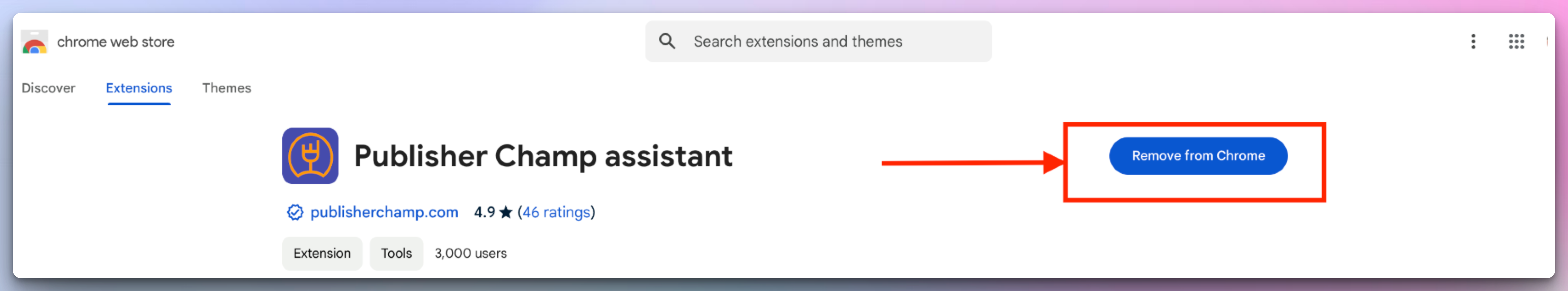
-
Then add our extension back to ensure you have the latest version
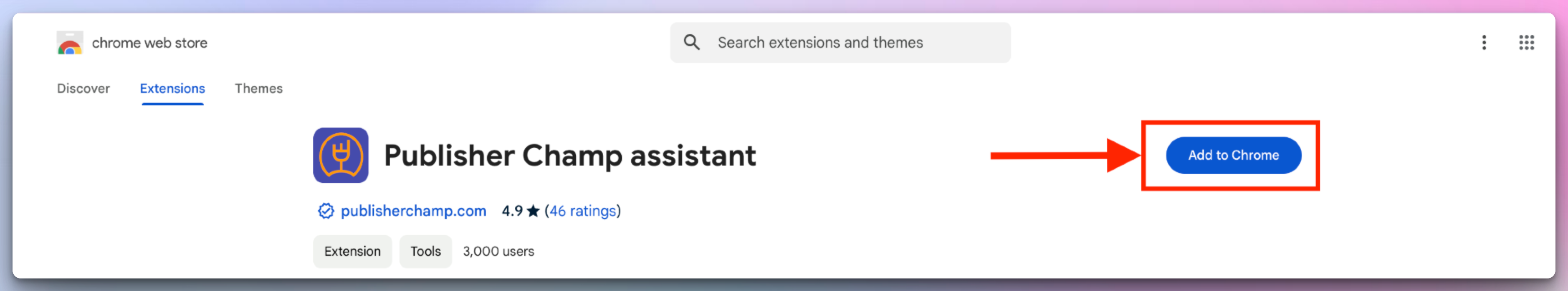
-
Done!
Mozilla Firefox
- Go to our Addon page by clicking here
-
If you have already added our addon before, remove it first
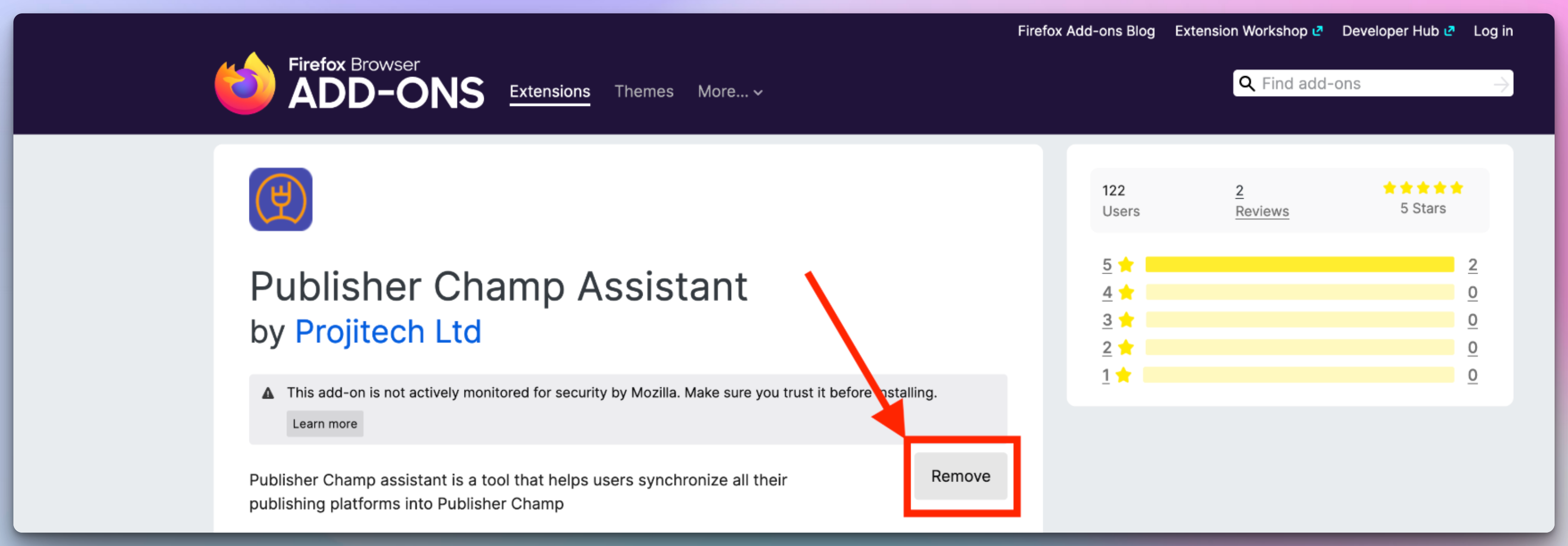
-
Then add our addon back to ensure you have the latest version
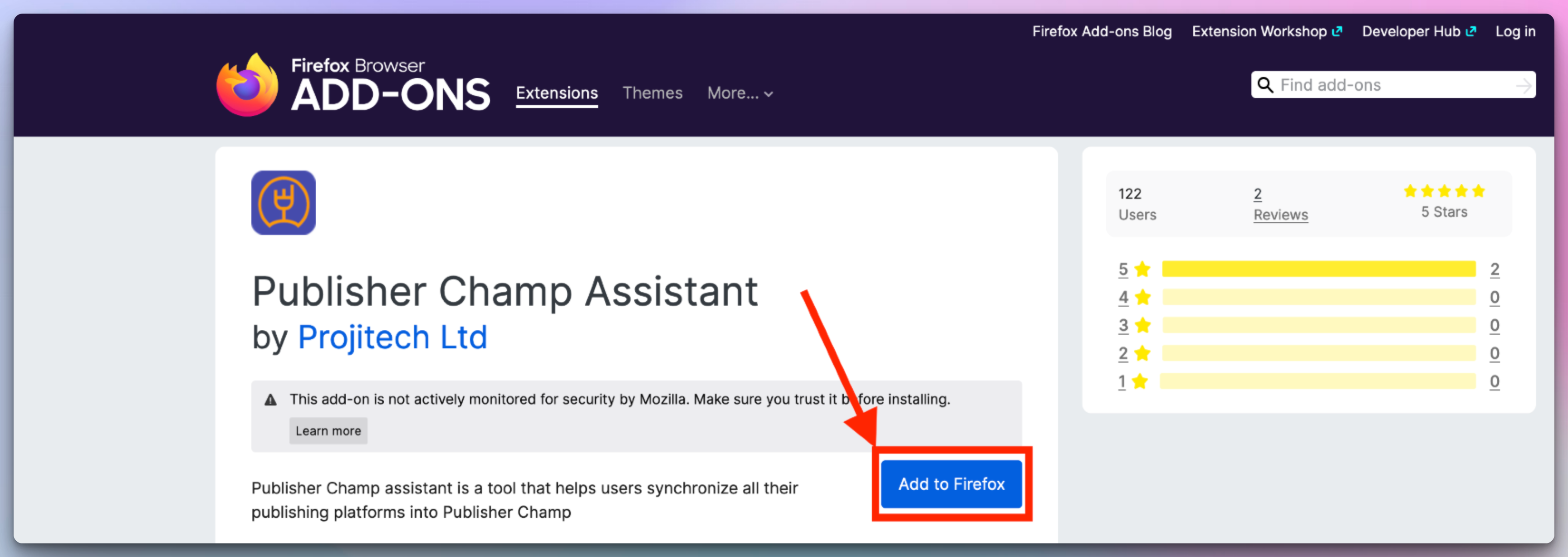
-
Done!