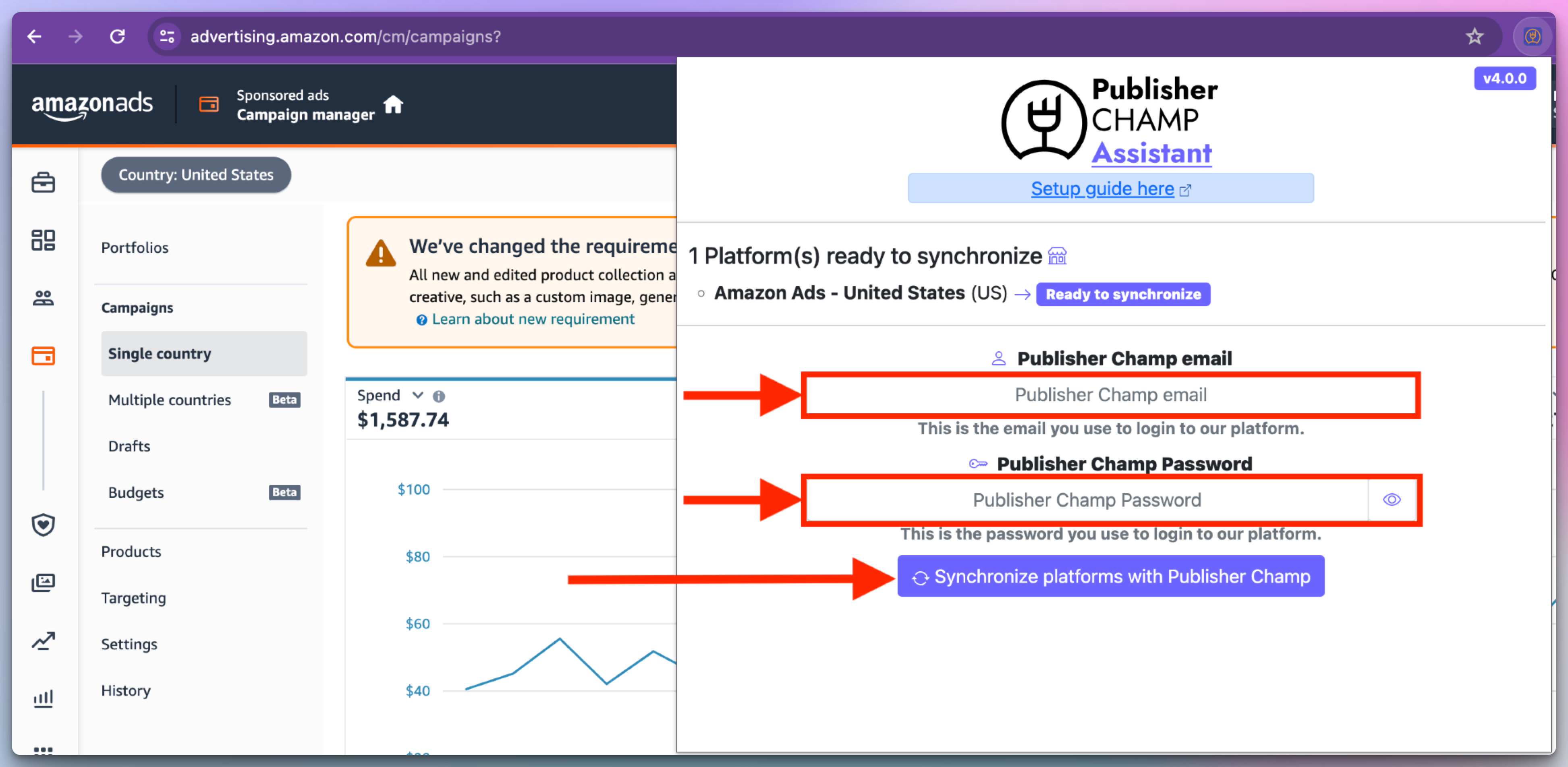Comprehensive guide on how to synchronize your Historical Amazon Ads
Synchronize Historical Amazon Ads
Our platform will try to synchronize the historical Ads data, but we cannot guarantee that we can successfully pull everything because Amazon can interrupt the synchronization process at any point before completion, making it impossible to pull everything
As of June 21st 2025, our guide has been updated to reflect the latest changed Amazon did, please read below on how to synchronize your historical Amazon ads
1. Install our extension
-
Depending on your browser, navigate to either: Chrome Web Store or Firefox Add-ons
-
Add our Publisher Champ assistant extension to your browser
-
This tool allows Publisher Champ to take a copy of your cookies, allowing you to access your data through our platform
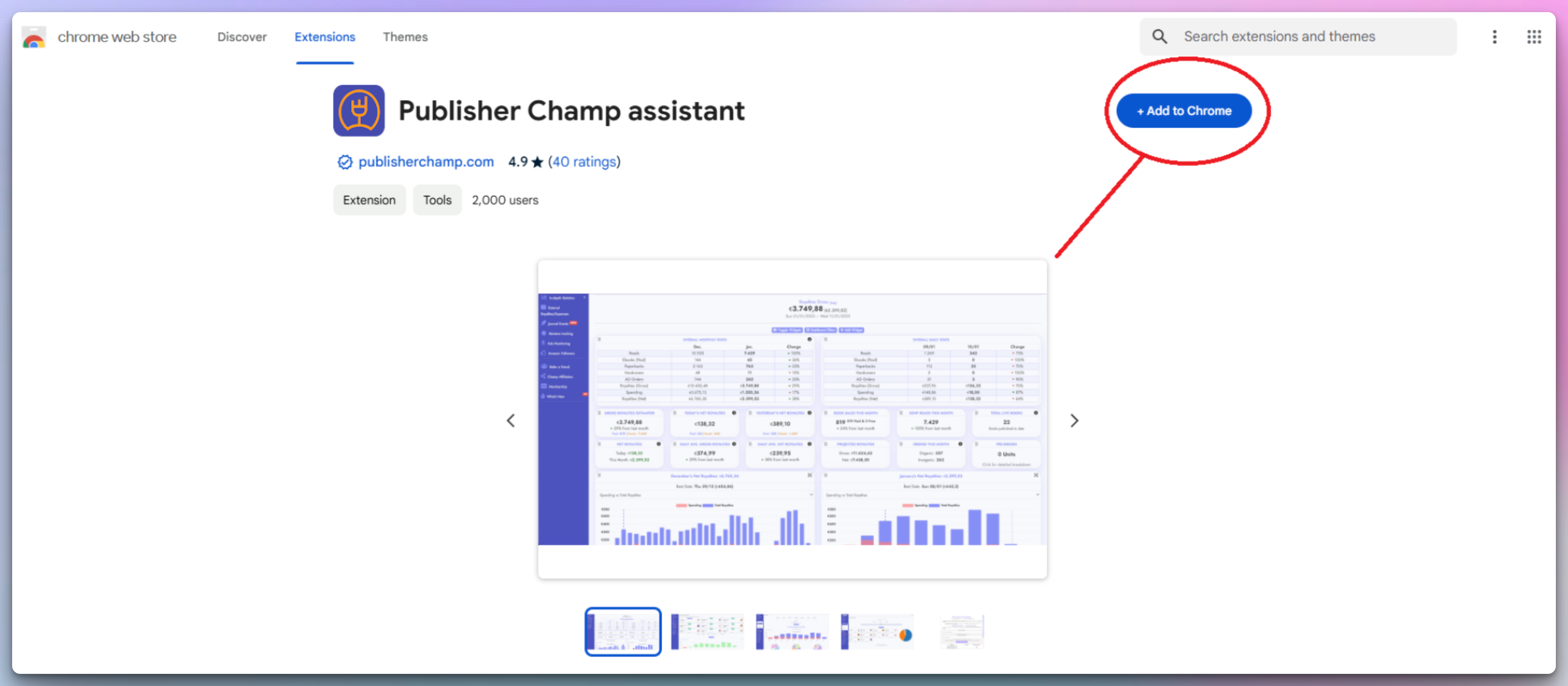
2. Login to any of the regions below
It is important to click on the links below for the regions you want to synchronize!
- Here is a list of all the different regions:
- Australia -> https://advertising.amazon.com.au/campaign-manager?entityId=
- Belgium -> https://advertising.amazon.com.be/campaign-manager?entityId=
- Brazil -> https://advertising.amazon.com.br/campaign-manager?entityId=
- Canada -> https://advertising.amazon.ca/campaign-manager?entityId=
- France -> https://advertising.amazon.fr/campaign-manager?entityId=
- Germany -> https://advertising.amazon.de/campaign-manager?entityId=
- India -> https://advertising.amazon.in/campaign-manager?entityId=
- Italy -> https://advertising.amazon.it/campaign-manager?entityId=
- Japan -> https://advertising.amazon.co.jp/campaign-manager?entityId=
- Mexico -> https://advertising.amazon.com.mx/campaign-manager?entityId=
- Netherlands -> https://advertising.amazon.nl/campaign-manager?entityId=
- Poland -> https://advertising.amazon.pl/campaign-manager?entityId=
- Saudi Arabia -> https://advertising.amazon.sa/campaign-manager?entityId=
- Spain -> https://advertising.amazon.es/campaign-manager?entityId=
- Sweden -> https://advertising.amazon.se/campaign-manager?entityId=
- United Arab Emirates -> https://advertising.amazon.ae/campaign-manager?entityId=
- United Kingdom -> https://advertising.amazon.co.uk/campaign-manager?entityId=
- United States -> https://advertising.amazon.com/campaign-manager?entityId=
3. Open our extension
- Double-check you're on the right page!
- For example for the United states you should be at https://advertising.amazon.com
- Open our Publisher Champ assistant extension that you installed in step 1. If you cannot find the extension in the top right of your browser, click the puzzle icon to the right of the address bar to show all the extensions you have installed - you should find it there. If you still can't find it, ensure you have installed it as per step 1, then see this google article for further reference: Install and manage extensions - Chrome Web Store Help
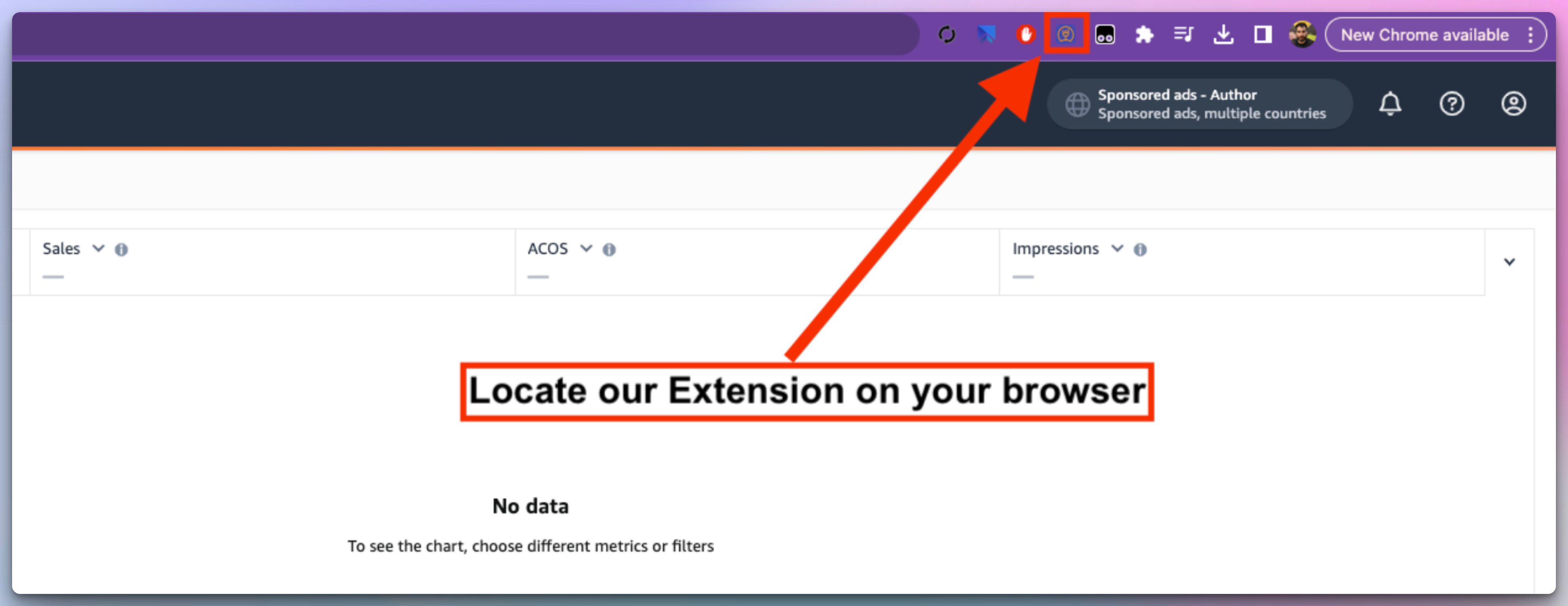
4. Follow any of the links below to go to the region you want to synchronize your historical ads data for
It is important to click on the links below for the regions you want to synchronize!
-
Here is a list of all the different regions:
- Australia -> https://advertising.amazon.com.au/campaign-manager
- Belgium -> https://advertising.amazon.com.be/campaign-manager
- Brazil -> https://advertising.amazon.com.br/campaign-manager
- Canada -> https://advertising.amazon.ca/campaign-manager
- France -> https://advertising.amazon.fr/campaign-manager
- Germany -> https://advertising.amazon.de/campaign-manager
- India -> https://advertising.amazon.in/campaign-manager
- Italy -> https://advertising.amazon.it/campaign-manager
- Japan -> https://advertising.amazon.co.jp/campaign-manager
- Mexico -> https://advertising.amazon.com.mx/campaign-manager
- Netherlands -> https://advertising.amazon.nl/campaign-manager
- Poland -> https://advertising.amazon.pl/campaign-manager
- Saudi Arabia -> https://advertising.amazon.sa/campaign-manager
- Spain -> https://advertising.amazon.es/campaign-manager
- Sweden -> https://advertising.amazon.se/campaign-manager
- United Arab Emirates -> https://advertising.amazon.ae/campaign-manager
- United Kingdom -> https://advertising.amazon.co.uk/campaign-manager
- United States -> https://advertising.amazon.com/campaign-manager
-
You should then see the 'Ready To Synchronize' appear in our extension for your selected region
- If you do not see the 'Ready To Synchronize' text, then try navigating around to different pages in your Amazon ads account until you see the text 'entityID=' appear in your browser URL.
- For example: https://advertising.amazon.com/campaign-manager?entityId=ENTITY1234567890
- The 'entityID=' text in the url is needed in order for our extension to recognize which Amzon ads account you are trying to synchronize!
- If you need ads data for more than 1 region, you will need to open multiple tabs, switch to the correct region in each tab and submit cookies for each, one-by-one
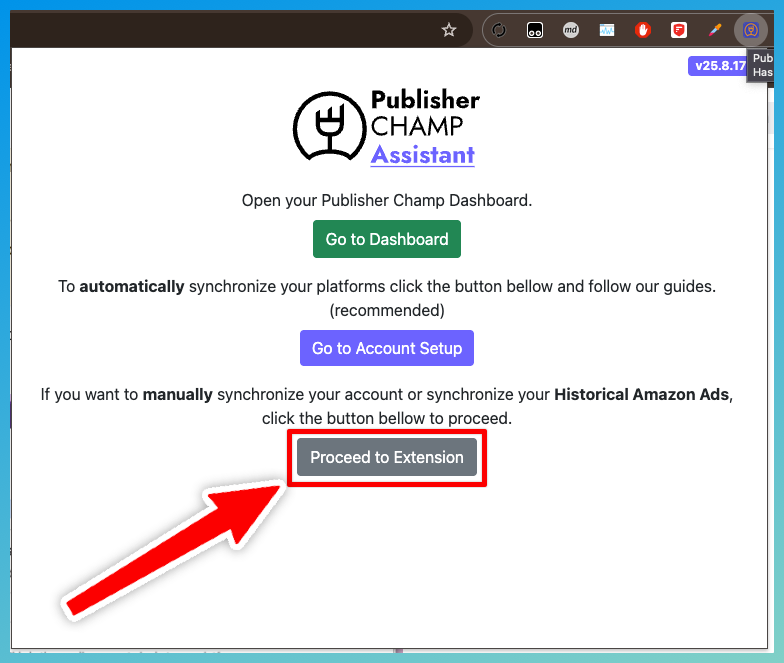
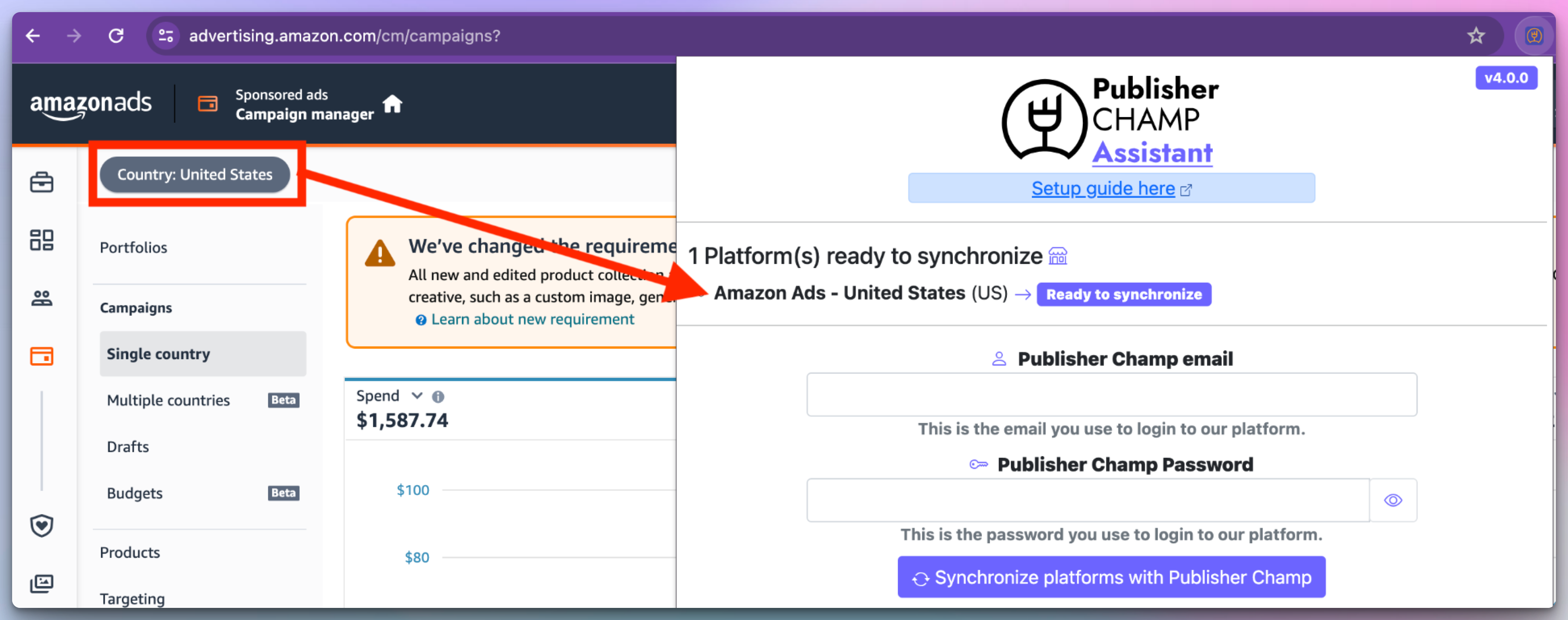
5. Submit your cookies
-
Enter your Publisher Champ credentials in our extension
-
Click the "Synchronize platforms with Publisher Champ" button
-
Give it a few seconds ⌛ ... You're done!